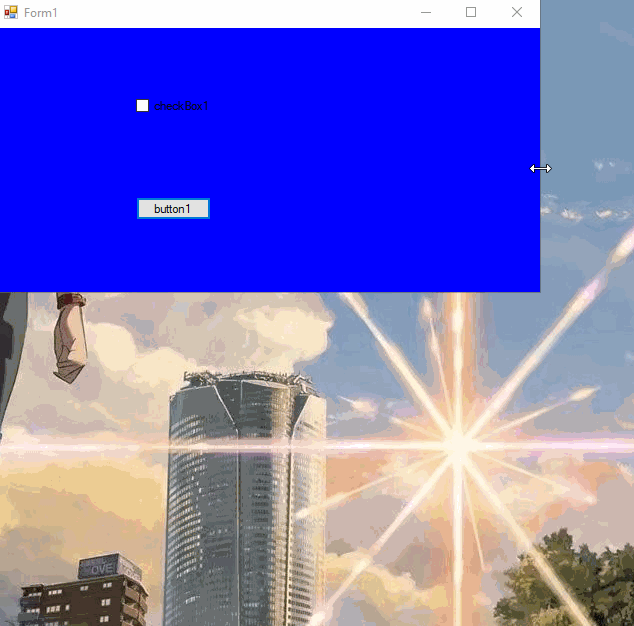@T.Zacks , you could try to use ClientSize property to resize your window as per the size of user control.
Here is a code example you could refer to.
private void Form1_Load(object sender, EventArgs e)
{
this.ClientSize= userControl11.Size;
userControl11.BackColor = Color.Black;
userControl11.Location = new Point(0, 0);
}
Result:
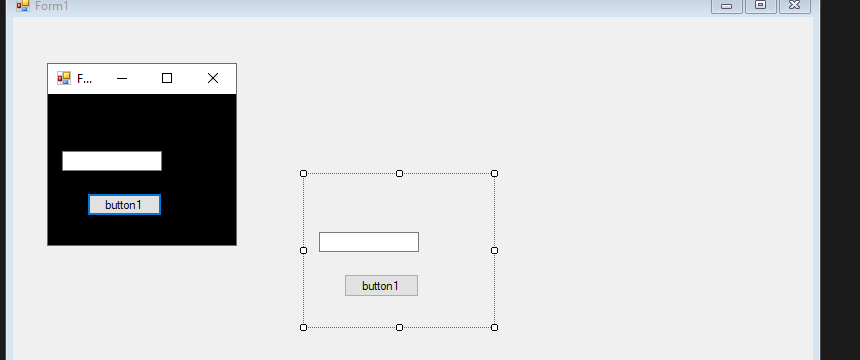
Best Regards,
Jack
If the answer is the right solution, please click "Accept Answer" and upvote it.If you have extra questions about this answer, please click "Comment".
Note: Please follow the steps in our documentation to enable e-mail notifications if you want to receive the related email notification for this thread.