
Hi @Vikram Mankar ,
First you need to check if you have the right permission to the file. You could refer to the document about the error message.
https://learn.microsoft.com/el-gr/office/troubleshoot/access/error-80004005-connecting-access-database
Then you can set Require documents to be checked out before they can be edited to yes in Library settings -> Versioning settings
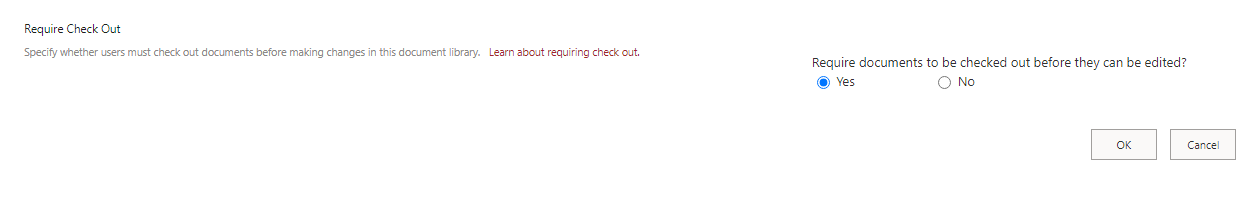
Finally, the auto-save feature in this version of Excel is off by default. It might cause the error too.
Please either turn Auto-save on or save the changes manually, wait and until the file is successfully saved and then Check in the file.
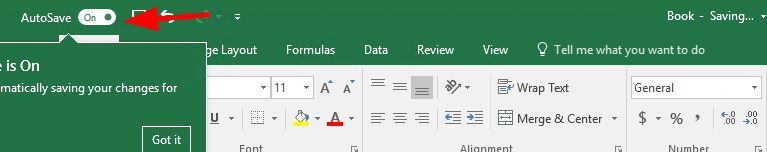
If the answer is helpful, please click "Accept Answer" and kindly upvote it. If you have extra questions about this answer, please click "Comment".
Note: Please follow the steps in our documentation to enable e-mail notifications if you want to receive the related email notification for this thread.
