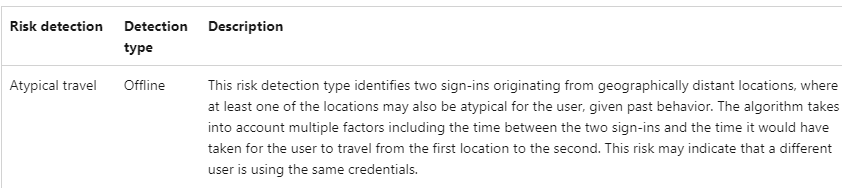Hello @A A ,
Welcome to the MS Q&A Forum.
As @Dillon Silzer stated, error failure 53003 means your sign-in request was blocked due to a conditional access policy configured on the Tenant where you tried to authenticate. Means, Tenant Admin configured CA Policy to control what a specific user can access, and how and when they have access: block user/group membership or block based on the specific location/device/application, etc. CA sign-in logs in Azure AD should show the reason for the failure. There are could be hundreds of different scenarios on why access was blocked. Depending on the CA Policy configuration itself.
First reason which came on my mind, as example, access could be blocked based on the 'User-Risk' Score. There is the list of Risk types and detection.
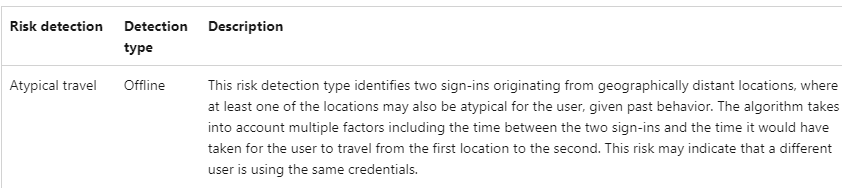
Above just one simple example and there are so many flavors. Means, without reviewing the sign-in logs details it's a little bit complicated to provide the more accurate answer.
Hope this information will help you in your investigation.
Please let me know if you have any additional questions or concerns.
Sincerely,
Olga Os