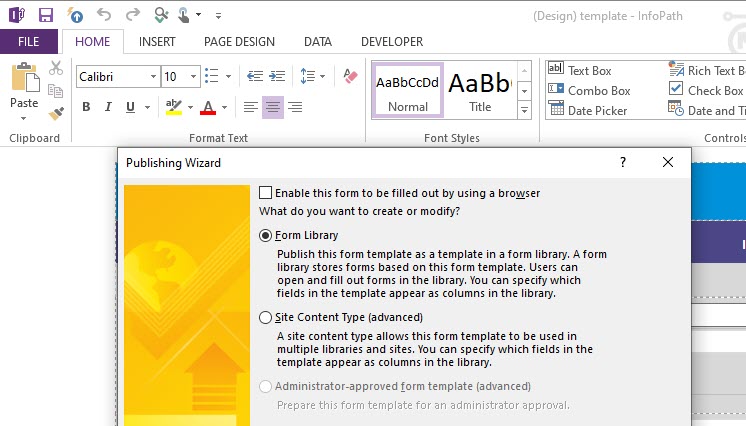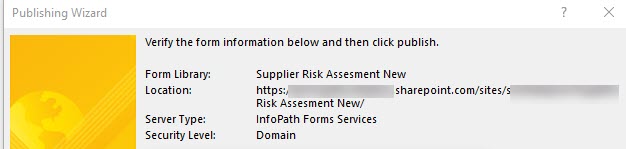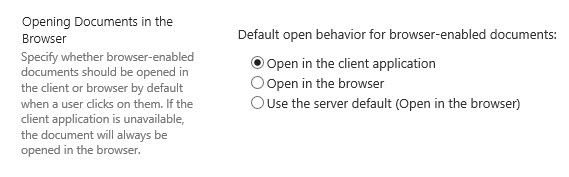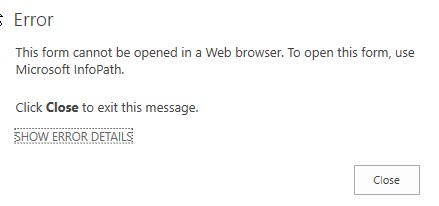Hi @Scott Nolan ,
If you want to make the forms in form library opened by client application, we can publish the form to the form library and uncheck the option “enable this form to be filled out by using a browser”. It will make the web browser not able to open the form and set the default open behavior to be open in client application.
First please try to publish your form:
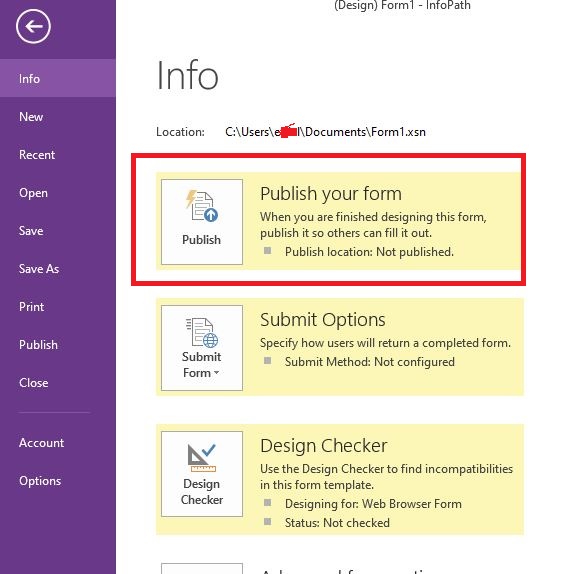
Make sure the option unchecked:
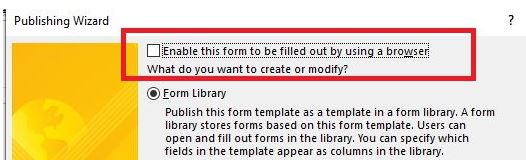
Add your field you want and publish, then go to the form library and create a new form,
at last:
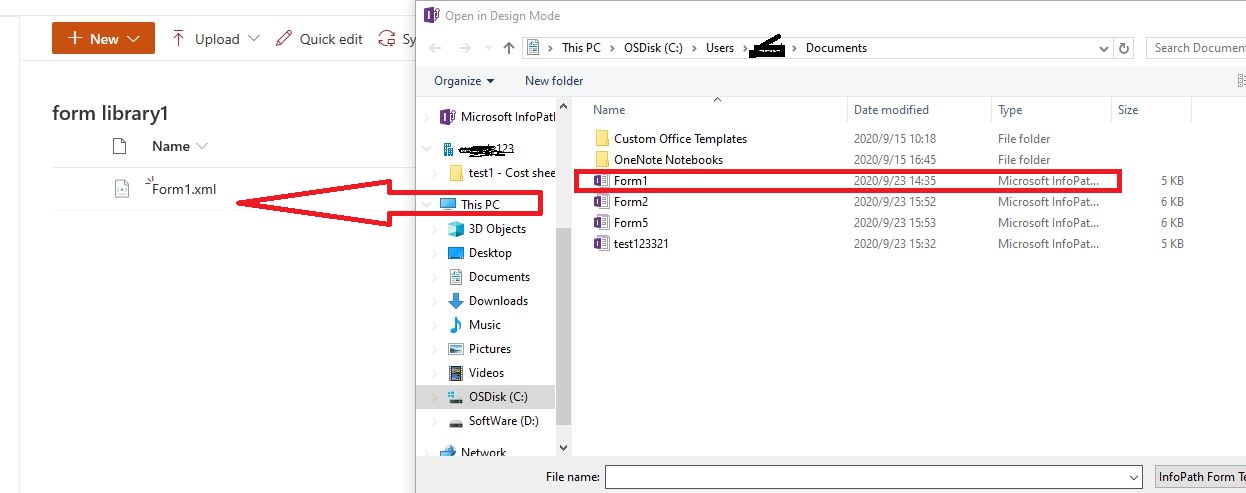
Go to the Library Settings>Advanced Settings, Make sure the option is to open it in client:
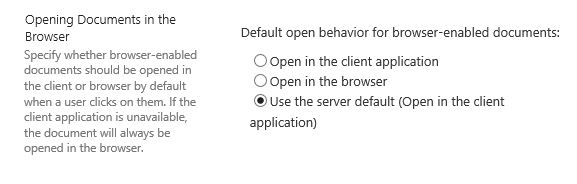
After all, just as you know InfoPath will retire by a certain date, you can have a try on Power Apps. We still have time to get used to it and plan shifting to this new powerful business tool at a pace you like.
Best regards,
Elsie Lu
If the answer is helpful, please click "Accept Answer" and upvote it.
Note: Please follow the steps in our documentation to enable e-mail notifications if you want to receive the related email notification for this thread.