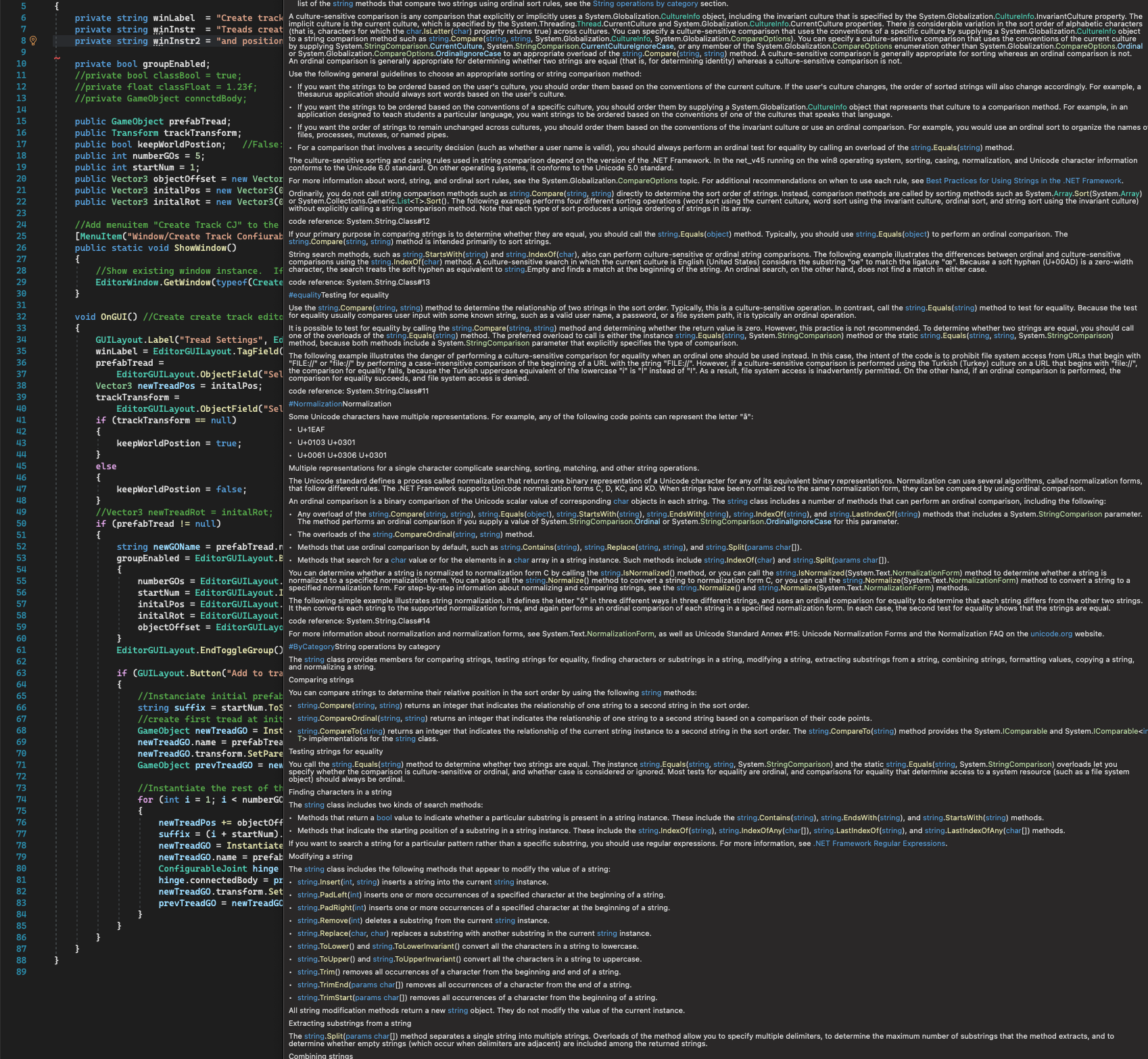Hi @Travis womack ,
Welcome to Microsoft Q&A forum.
Are you using any third-party class libraries? Looks like it’s the XML comments that provided by some class libraries. Normally, they are short, but some third-party class libraries may include long comments.
The XML comments display in Visual Studio Quick Info feature. Typically, Quick Info is turned on by default and cannot be disabled. There’s one way to disable all of the Quick Info features in Visual Studio by using this Toggle Editor Tooltips extension. Though it turns off the XML comments, it also turns off other Intellisense information in Quick Info tooltips.
Best Regards,
Tianyu
- If the answer is the right solution, please click "Accept Answer" and kindly upvote it. If you have extra questions about this answer, please click "Comment".
Note: Please follow the steps in our documentation to enable e-mail notifications if you want to receive the related email notification for this thread.