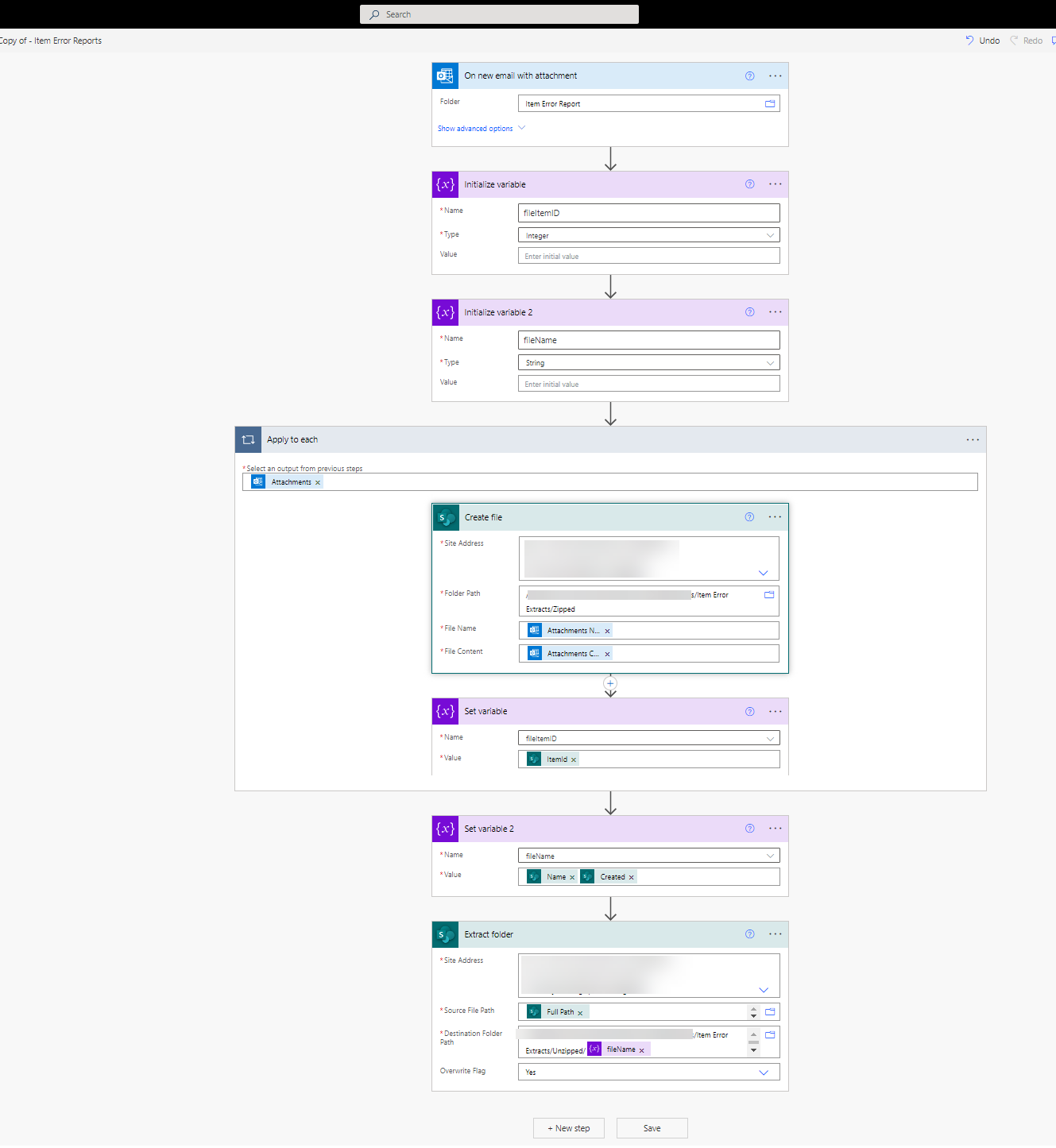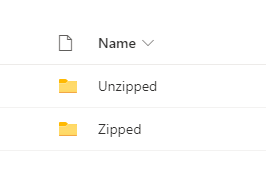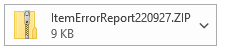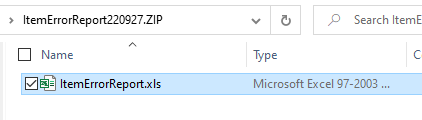Hi @
Unfortunately, Power Automate is not supported on this forum.
I recommend that you post this on https://powerusers.microsoft.com/t5/Microsoft-Power-Automate/ct-p/MPACommunity and someone with more expertise will be able to assist.
----------------------------------
If this is helpful please accept answer.