Hi @Peter Kim ,
Thanks for your patience.
- For the above scenario, suggested approach would be to use VNet Injection as per documentation which will create VNet and NSGs in your subscription and can be used for making the changes
- Managed resource group in databricks subscription is restricted to databricks tenant and users will not have permissions to edit or make any changes to this. If VNet Injection cannot be used for your scenario, please raise a support request and databricks team will assist you in getting those changes done.
Hope this helps! Please let us know for further details and we will be glad to assist.
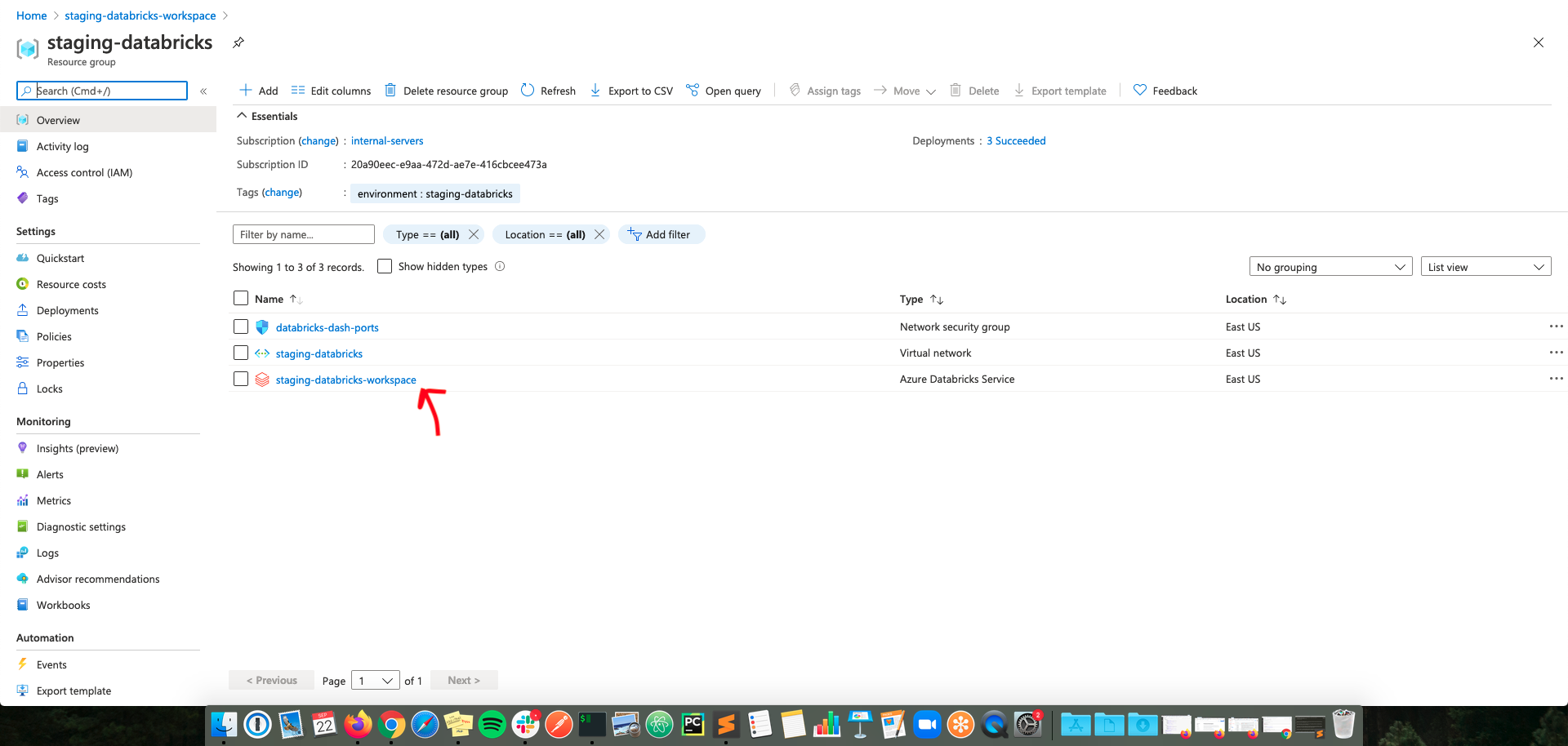 . I've attempted to attach a network interface and network security group components on the same resource group and added inbound rule 443 but I don't believe this works.
. I've attempted to attach a network interface and network security group components on the same resource group and added inbound rule 443 but I don't believe this works. 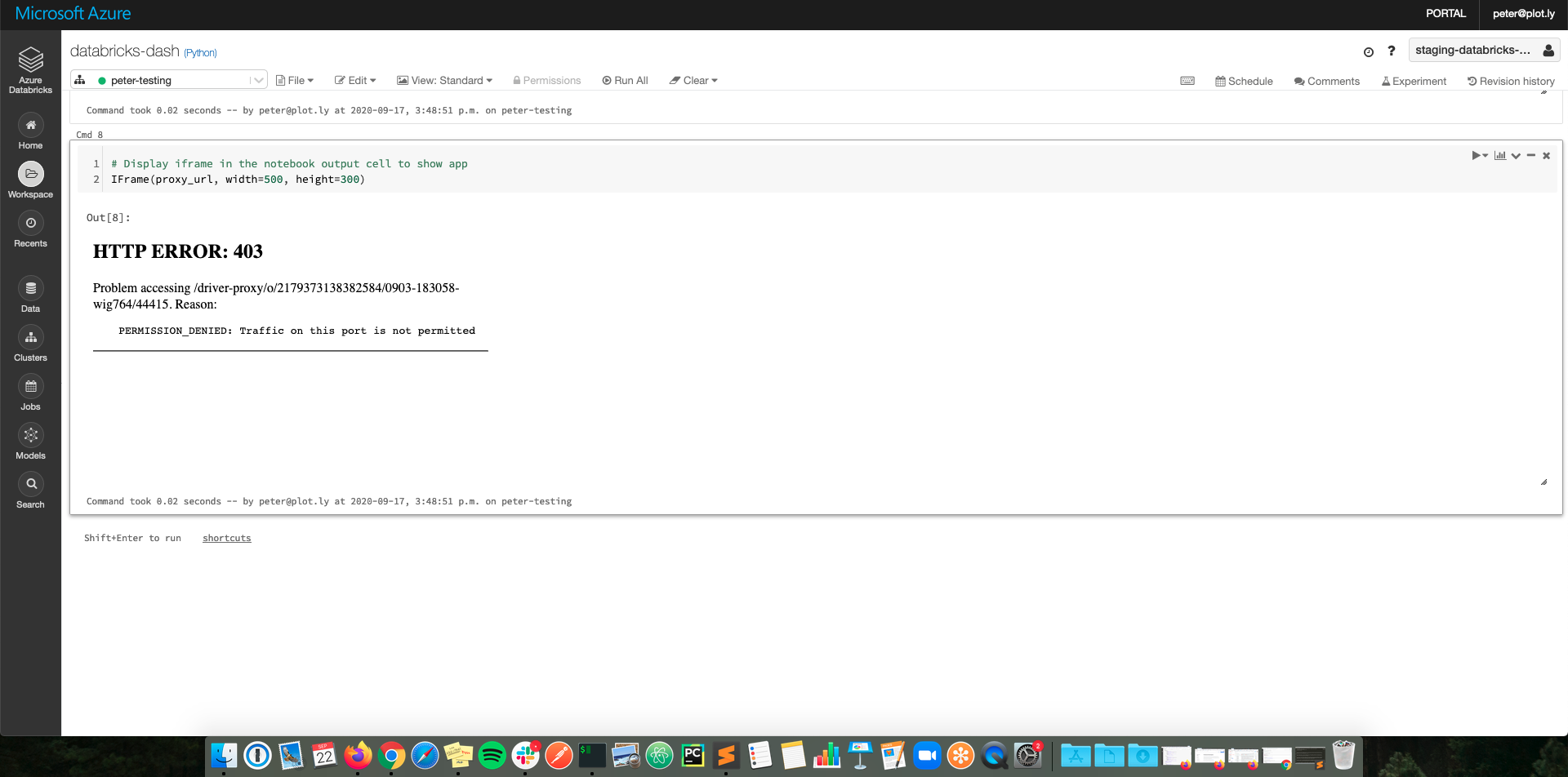
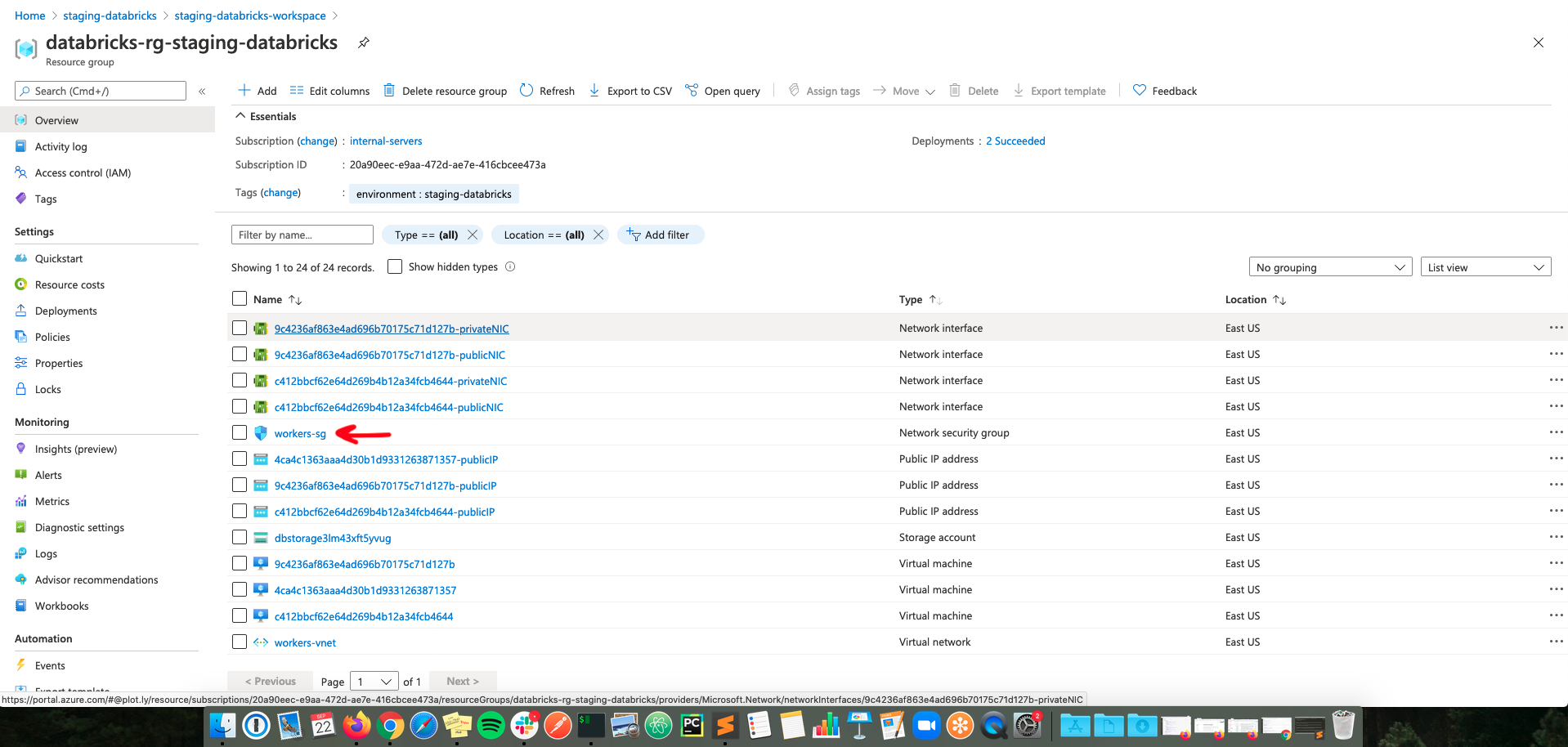 that's attached to the managed azure databricks instance and attempted to add inbound rules to allow 443
that's attached to the managed azure databricks instance and attempted to add inbound rules to allow 443 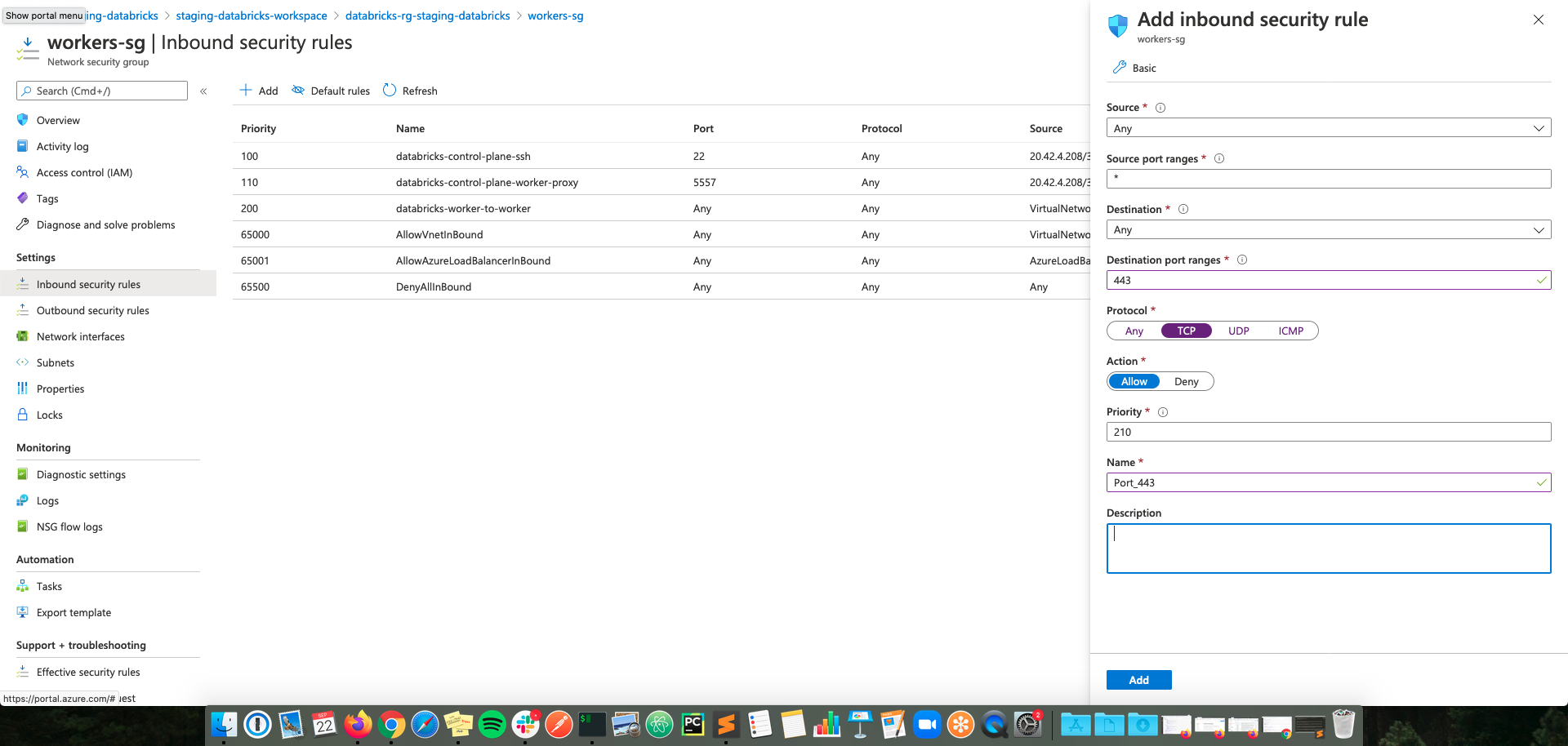 but this is not possible due to ... however, the access is denied because of the deny assignment with name "System deny assignment created by Azure Databricks /subscriptions/..."
but this is not possible due to ... however, the access is denied because of the deny assignment with name "System deny assignment created by Azure Databricks /subscriptions/..." 