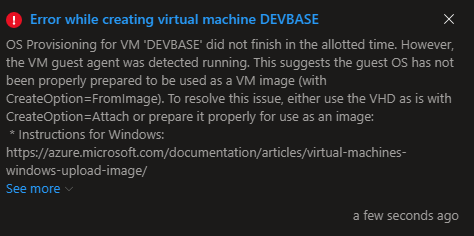This error message states a proper tip...
in order to use an image in Azure it has to be prepared correctly... eg you are installing a Windows Server in Azure up to a level that is what you would like to have as a "golden" image... then you have to create a snapshot out of it in order to use as a base image
https://learn.microsoft.com/en-us/azure/virtual-machines/capture-image-portal
For this process of preparing the image "you" have to use some specific command switches, that is mentioned in the message that the used image for your server was a.) not correctly prepared or something went wrong during the process and it is suggested to do it again.
So you would recommend to try again preparing your image or if it is not your image, then ask the supplier of that image to check the deployment process of their image.