The last line in screenshot states
Restart windows to complete this operation
so I'd reboot it
--please don't forget to Accept as answer if the reply is helpful--
This browser is no longer supported.
Upgrade to Microsoft Edge to take advantage of the latest features, security updates, and technical support.
Please look at my screenshot
I have recently run this command to update the windows server from ServerStandardEval to ServerStandard
DISM /online /ServerStandard:<edition ID> /ProductKey:XXXXX-XXXXX-XXXXX-XXXXX-XXXXX /AcceptEula
now i can see this on the command prompt . I cannot understand shall i manually restart the machine or shall I wait? Please notice the message on the bottom bar (i have highlighted with red arrow) of the command prompt.
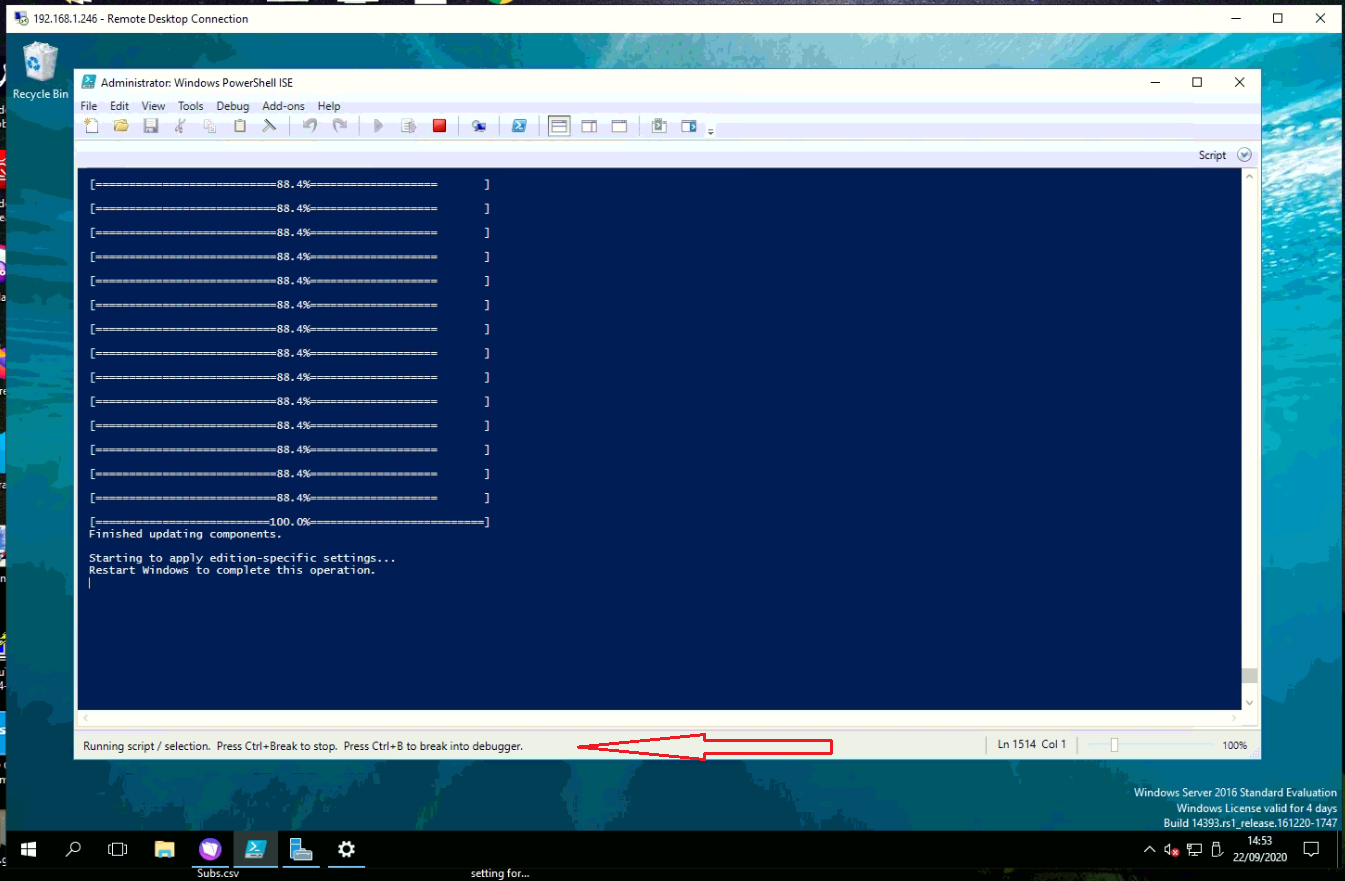
Please advice
The last line in screenshot states
Restart windows to complete this operation
so I'd reboot it
--please don't forget to Accept as answer if the reply is helpful--
Looks to be complete, nothing further is needed on your part.
--please don't forget to Accept as answer if the reply is helpful--

Hi @Bashabi Sarker ,
You will be prompted (Y/N) to restart your Windows Server, it should look similar as in my provided screenshot below:
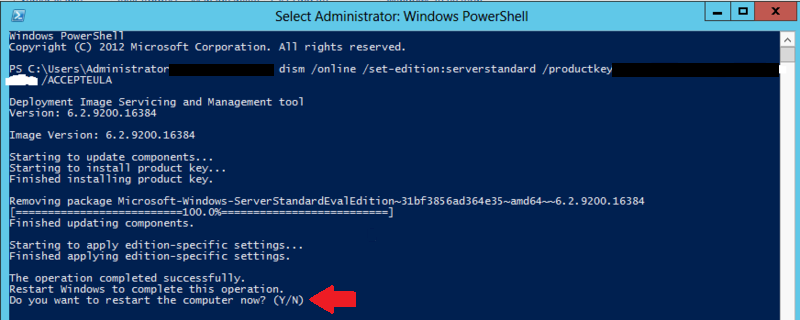
The operation might actually be ready, you can try by selecting the PowerShell (ISE) window so that it's the currently active window, and then press any key so that it updates the results of your recently run command.
----------
(If the reply was helpful please don't forget to upvote or accept as answer, thank you)
Best regards,
Leon