
Hello Lee,
Here is a graph of that transfer:
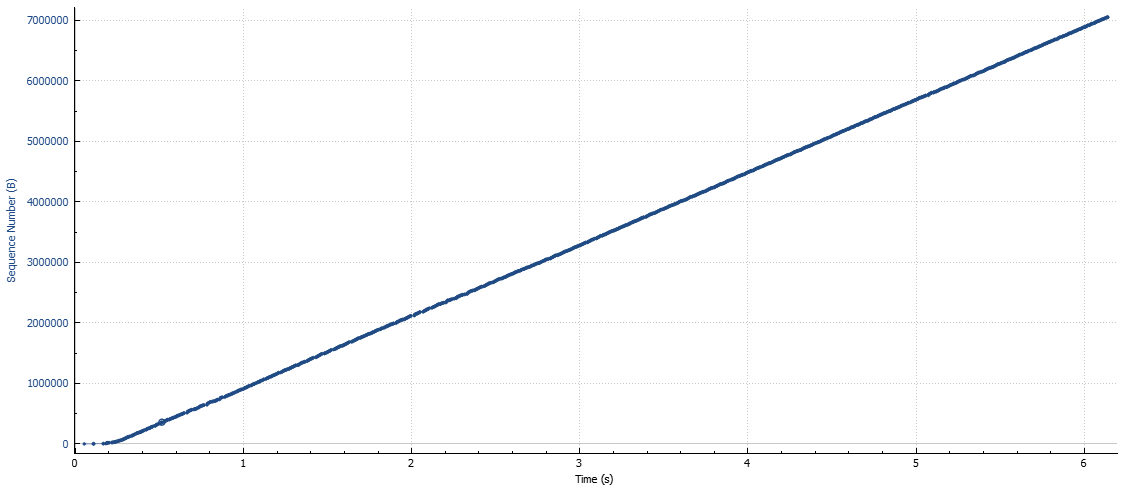
Superficially, it looks "OK" and we can see that about 7 megabytes are transferred in 6 seconds (giving 1.2 megabytes per second or 9.3 megabits per second). The problem becomes apparent when we zoom in on a section of the graph:
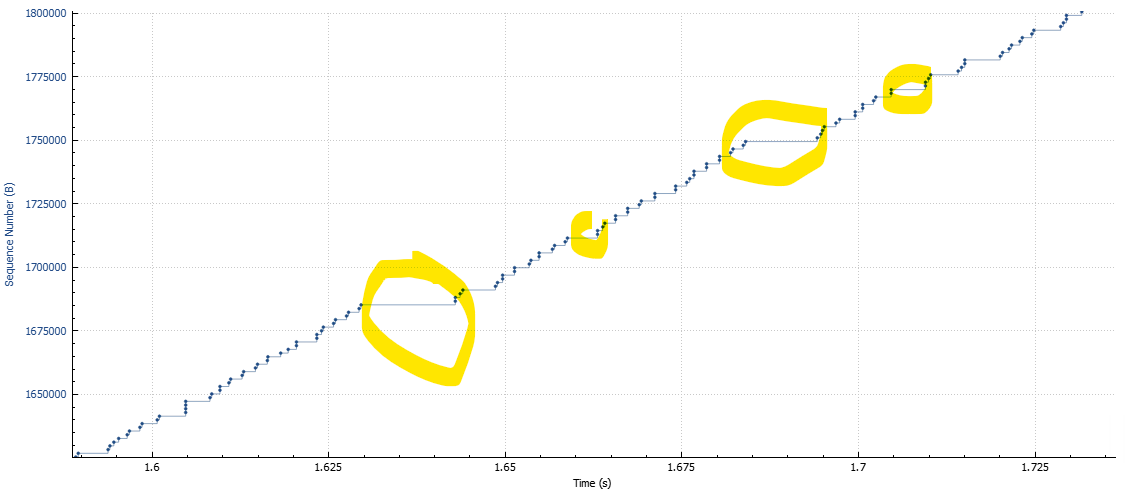
There are long periods of time when no data is transferred. That is because the "round trip time" (RTT) for this connection seems to be about 50 milliseconds and the maximum receive window is about 64 kilobytes. Those values give a theoretical maximum data transfer rate of 1000 / 50 * 64 = 1.28 megabytes per second or 10.2 megabits per second.
The future "fate" of the maximum performance of the connection is decided in the first packet sent (the TCP SYN from the client to the server); the TCP options in that packet are: "mss 1460,nop,nop,sackOK". Notably missing from those options is a "window scaling" option, so the maximum windows size is the maximum unsigned value representable with 16 bits.
We just need to find out why no windows scaling was negotiated - this may be because of a system setting or intervention by some third party software.
What does the command netsh interface tcp show global show on the system? On my PC the output looks like this:
TCP Global Parameters
----------------------------------------------
Receive-Side Scaling State : enabled
Receive Window Auto-Tuning Level : normal
Add-On Congestion Control Provider : default
ECN Capability : disabled
RFC 1323 Timestamps : allowed
Initial RTO : 1000
Receive Segment Coalescing State : enabled
Non Sack Rtt Resiliency : disabled
Max SYN Retransmissions : 4
Fast Open : enabled
Fast Open Fallback : enabled
HyStart : enabled
Proportional Rate Reduction : enabled
Pacing Profile : off
One possible explanation of why some speed test tools show good values is that they normally opening several connections in parallel (20 to 30 or so might be common) and sum the data transferred over all of the connections - this is a good way to estimate the speed of the link. testmy.net seems to just use one connection - the result is interesting and useful but different in interpretation from the other speed test sites.
Gary
