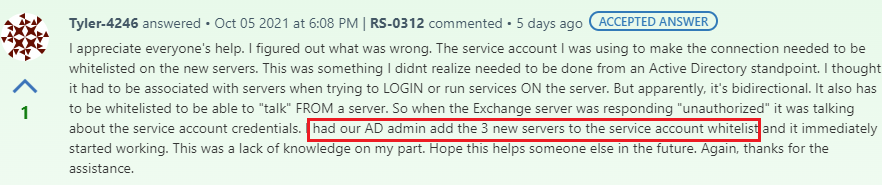Are you using Basic Authentication if so it may have already been disabled or will be in a few days https://learn.microsoft.com/en-us/exchange/clients-and-mobile-in-exchange-online/deprecation-of-basic-authentication-exchange-online . The post you referenced talked about an OnPrem exchange which is different there is no whitelisting you would need to do in Exchange Online however if you where using impersonation there are application access policies that can take affect https://practical365.com/application-access-policies-in-exchange-online/#:~:text=The%20feature%20is%20called%20Application,of%20course%20being%20Exchange%20Online.
The place to start would be try the remote connectivity analyser https://testconnectivity.microsoft.com/tests/o365