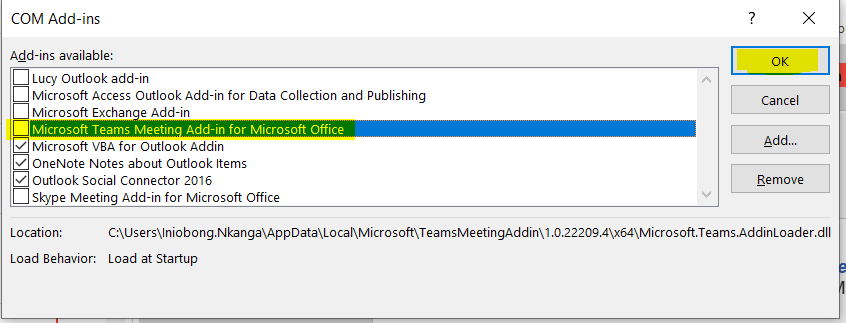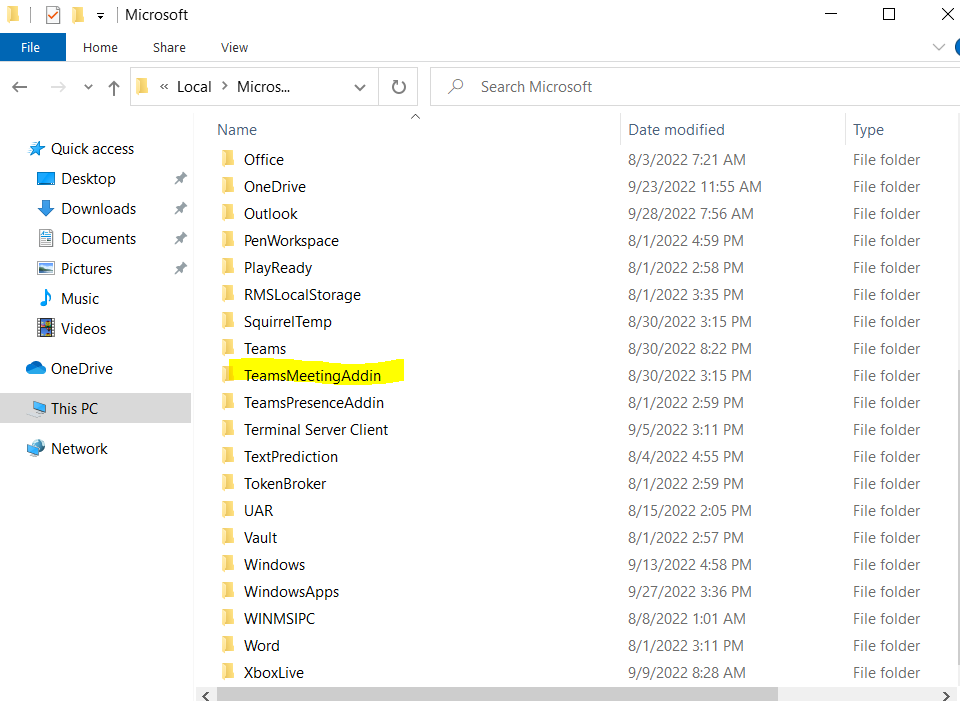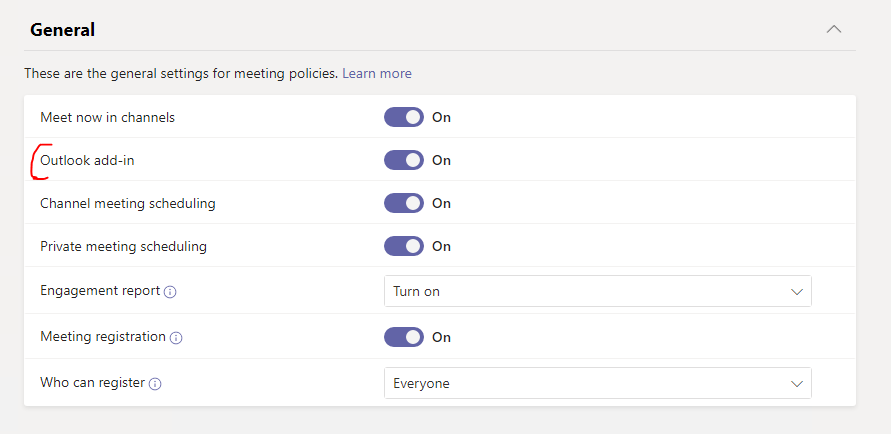Hello,
Have you checked if this user has the same teams policy applied as other users that can use the feature?
Also, here's a resource dedicated to the add-in that lists requirements/functionality and also links to troubleshoot guidance:
https://learn.microsoft.com/en-us/microsoftteams/teams-add-in-for-outlook