Hi @RoyB09
I also tried to set the image as the background of the rectangle and set the property to "clip".
After that, I manually adjusted the rectangle size as shown below.
If the rectangle’s size is smaller than the image’s size, then just part of the image will be displayed in the rectangle. If you want to display the whole image in the rectangle, then you need to adjust the size of the rectangle.
If the size of the rectangle can't be change, I think you may need to resize the image to fit the rectangle.
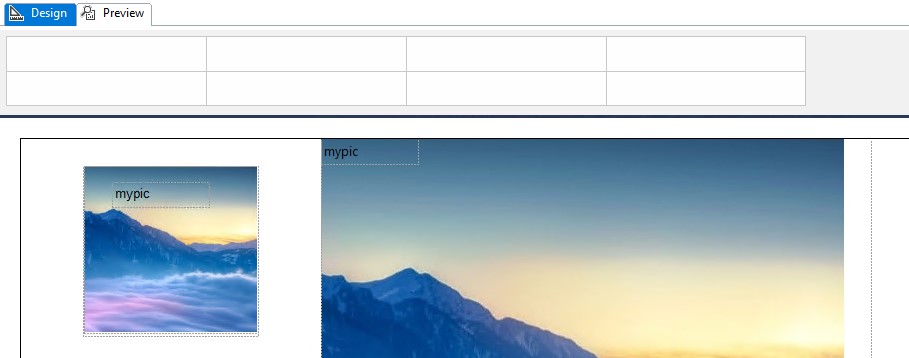
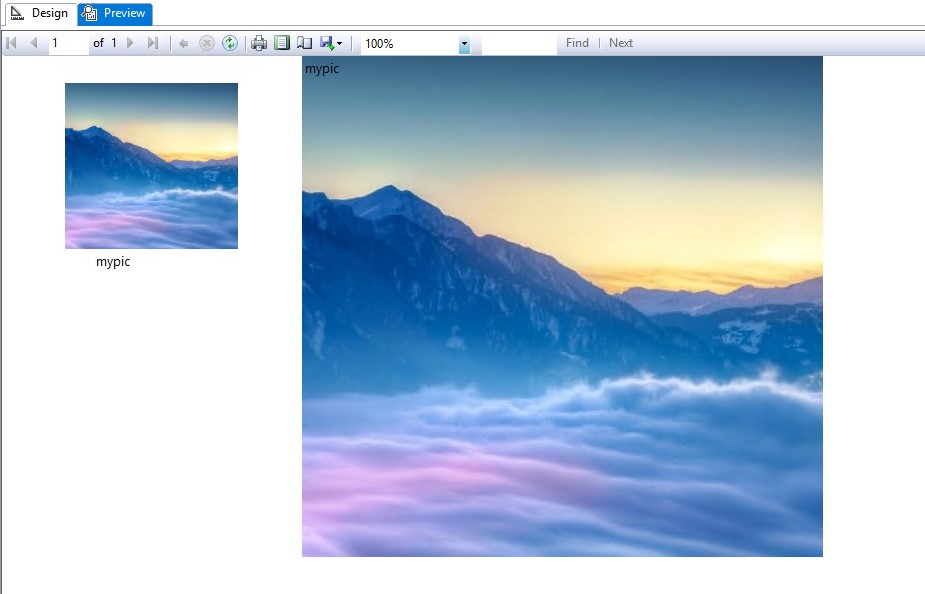
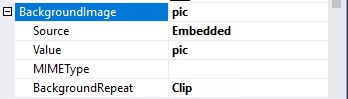
Regards,
Zoe
If the answer is helpful, please click "Accept Answer" and upvote it.
Note: Please follow the steps in our documentation to enable e-mail notifications if you want to receive the related email notification for this thread.
