
Please check Windows EventLog and Reporting Services Log Files and Sources for more details about the issue.
This browser is no longer supported.
Upgrade to Microsoft Edge to take advantage of the latest features, security updates, and technical support.
I have a reporting server ( should be version 13) running on win server 2016 , which is setup by formerly colleague .
When I start the reporting server , it pops the below error .
I would like to check the configuration via Reporting Service Configuration Manager , however , I can't see the configuration as it is failure to start the reporting service , would advise what can I do to fix the error ? thanks
Error when start reporting server
==================================
System.ServiceProcess.TimeoutException: Time out has expired and the operation has not been completed.
at System.ServiceProcess.ServiceController.WaitForStatus(ServiceControllerStatus desiredStatus, TimeSpan timeout)
at ReportServicesConfigUI.Panels.ConfigurationPanelWithErrors.StartOrStopServiceTask(Boolean start, String serviceName)
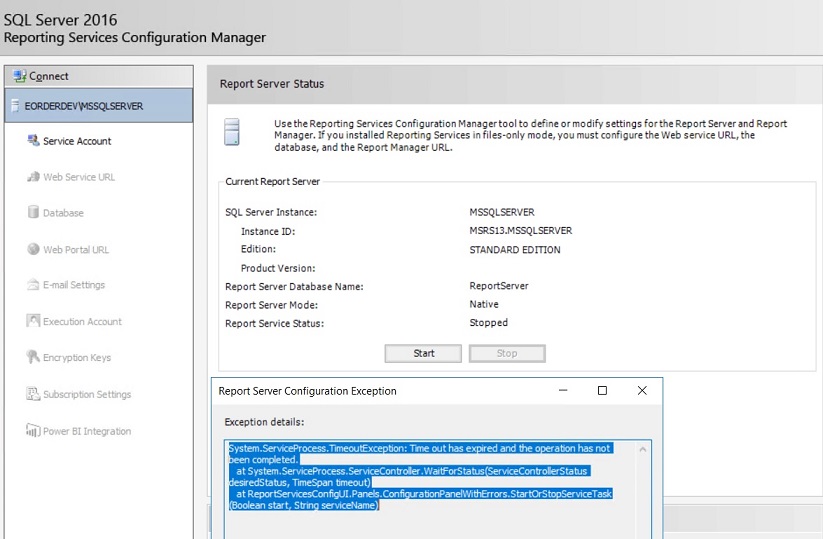


Please check Windows EventLog and Reporting Services Log Files and Sources for more details about the issue.
thanks reply,
I checked the error and found the below error , would advise how to fix it ?
=====================================================================================================
<Header>
<Product>Microsoft SQL Server Reporting Services Version 2015.0130.1601.05 ((SQL16_RTM).160429-2226)</Product>
<Locale>English (United States)</Locale>
<TimeZone></TimeZone>
<Path>C:\Program Files\Microsoft SQL Server\MSRS13.MSSQLSERVER\Reporting Services\Logfiles\ReportServerService__09_29_2022_10_11_00.log</Path>
<SystemName>dbserver</SystemName>
<OSName>Microsoft Windows NT 6.2.9200</OSName>
<OSVersion>6.2.9200</OSVersion>
<ProcessID>5156</ProcessID>
<Virtualization>Hypervisor</Virtualization>
</Header>
<ProcessorArchitecture>AMD64</ProcessorArchitecture>
<ApplicationArchitecture>AMD64</ApplicationArchitecture>
rshost!rshost!10b4!09/29/2022-10:11:00:: i INFO: CLR runtime is initialized.
rshost!rshost!10b4!09/29/2022-10:11:00:: i INFO: Derived memory configuration based on physical memory as 16776628 KB
appdomainmanager!DefaultDomain!10b4!09/29/2022-10:11:00:: i INFO: Entered managed ServiceMain in DefaultDomain.
appdomainmanager!DefaultDomain!10b4!09/29/2022-10:11:00:: i INFO: Attempting to start WebApp service: C:\Program Files\Microsoft SQL Server\MSRS13.MSSQLSERVER\Reporting Services\ReportServer\bin....\RSWebApp\Microsoft.ReportingServices.Portal.WebHost.exe
appdomainmanager!DefaultDomain!24c4!09/29/2022-10:11:00:: e ERROR: Windows service failed to start. Exception: System.IO.FileNotFoundException: Could not load file or assembly 'ReportingServicesNativeServer, Version=13.0.0.0, Culture=neutral, PublicKeyToken=89845dcd8080cc91' or one of its dependencies. The system cannot find the file specified.
File name: 'ReportingServicesNativeServer, Version=13.0.0.0, Culture=neutral, PublicKeyToken=89845dcd8080cc91'
at Microsoft.ReportingServices.Library.ServiceAppDomainController..ctor()
at Microsoft.ReportingServices.Library.ReportService.OnStart(String[] args)
WRN: Assembly binding logging is turned OFF.
To enable assembly bind failure logging, set the registry value [HKLM\Software\Microsoft\Fusion!EnableLog] (DWORD) to 1.
Note: There is some performance penalty associated with assembly bind failure logging.
To turn this feature off, remove the registry value [HKLM\Software\Microsoft\Fusion!EnableLog].
=====================================================================================================

Windows service failed to start. Exception: System.IO.FileNotFoundException: Could not load file or assembly 'ReportingServicesNativeServer,
Not really helpfull, but by that error message it seems for me the installation is damaged.
Maybe an installation repair could fix it; no garantuee:
https://github.com/MicrosoftDocs/sql-docs/blob/live/docs/database-engine/install-windows/repair-a-failed-sql-server-installation.md
Hi @chan patrick ,
I suggest you check out this post, maybe it will help you somewhat:
https://sqlvandalism.com/2018/06/16/reportingservicesfailstostart/
Best regards
Niko
If the answer is helpful, please click "Accept Answer" and kindly upvote it. If you have extra questions about this answer, please click "Comment"
Hello
Thank you for your question and reaching out. I can understand you are having issues related to SQL reporting services not able to start.
Try to change the timeout limit:
1- Log into your SQL Server
2- Open up Microsoft Reporting Services Configuration Manager
3- Click on the "Report Manager URL"
4- You will see a URL - click on it and it will open up a browser.
Try to increase Service start up limit from registry
Locate and then select the following registry subkey: HKEY_LOCAL_MACHINE\SYSTEM\CurrentControlSet\Control.
Right-click Control, point to New, and then click DWORD.
In the New Value box, type ServicesPipeTimeout, and then press Enter.
Right-click ServicesPipeTimeout, and then click Modify.
Click Decimal, type the number of milliseconds that you want to wait until the service times out, and then click OK. For example, to wait 60 seconds before the service times out, type 60000.
Reference :
------------------------------------------------------------------------------------------------------------------------------------------------
--If the reply is helpful, please Upvote and Accept as answer--