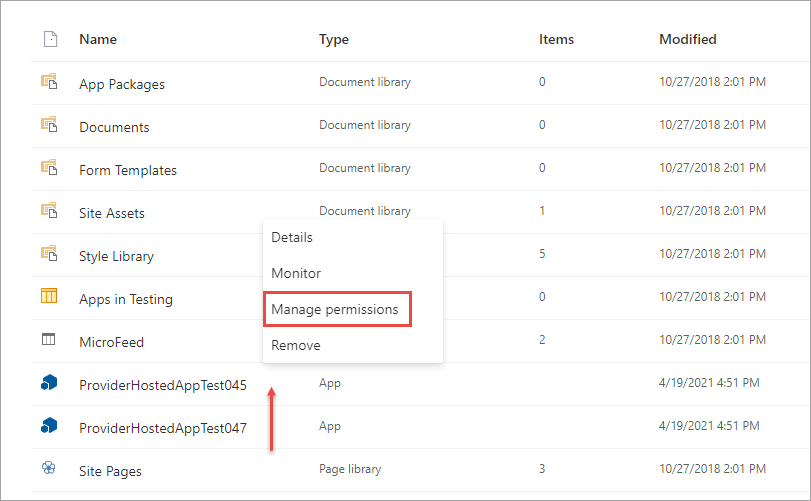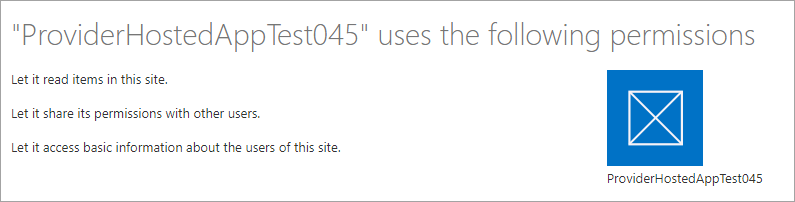Hi @Glenn Maxwell ,
According to my research and testing, unfortunately, there is currently no way to see the app's permissions.
As a workaround, if you do not remember what permissions you have given, you can regranted the permission through the URL https://contoso.sharepoint.com/sites/abc/_layouts/15/appinv.aspx. It will override the permission you have given before.
You can follow these steps:
1.First, get APP-Id through the URL https://contoso.sharepoint.com/sites/abc/_layouts/15/AppPrincipals.aspx (The black covered part in the screenshot below)
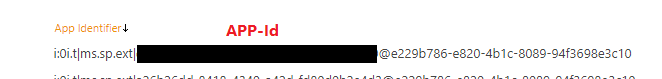
2.Second, regranted the permission through the URL https://contoso.sharepoint.com/sites/abc/_layouts/15/appinv.aspx. ,input the App-id and click Lookup, then input Permission Request XML, for example:
<AppPermissionRequests AllowAppOnlyPolicy="true">
<AppPermissionRequest Scope="http://sharepoint/content/tenant" Right="FullControl" />
</AppPermissionRequests>
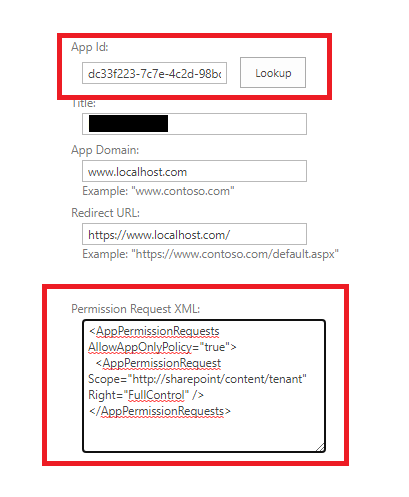
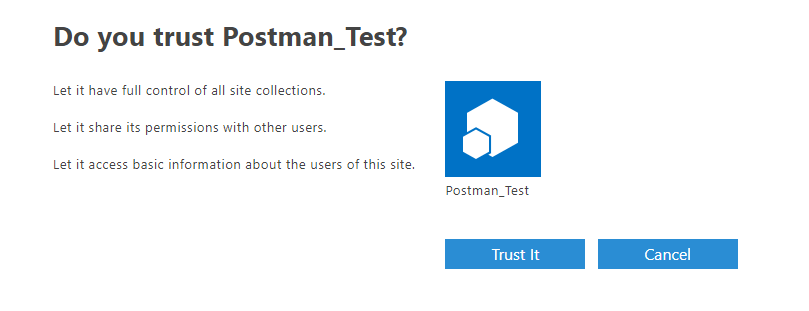
Hope it can help you. Thanks for your understanding.
If the answer is helpful, please click "Accept Answer" and kindly upvote it. If you have extra questions about this answer, please click "Comment".
Note: Please follow the steps in our documentation to enable e-mail notifications if you want to receive the related email notification for this thread.