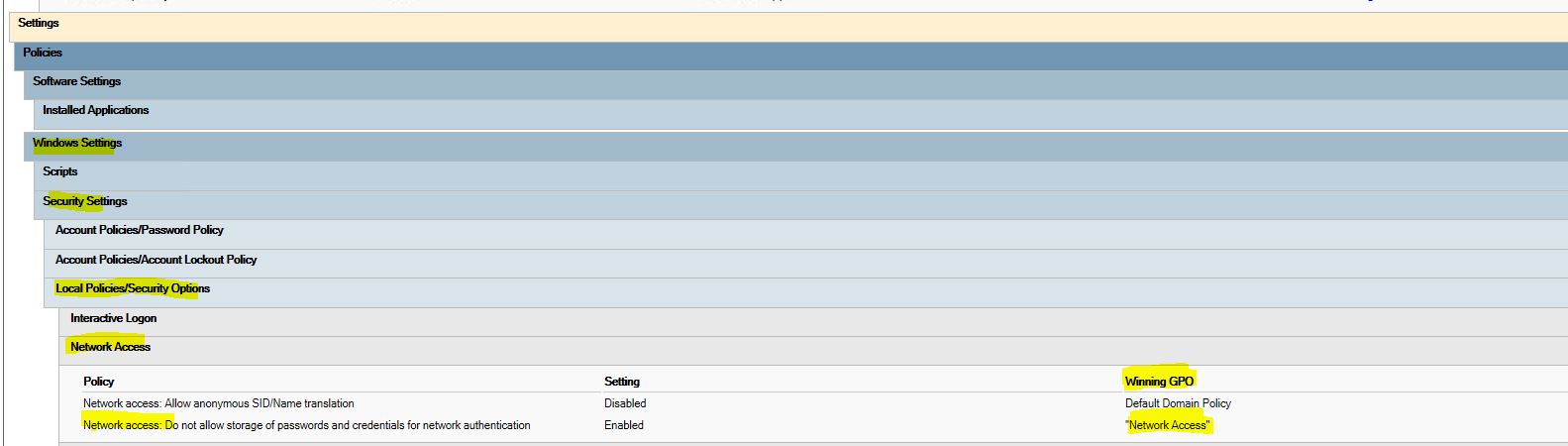Hi,
As it is a computer configuration, I would suggest you run the CMD as administrator
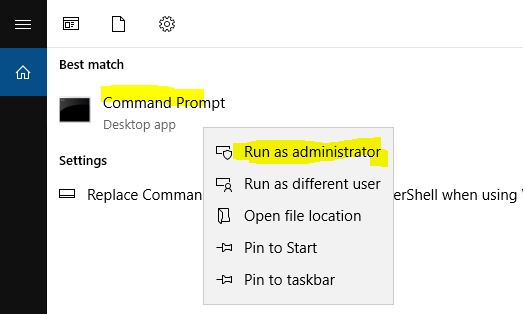
And run gpresult /h report.html and check the details from the result.
Then check if there are any settings under Computer Configuration\Windows Settings\Security Settings\Local Policies\Security Options ,
Find the Winning GPO and disable the setting.