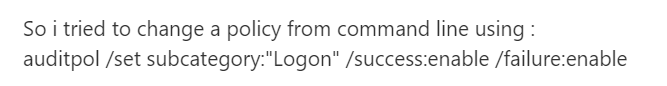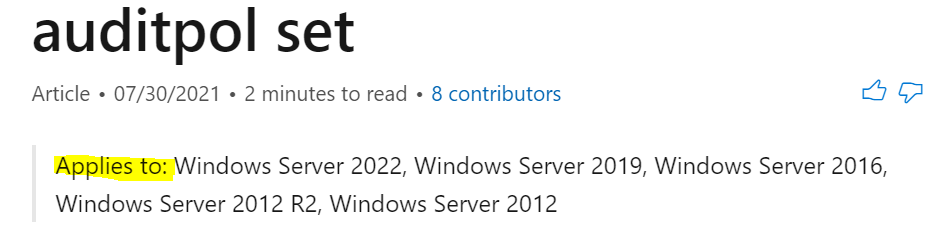Hello there,
If we use Advanced Audit Policy Configuration settings, we should enable the Audit: Force audit policy subcategory settings (Windows Vista or later) to override the audit policy category settings policy setting under Local Policies\Security Options. This will prevent conflicts between similar settings by forcing basic security auditing to be ignored. So we have applied this policy and this policy is successfully applied.
This article helps fix an issue where audit policy settings with AuditPol and the Local Security Policy (SECPOL.msc) show different results.
AuditPol and Local Security Policy results may differ https://learn.microsoft.com/en-us/troubleshoot/windows-server/identity/auditpol-local-security-policy-results-differ
A similar discussion can be found in this thread. Advance Audit Policy no longer applying after running auditpol.exe /clear https://learn.microsoft.com/en-us/answers/questions/123130/advance-audit-policy-no-longer-applying-after-runn.html
--------------------------------------------------------------------------------------------------------------------------------------------
--If the reply is helpful, please Upvote and Accept it as an answer–