
Hi @PeterRaban ,
Please deploy the application as “Available” and check the box “An administrator must approve a request for this application on the device“ on the deployment settings page.
With these deployment settings, no policy is sent to the client. Therefore, the application doesn’t show up as available in Software Center. The user can’t install the app with this deployment.
For example:
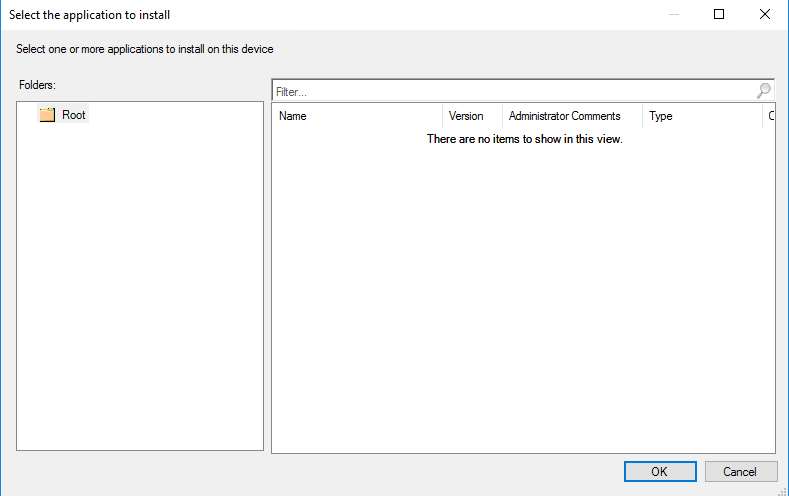
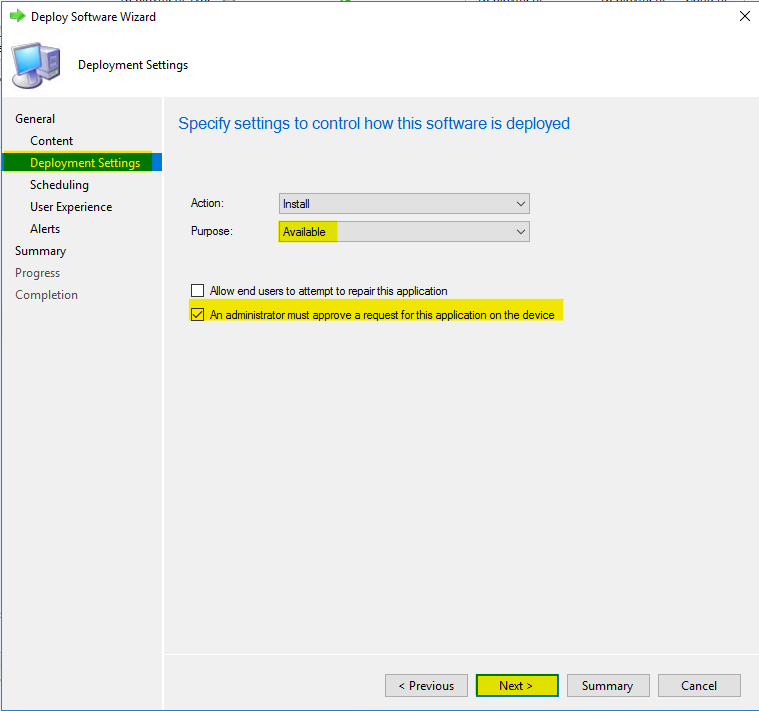
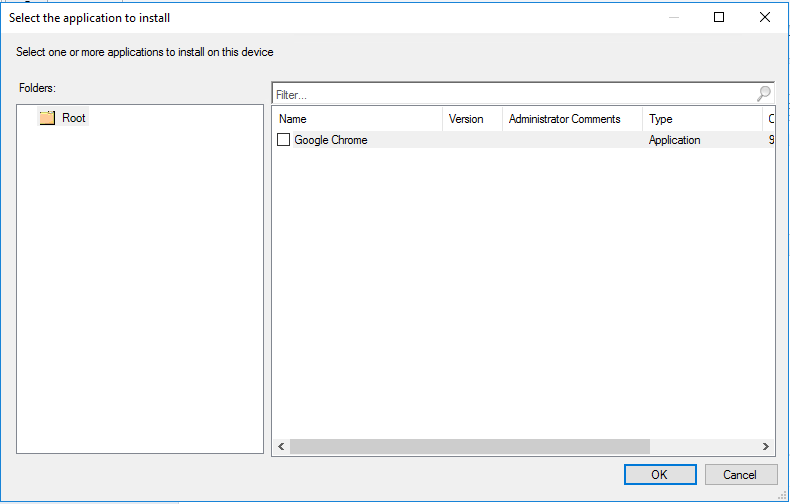
For more information, please refer to this link:
Install applications for device in SCCM 1906 (prajwaldesai.com)
Note: Microsoft provides third-party contact information to help you understand the problem. This contact information may change without notice. Microsoft does not guarantee the accuracy of this third-party contact information.
If the response is helpful, it's appreciated that you could click "Accept Answer" and upvote it, this will help other users to search for useful information more quickly.
Thanks for your time.
