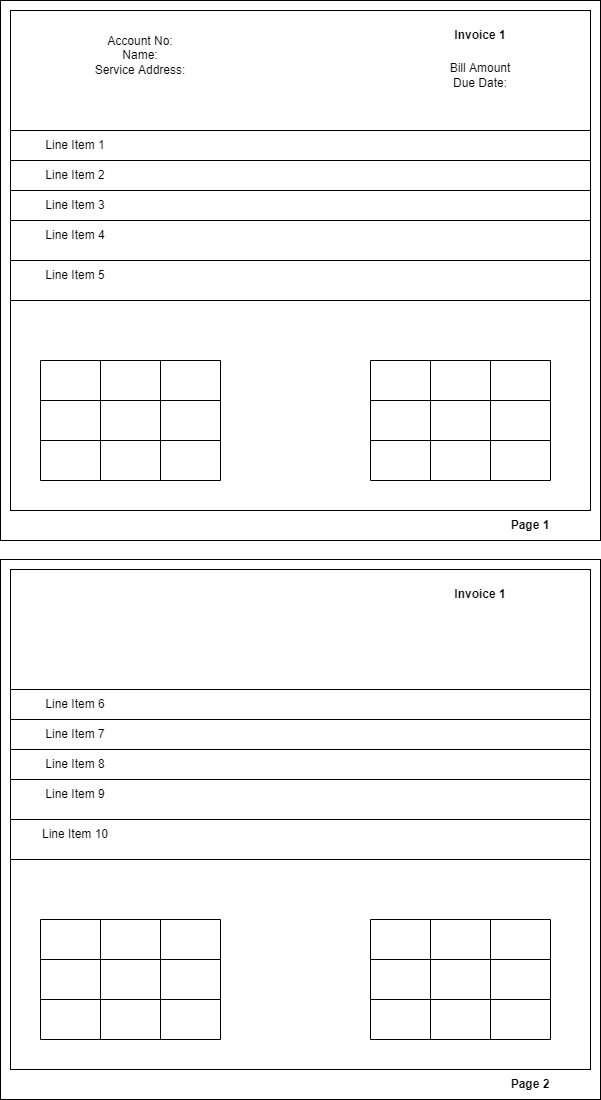Hi @JRM ,
As you said, if you force a page break with the expression =CEILING(RowNumber(Nothing)/5), the tablix below will only appear after the page break ends, not on the first page at the same time as expected.
In report design, the rule of displaying report information from top to bottom in the data area is followed by default. A feasible way to solve this kind of issue is to create a subreport for each Tablix and display the information of each subreport in a List.
You can refer to the following video to create the corresponding subreports: SSRS Two Tablix Page Break with Same number of Rows and show in one page.
Best Regards,
Joy
If the answer is the right solution, please click "Accept Answer" and kindly upvote it. If you have extra questions about this answer, please click "Comment".
Note: Please follow the steps in our documentation to enable e-mail notifications if you want to receive the related email notification for this thread.