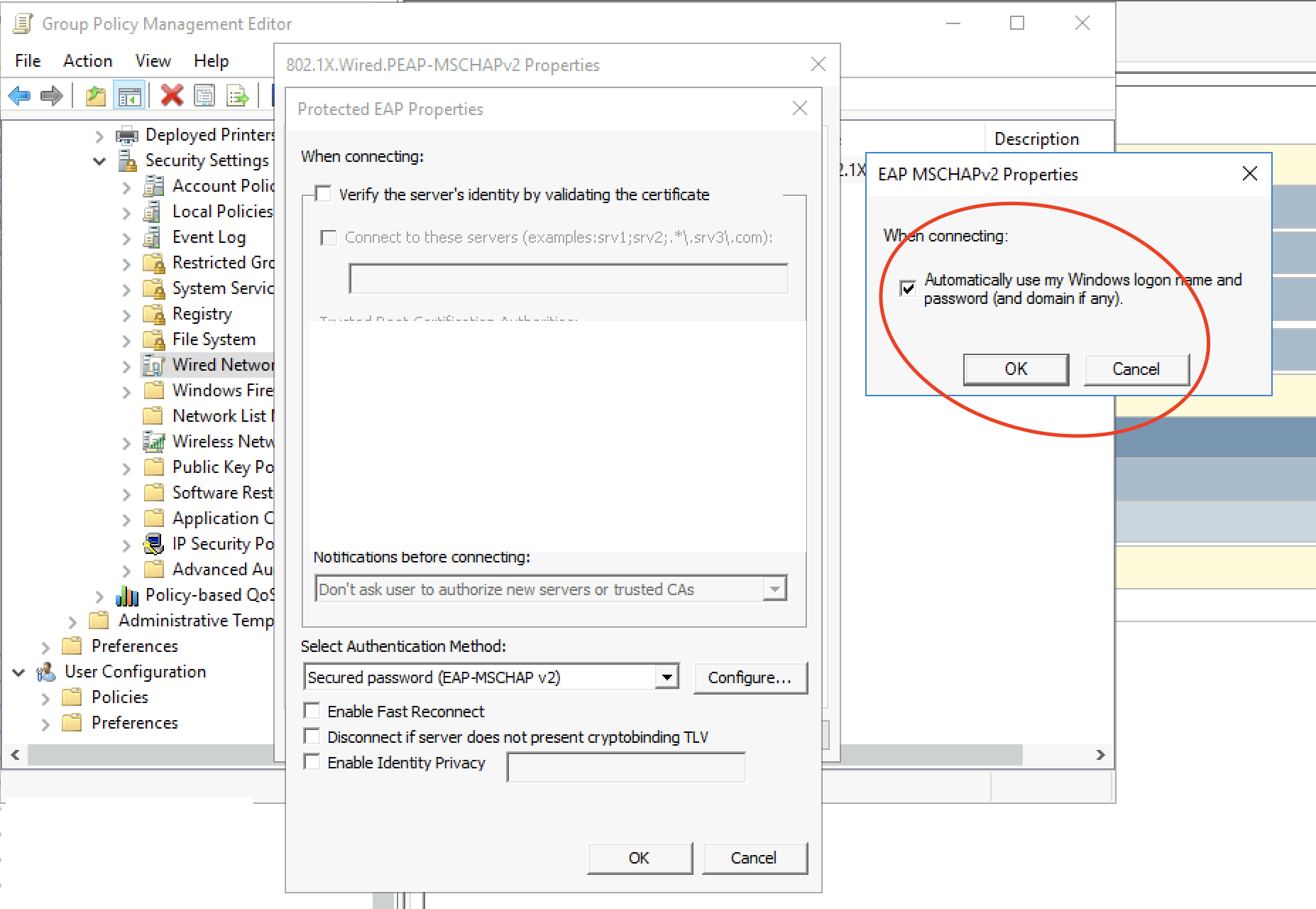If this site is to be believed, the issue is with Microsoft Defender Credential Guard being activated with Windows 11 22H2 - https://extremeportal.force.com/ExtrArticleDetail?an=000100238
I am not able to test this from my home office, but maybe it will help disabling the feature: https://learn.microsoft.com/en-us/windows/security/identity-protection/credential-guard/credential-guard-manage