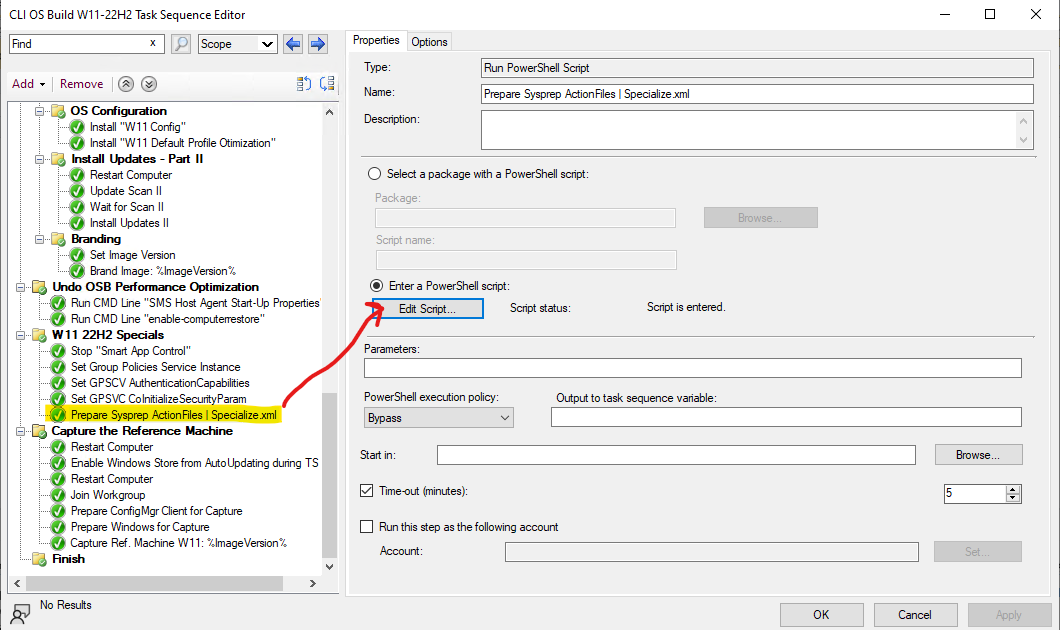I have the same problem.
I am creating 2 images on Dell Image Assist (Dynamic) 11.0.3.18 with VMware Workstation 17 Pro.
First one (STANDARD) is quite clean and has only a couple of apps added to the reference image due to configurational complexity or failure on my end to install them with script. Everything else is set to install on Synchronous and First Logon Commands. I usually will get to the last snapshot and do updates for those apps and run Windows updates and do another sysprep. I use the DIA option to join to domain. That usually is in the first boot on my Dell computers OOBE. Last time I revised it was 12/13/2022 with OS Build 22621.936. No problem with deploying that image whatsoever.
My Second image (FIELD) has a bunch of old software installed for field technicians. Those have no way deploying with script (custom company apps). Everything else the same. No problem with sysprep of my last snapshot Win 11 21H2 from September. Then did at least 7 attempts to sysprep the updated 22H2 since beginning of December. Every time I hand on OOBE image deployment. It is not even recognizing existence of Ethernet adapter which or ping the Domain Controller, so I thought is the issue and chased all sorts of Drivers troubleshooting but my first image works so can't be that. Then I came back to my September snapshot and ran only the update 22H2 and sysprepped. The deployment hanged again on OOBE. Last attempt was 1/9/2023 with OS Build 22621.1105. That is when I found this thread.
Workaround is not available because the line for ActionPlatform 'CryptoSysPrep_Specialize' is missing from Specialize.xml I assume because my reference images are clean and have never been joined to domain.
I guess I will start over on my Second image with brand new VM and install 22H2 directly with adding all the software (which is a pain, it is a lot to configure).
I will update my comment if I get any progress.
UPDATE 1/13/2023: I deployed/imaged a VM with my last "FIELD" image revision. It worked and went through the OOBE quite fast. I do have the Network adapter of the VM set to Briged: Replicate physical network connection state, so I am getting back to drawing board if drivers or 22H2 is the reason my multiple models Dell laptops won't load network and pass by OOBE.
UPDATE 1/27/2023: I completely rebuilt the image. It worked. Sad that it had to go to that extend.