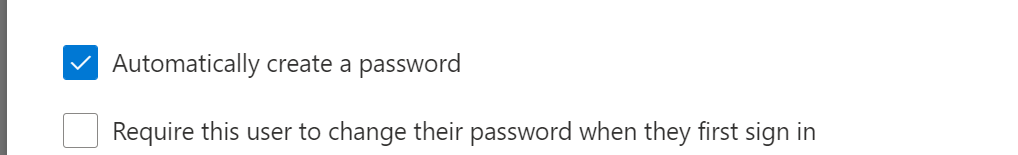Hi @Nouman Khan , you can accomplish this by following these steps:
If you no longer want to use the SSPR functionality(...) set the SSPR status to None using the following steps:
- Sign in to the Azure portal.
- Search for and select Azure Active Directory, then select Password reset from the menu on the left side.
- From the Properties page, under the option Self service password reset enabled, select None.
- To apply the SSPR change, select Save.
Please let me know if you have any questions and I can help you further.
If this answer helped you please mark it as "Verified" so other users can reference it.
Thank you,
James