
You could try suspend / resume.
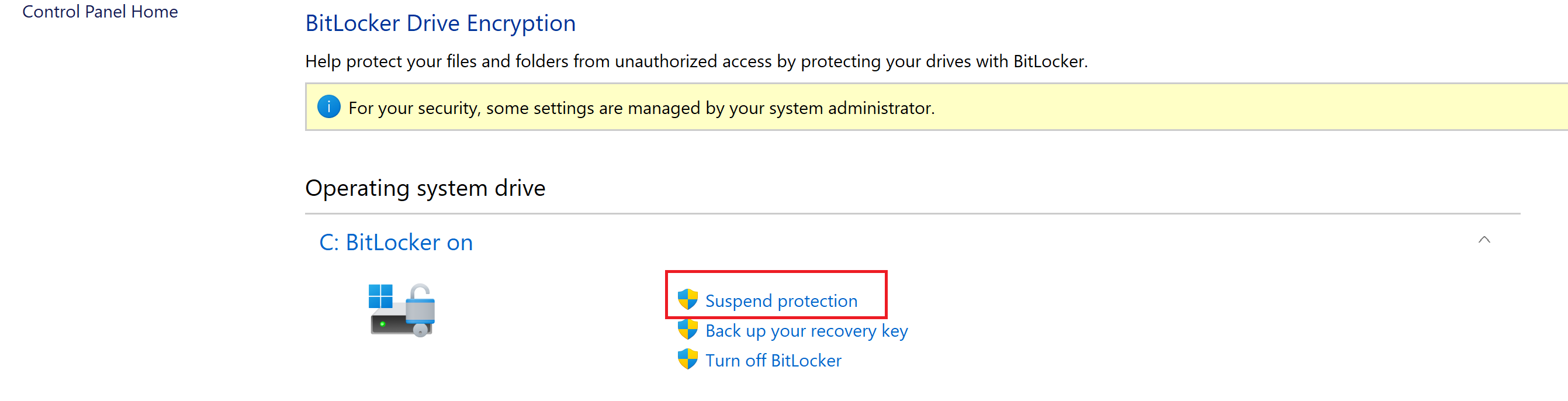
This browser is no longer supported.
Upgrade to Microsoft Edge to take advantage of the latest features, security updates, and technical support.
Hello,
I have initiated Bitlocker decryption of my secondary disk on Windows 11, from the Powershell, however it's been 5 days and the percentage of encryption has never gone below 99% (please see the screenshot attached). In fact, it looks like everything is stuck. Considering I have already had nightmares before, thanks to Bitlocker, I wonder why Microsoft is pushing this obnoxious software down our throats, without even giving us users a choice. Bitlocker is a piece of junky software, it creates more troubles than anything else. Complaints aside, I wonder if there is a way to interrupt the decryption process at this point, as I would like to get back to using my computer normally, without damaging my data.
Could anyone help with this? Does anyone have a good solution for this problem?
Thank you in advance.

You can try from PowerShell
https://learn.microsoft.com/en-us/powershell/module/bitlocker/suspend-bitlocker?view=windowsserver2022-ps
https://learn.microsoft.com/en-us/powershell/module/bitlocker/resume-bitlocker?view=windowsserver2022-ps
--please don't forget to upvote and Accept as answer if the reply is helpful--
Yes you should be able to, diskpart clean should do
--please don't forget to upvote and Accept as answer if the reply is helpful--
Check this one
https://learn.microsoft.com/en-us/windows-hardware/design/device-experiences/oem-bitlocker#bitlocker-automatic-device-encryption
and then this one.
https://learn.microsoft.com/en-us/windows-hardware/design/device-experiences/oem-bitlocker#disable-bitlocker-automatic-device-encryption
--please don't forget to upvote and Accept as answer if the reply is helpful--