
I did some more research and found that running the program as administrator actually prevents this behavior. I have no idea why this would fix it, but Handbrake now runs on all 20 threads both when minimized and when the screen is off.
This browser is no longer supported.
Upgrade to Microsoft Edge to take advantage of the latest features, security updates, and technical support.
This issue only pertains to hybrid architecture CPUS like Intel 12th gen on Windows 11. I believe this has to do with the thread director that was introduced for Windows 11. This has been an issue before the 22H2 update - when a program is minimized or clicked off of, it would only run on the efficiency cores of my CPU. I could deal with that, although it was a downgrade from Windows 10 where I was able to do something else on that PC without losing performance. However, with this update, the program (HandBrake) now also runs only on E-Cores when the screen is turned off. The CPU affinity is set to all 20 of the threads in my i7-12700H, so this is not an issue. I either have to sacrifice my screen to burn-in or double my video encoding time. I could disable the E-cores through the BIOS, but I am sacrificing multi-core performance by doing this. The encoding speed is around 22 FPS with all cores, but only 10.5 FPS with the E-Cores. However, with all cores, I have the power draw limited to 75 W, while with only E-Cores, the power draw is still 45 W. This means less than half the encoding speed for more than half the power draw, so the power efficiency is actually decreased, contrary to what Microsoft was thinking when they made this change. Is there any way, official or not, that I can force all cores to run even when my screen is turned off or I have minimized the window?
If not, it would be great if you could add a high-performance mode setting for users like me so that all cores are always running. I tried the high performance "power mode" in the Settings app, but this didn't make any difference.
Task manager when screen is on and program is in focus (not minimized):
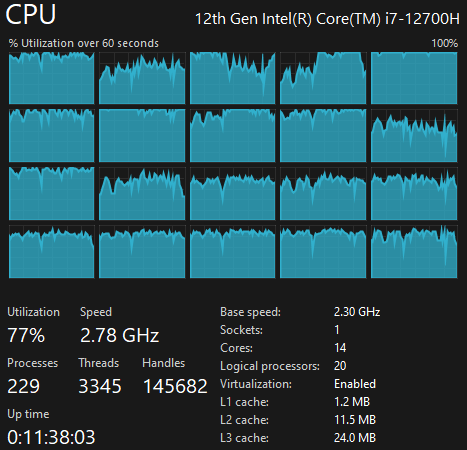
Task manager when screen is off or program is minimized:
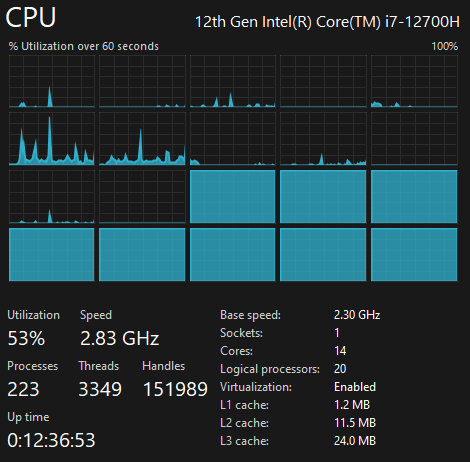
I did some more research and found that running the program as administrator actually prevents this behavior. I have no idea why this would fix it, but Handbrake now runs on all 20 threads both when minimized and when the screen is off.

Hello there,
As the issue is getting resolved when you are running the program as an administrator this might be a potential bug with the 22H2 version.
You can collect the Event logs and share them with the Microsft team to get this sorted or get an appropriate workaround for this.
-Download the process monitor tool.
Process Monitor is an advanced monitoring tool for Windows that shows real-time file system, Registry, and process/thread activity. You can get the tool from here https://learn.microsoft.com/en-us/sysinternals/downloads/procmon
You can raise feedback to the Microsoft team. The Feedback Hub app lets you tell Microsoft about any problems you run into https://support.microsoft.com/en-us/windows/send-feedback-to-microsoft-with-the-feedback-hub-app-f59187f8-8739-22d6-ba93-f66612949332
--If the reply is helpful, please Upvote and Accept it as an answer–
Hey @kuugkjv Did you ever get to the bottom of this? I get running that specific process as Administrator but is more of a workaround than a fix. Have you seen this post on Reddit (https://www.reddit.com/r/intel/comments/teog3d/12th_gen_performanceprioritisation_issues/)? (read: Is that your post?)
@Limitless Technology The processes are not crashing, but the system is not performing as it should immediately after upgrading to Win 11.
This is one reason why I used NTLite to create my own image of Windows 11 22H2 to reduce the amount of either legacy applications or bloatware.
I also suspect that this is a hardware issue. What motherboard is associated with this issue?
Hi all,
i have same problem on my Huawei D16 with i7-12700H.
Before upgrade to 22h2, performance mode work.
After, not. when i enable performance mode, nothing change.
Is frustrating.
Anyone know any solution?
Thanks.