Hello @Pavan Kumar Chakilam ,
Thanks for the question and using MS Q&A platform.
Seems like your while FTP is trying to write the file ADF is considering that as a new file before it is being completed written and hence you might be seeing this behavior.
Could you please try to set 'Ignore empty blobs to true' in you event trigger configuration and see if that helps to overcome the issue.
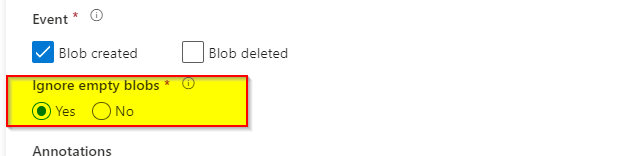
In order to monitor which file has initiated the trigger to fire, you can set the Trigger parameters for folder path and file name as below and whenever the trigger is being fired it will automatically initiate a pipeline run which is associated with it. If that is the case, then you should be able to see the file name from the Monitor section by going to that particular trigger and from their navigating to the associated pipeline run and checking the parameters values as shown below.
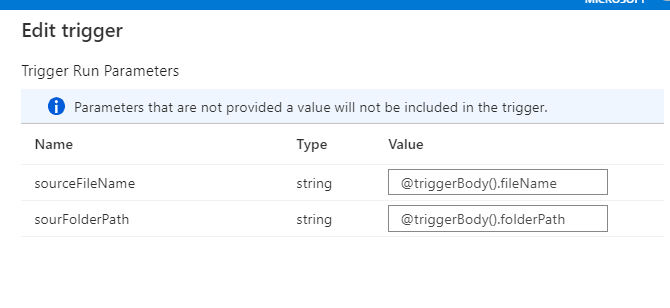
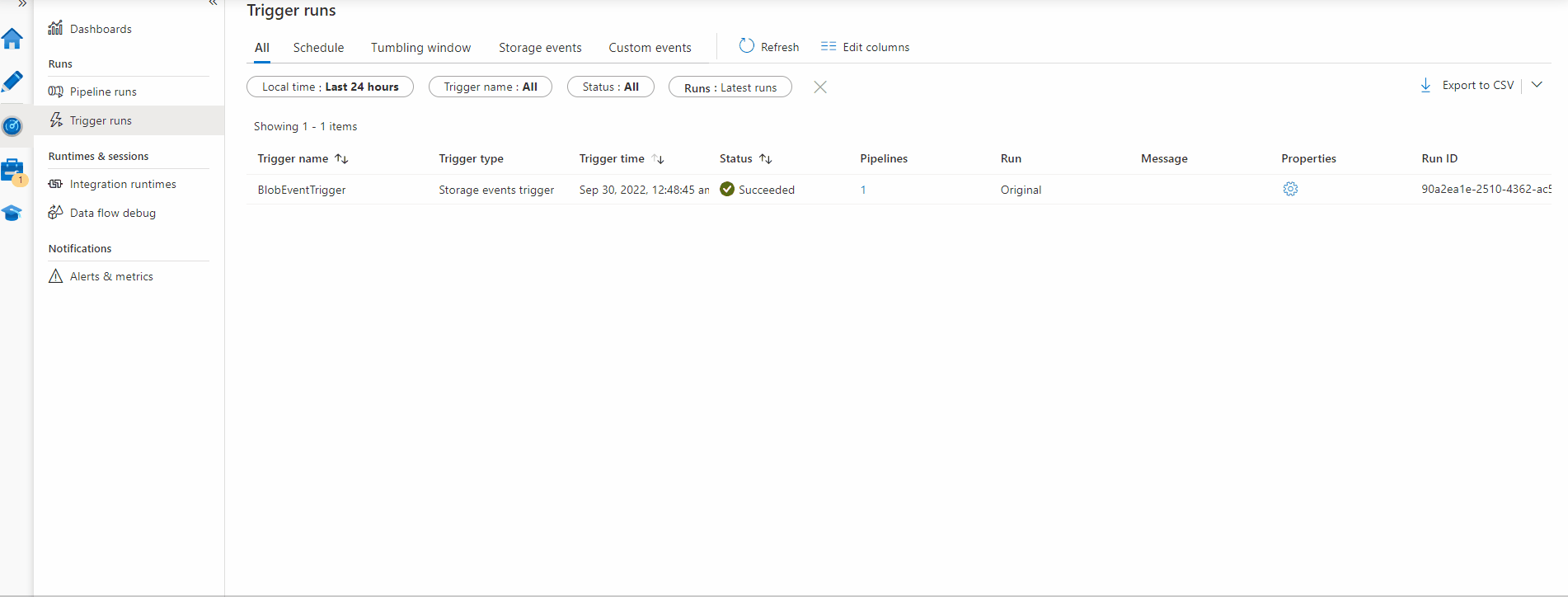
Hope this info helps to overcome the issue. Let us know how it goes.
------------------------------
- Please don't forget to click on
 or upvote
or upvote  button whenever the information provided helps you. Original posters help the community find answers faster by identifying the correct answer. Here is how
button whenever the information provided helps you. Original posters help the community find answers faster by identifying the correct answer. Here is how