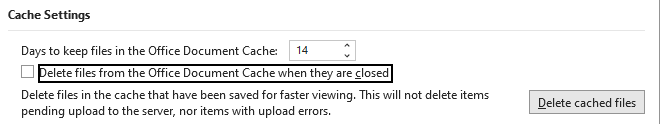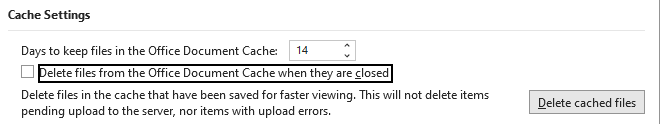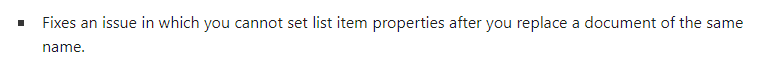Hi.
We're running SharePoint 2019 (April 2022 CU) , we are having some problems regarding the locking of documents.
More specifically, any change to the contents of a document, causes it to be 'Locked For Shared Use'. Meaning that when you attempt to change either the document content, or the properties of the listitem, you are met with the error "Document Locked for Shared Use by X" which in some cases can even be yourself. The file remains like this for up to 30 mins, which causes quite a bit of issues day to day.
Looking throughout the internet, it seems that a variation of this has been an issue throughout the years:
sharepoint-2010-is-putting-a-lock-on-newly-created-document-in-document-library-for-1-minute
file-is-locked-for-shared-use-sp2013f-terminal-server-office-2013
483099
But most 'solutions' are waiting for the next CU to fix the issue, which seemingly hasn't worked for us.
Environment Details:
- SharePoint server 2019 (April 2022 CU, On Premise)
- Modern UI
- Versioning – Enabled
- Checkin/out - Disabled
- Opens Documents - In server default (Browser)
- Availability of offline client - Enabled
We've tried
- Restarting the environment
- Updating the CU
- Open documents in client instead of browser
I recognize Checkin/out might fix the issue, but it would hurt the user experience immensely. So its the last option.
Has anyone experienced something similar, and if so did you ever get around it, and how?
Thank you in advance
EDIT:
The cause of these locked documents seems to be the 'CellStorageService' not being called when closing word and instructing SharePoint to 'ReleaseLock'.
Why these calls aren't being made, I don't know.
EDIT2:
A solution was found!
The missing call to the 'CellStorageService' upon closing down the word document, was fixed by disabling the Cache deletion Option in word. The reason as to why still eludes me. Some of our users dont experience this issue, even when the cache deletion turned on. But for those affected by it, disabling it corrected the issue.