
Hello thanks for you help,
i had updated then uninstalled the teams and reinstall it again but still persist ...
i didn't understand what do you mean by manifest that i have to share ... would you please clear it ?
thanks
This browser is no longer supported.
Upgrade to Microsoft Edge to take advantage of the latest features, security updates, and technical support.
I had an issue during a meeting in teams, which is i became unable to share APPS. When im running a meeting from teams desktop i used to click on APPs then from the Apps menu i choose one like for EXMP 360 Tours or aptero then i save them so i can start sharing .
All in a sudden the the sharing button doesn't work, it's clickable but doesn't share. I had logged out then logged in again but i don't know what has been changed to make the APPS not sharable
thanks in advance for helping
Hello thanks for you help,
i had updated then uninstalled the teams and reinstall it again but still persist ...
i didn't understand what do you mean by manifest that i have to share ... would you please clear it ?
thanks
Hello thanks for you help,
i had updated then uninstalled the teams and reinstall it again but still persist ...
1 - i click on app to add one fm microsot store then the app is added to the side bar
2- i click on share app and the app doesn't get shared
i had tried any of the app >>> they get installed in the side bar but they don't get shared 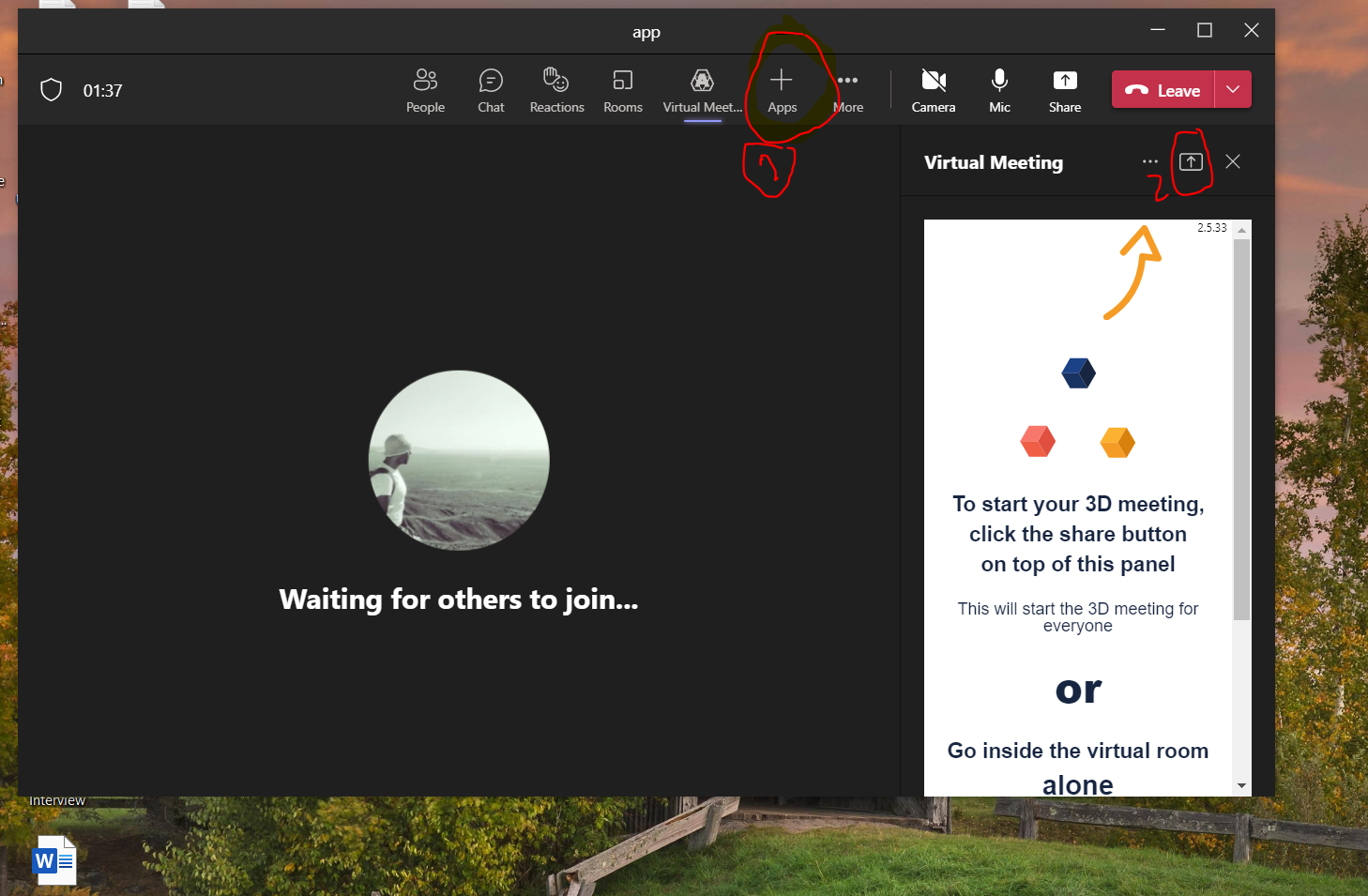
thanks
Whichever app you need to share, in the manifest of that app you need to configure meetingStage and meetingSidePanel as frame contexts.
For example:
JSON
Copy
"configurableTabs": [
{
"configurationUrl": "https://contoso.com/teamstab/configure",
"canUpdateConfiguration": true,
"scopes": [
"groupchat"
],
"context":[
"meetingSidePanel",
"meetingStage"
]
}
]
Thanks,
Nivedipa
If the response is helpful, please click "Accept Answer" and upvote it. You can share your feedback via Microsoft Teams Developer Feedback link. Click here to escalate.
it's very strange !
i have another tenant and the app is shared correctly without doing this option that u mentioned .
from where i can set this settings for the app manefest ?
regards
khalil