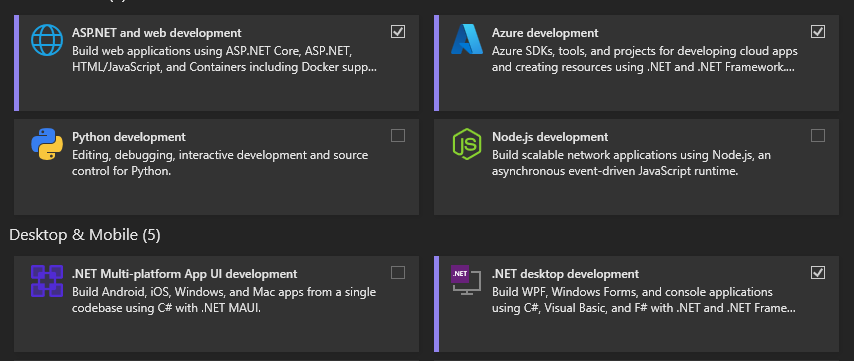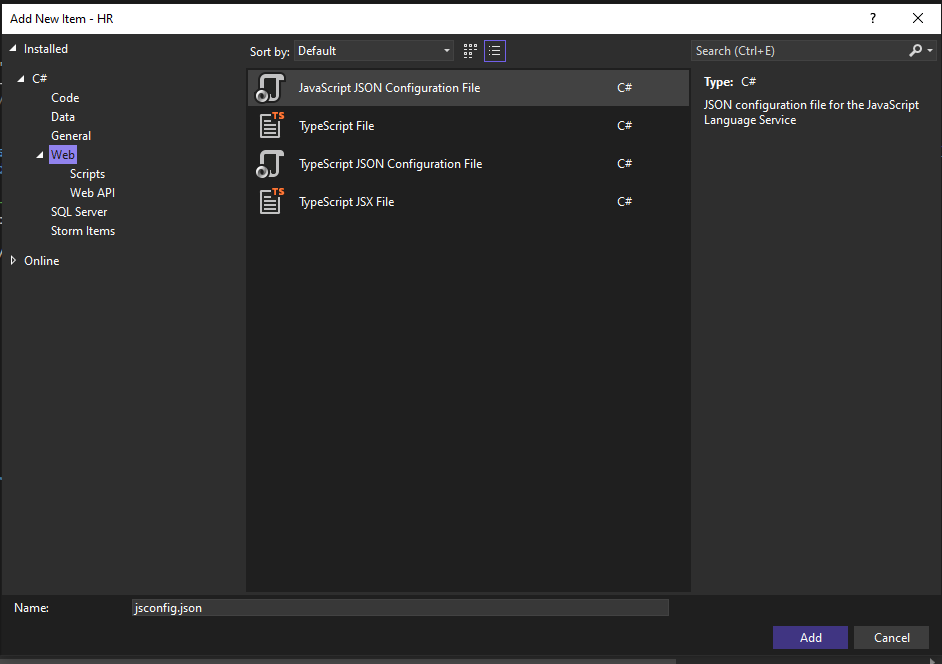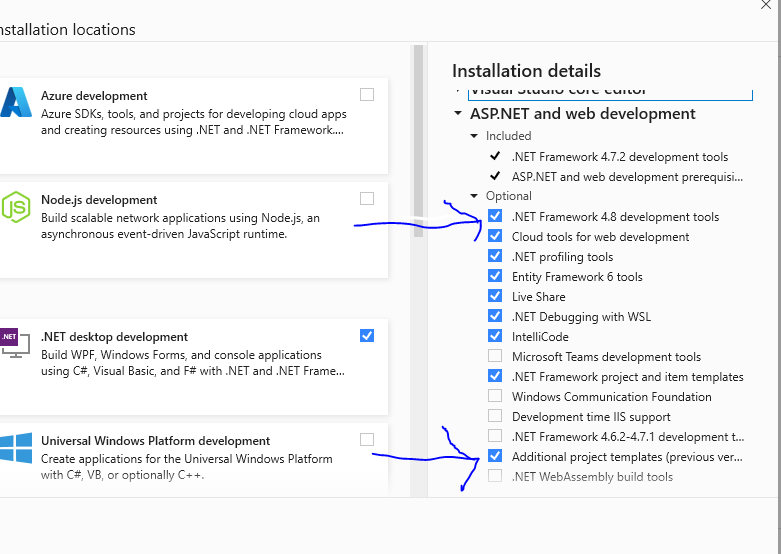Hi @Cody O'Meara ,
You need to select .net framework project and item templates to download.
Project and item templates provide reusable stubs that give users some basic code and structure.
https://learn.microsoft.com/en-us/visualstudio/ide/creating-project-and-item-templates?view=vs-2022

Best regards,
Lan Huang
If the answer is the right solution, please click "Accept Answer" and kindly upvote it. If you have extra questions about this answer, please click "Comment".
Note: Please follow the steps in our documentation to enable e-mail notifications if you want to receive the related email notification for this thread.