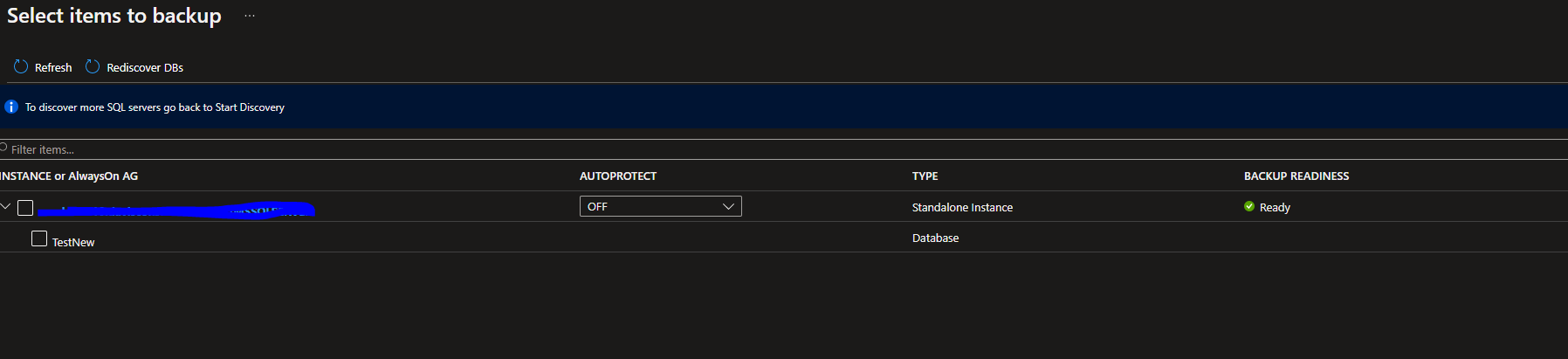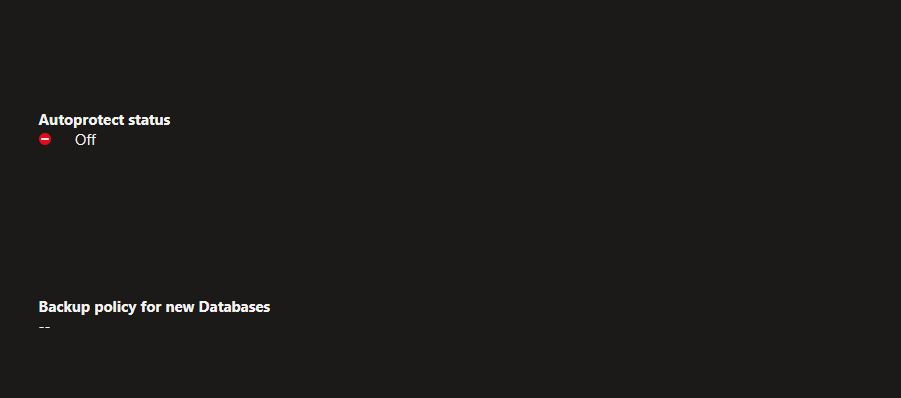Hello @Brian Greenfield - Administrative ,
Thank you for your post! I was looking into this issue along with our Azure Backup Team, and based on your description, we were wondering how you upgraded the SQL Server version on the Azure VM itself and if you created a new instance? This will help clarify things further from our end.
However, based on what you have already described and how the discovery went very differently than expected, the Recovery Services Vault is seeing the newer version as an entirely different entity than the previous SQL Server version that was previously registered than the previous SQL Server version that was previously registered. In this case, if the name was changed, the RSV has no way of tracking or following that from Azure's perspective and thus is treating it as an entirely new entry in its list. As a result, it appears that when you upgrade the SQL Server, but the other databases retained its version. This created a new instance and thus created a database under the new version and that creates a new entry all together in the RSV as a result.
Please let us know if this helps point you in the right direction and we are happy to assist you further with any questions or concerns.
Thanks!
Carlos V.