@Maurice Faraj Thank you for reaching out to Microsoft Q&A.
This issue seems related to SQL so I am going to move it to the respective service area. In the meanwhile, please refer to this similar thread- https://stackoverflow.com/questions/14555262/cannot-bulk-load-operating-system-error-code-5-access-is-denied
Answer:
This error appears when you are using SQL Server Authentication and SQL Server is not allowed to access the bulk load folder.
So giving SQL server access to the folder will solve the issue.
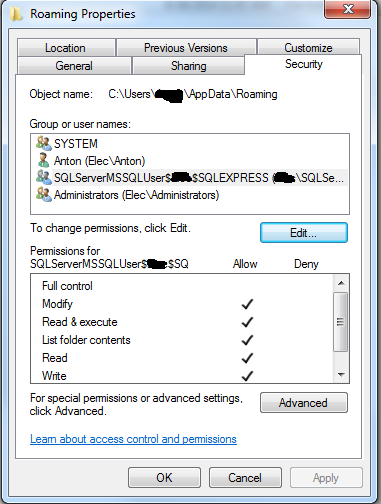
Here is how to: Go to the folder right click ->properties->Security tab->Edit->Add(on the new window) ->Advanced -> Find Now. Under the users list in the search results, find something like SQLServerMSSQLUser$UserName$SQLExpress and click ok, to all the dialogs opened.
Please let me know if this helps. Thank you!
Please let us know if you have any more questions and we will be glad to assist you further. Thank you!
Remember:
Please accept an answer if correct. Original posters help the community find answers faster by identifying the correct answer. Here is how.
Want a reminder to come back and check responses? Here is how to subscribe to a notification.