Is "john.smith@Company portal .com" a valid mailbox within your Office 365 tenant? What does Get-Recipient "john.smith@Company portal .com" show?
Facing : Ex6F9304|Microsoft.Exchange.Configuration.Tasks.ManagementObjectNotFoundException|The operation couldn't be performed because object '******@jitter.com' couldn't be found on 'CY4PR15A005DC12.NAMPR15A005.PROD.OUTLOOK.COM
Hi all,
I tried following the document: https://learn.microsoft.com/en-us/exchange/client-developer/legacy-protocols/how-to-authenticate-an-imap-pop-smtp-application-by-using-oauth but unable to get through this step: https://learn.microsoft.com/en-us/exchange/client-developer/legacy-protocols/how-to-authenticate-an-imap-pop-smtp-application-by-using-oauth#register-service-principals-in-exchange.
When following : Register service principals in Exchange
I trying to execute below command :
Add-MailboxPermission -Identity "******@contoso.com" -User
Exchange Online
3 answers
Sort by: Most helpful
-
 Vasil Michev 119.7K Reputation points MVP Volunteer Moderator
Vasil Michev 119.7K Reputation points MVP Volunteer Moderator2022-09-29T16:57:37.073+00:00 -
 KyleXu-MSFT 26,396 Reputation points
KyleXu-MSFT 26,396 Reputation points2022-09-30T01:48:32.543+00:00 Two thing you need to pay attentions to:
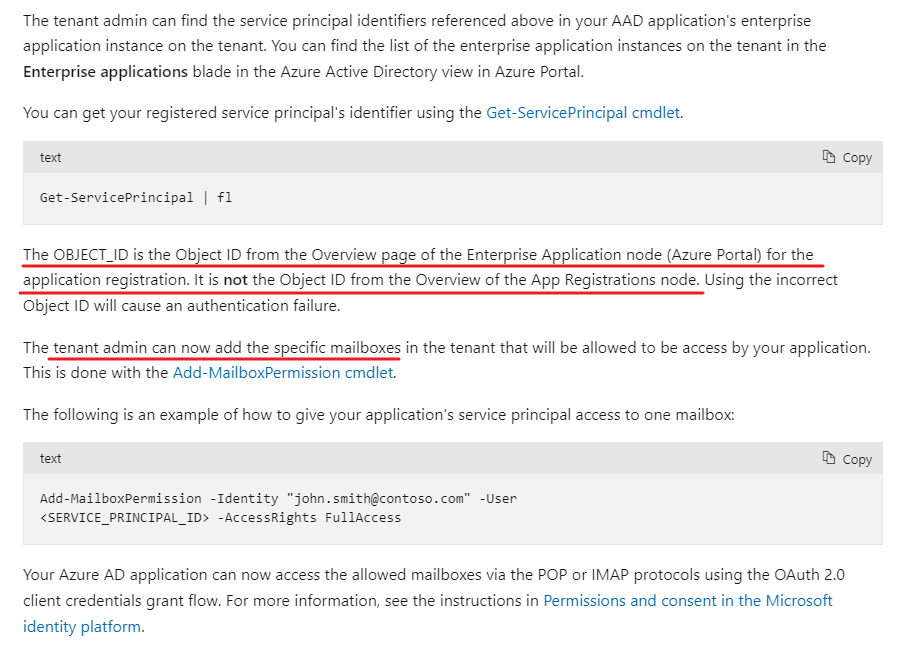
You need to connect to Exchange online module with tenant admin account with have permission to find this mailbox and add permission it:
Use command below to check whether could find this mailbox first as michev said:
Get-Mailbox ******@jitter.comThen check whether this account has permission to run Add-MailboxPermission command (Tested with another user mailbox first):
Add-MailboxPermission -Identity "******@jitter.com" -User "anotherUserMailbox" -AccessRights FullAccess
If the answer is helpful, please click "Accept Answer" and kindly upvote it. If you have extra questions about this answer, please click "Comment".
Note: Please follow the steps in our documentation to enable e-mail notifications if you want to receive the related email notification for this thread.
-
 Laszlo Olasz 0 Reputation points
Laszlo Olasz 0 Reputation points2023-11-07T19:40:49.3666667+00:00 Anyone know how to supress these errors in Azure Automation runbook ?
It looks like they are being written to Output window, even if you catch them, out-null them, save them in your own ErrorVariable ... they just keep showing nevertheless as Output stream.