
Take a look at PowerToy's PowerRename and see if that gives you the functionality you want. If not then you'll either need to write a script or consider leaving the numbers in the name.
This browser is no longer supported.
Upgrade to Microsoft Edge to take advantage of the latest features, security updates, and technical support.
How do I batch rename multiple files while keeping the original sorting order?
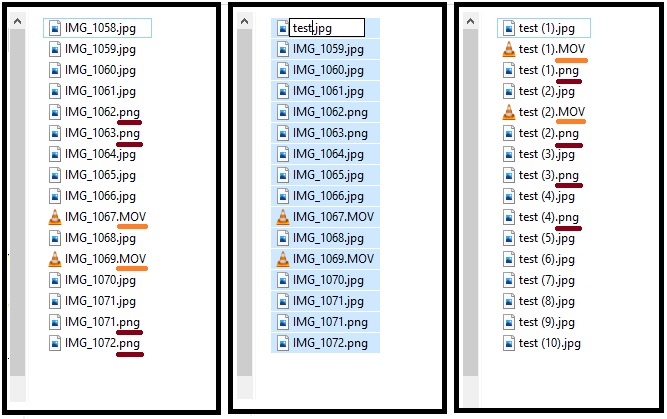
For example:
I have a folder with a bunch of files (16 in this image). A mix of .jpg .png and .mov. When I rename all of it at the same time, the different files start separate sequels (1), (2), (3), and the file order is not the same as before the renaming.
I would like the files to stay in the same order as before. That they follow one sequel, regardless of type of file.
Can anyone help?
Take a look at PowerToy's PowerRename and see if that gives you the functionality you want. If not then you'll either need to write a script or consider leaving the numbers in the name.
Thank you for the intention of helping me. However I don't know how to write a script or such.
Does anyone else have any suggestions? No little box somewhere in windows I could check/uncheck, to stop this from happening?
Anyone else that has got any ideas? :)
Still no suggestions? This wasn't an issue ~10 years ago.
I can't be the only one that wants to batch rename files of different types? For example: a folder of photos/videos from a christmas day. I don't want the evening videos mixed in with the morning photos, just because the computer are reusing filenames for different types of files.