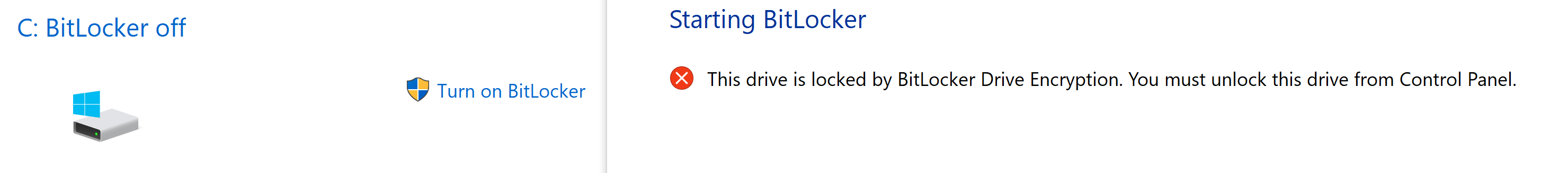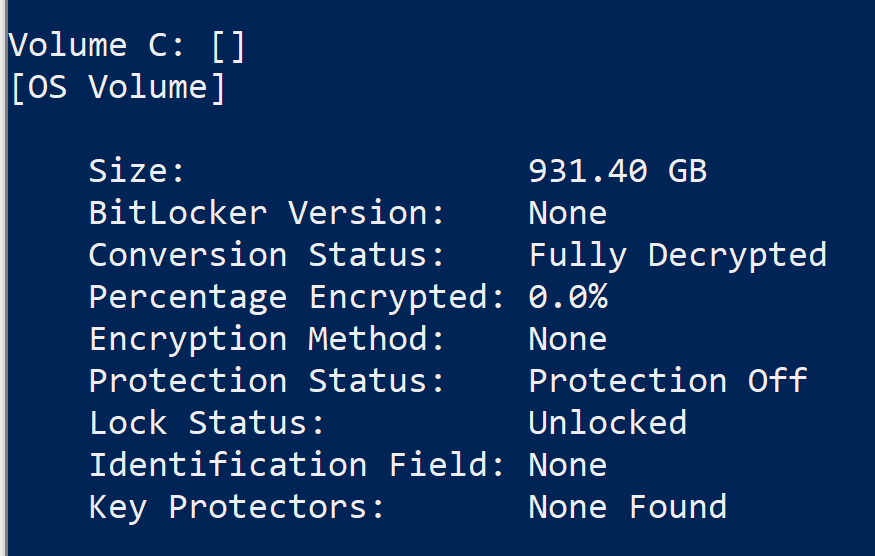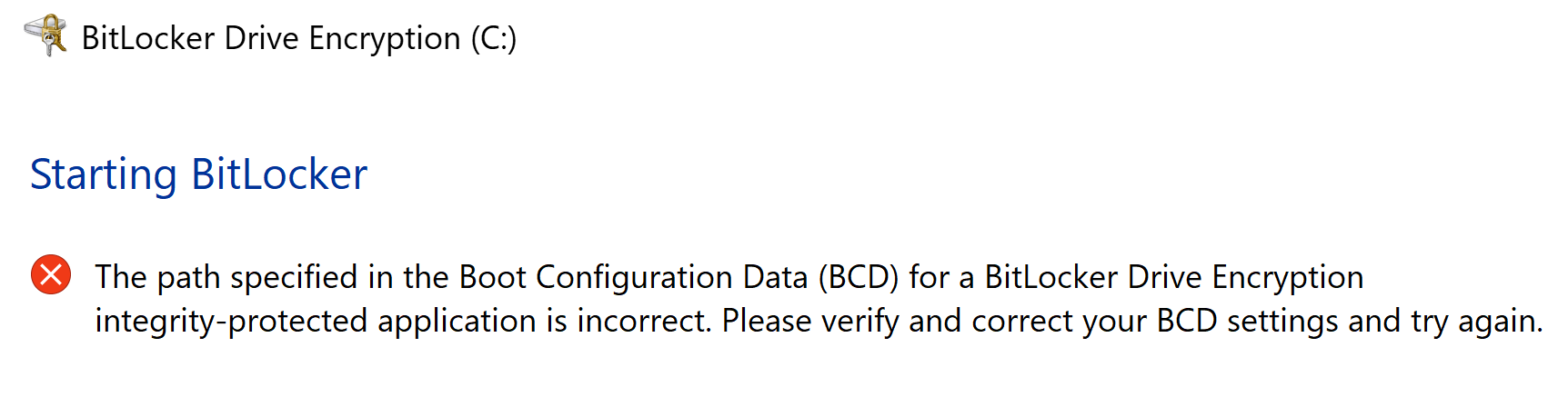Hello,
I have been trying to enable bitlocker encryption on my drive, but when I go to do so it tells me I need to unlock the drive first. I have double checked in powershell and the drive status shows that it is not encrypted. I have tried looking up answers online, but just find generic tutorials and instructions on how to turn it on and off.
I have put screenshots of the drive status and the error I get when I try to enable encryption from the bitlocker menu
Is there a way to make it so bitlocker does not think this decrypted drive is locked down?
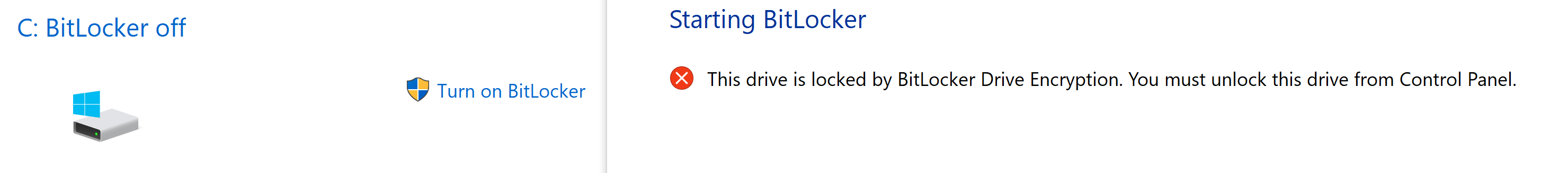
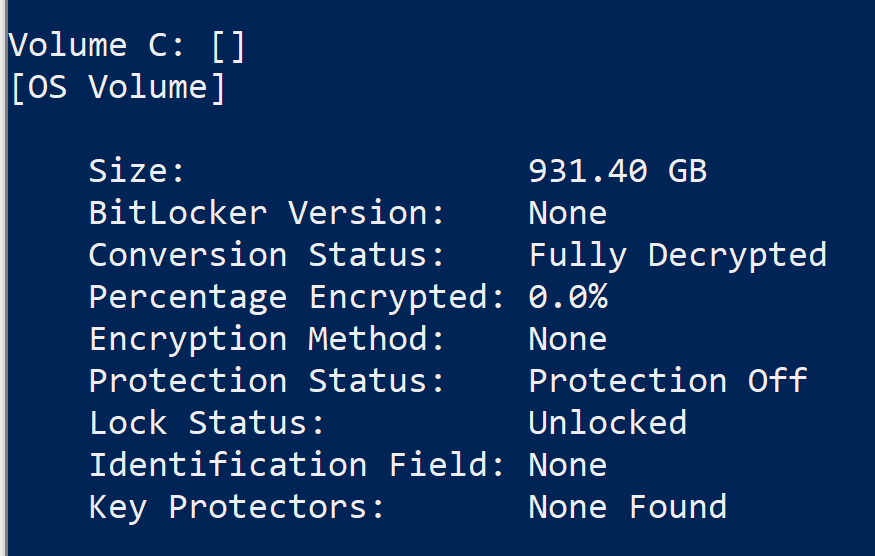
Thanks