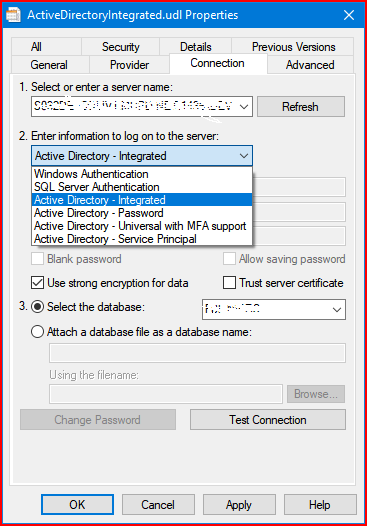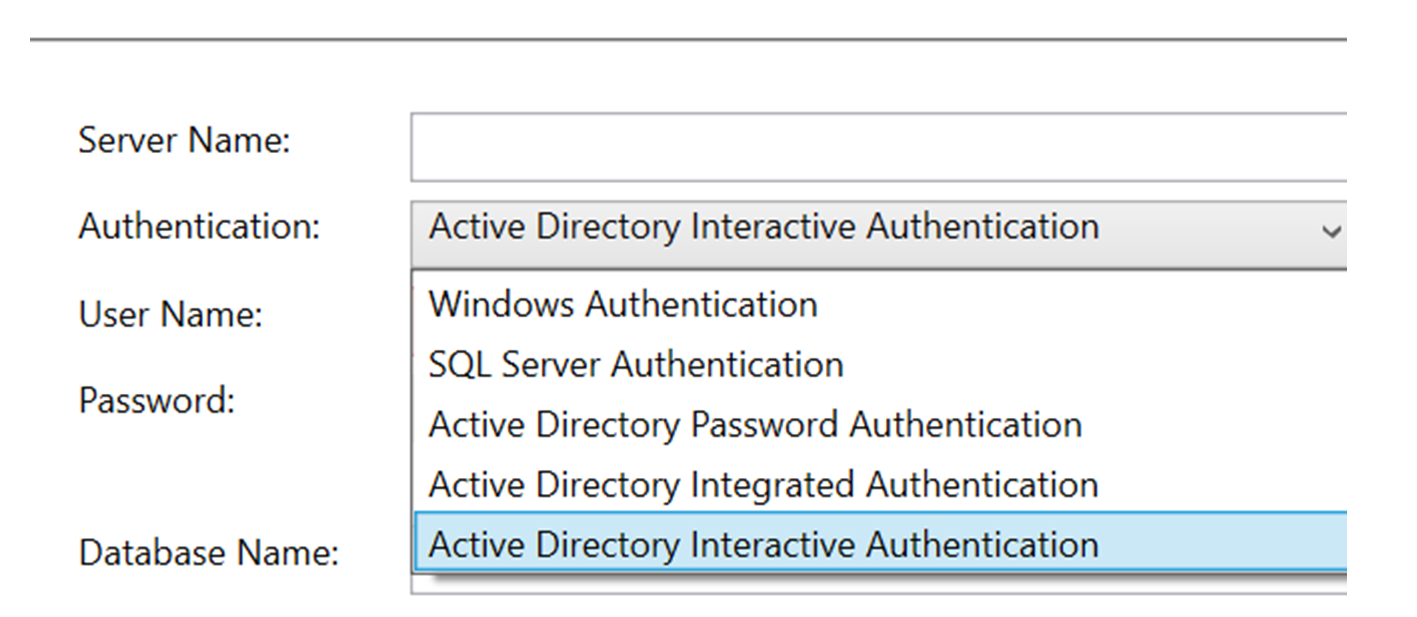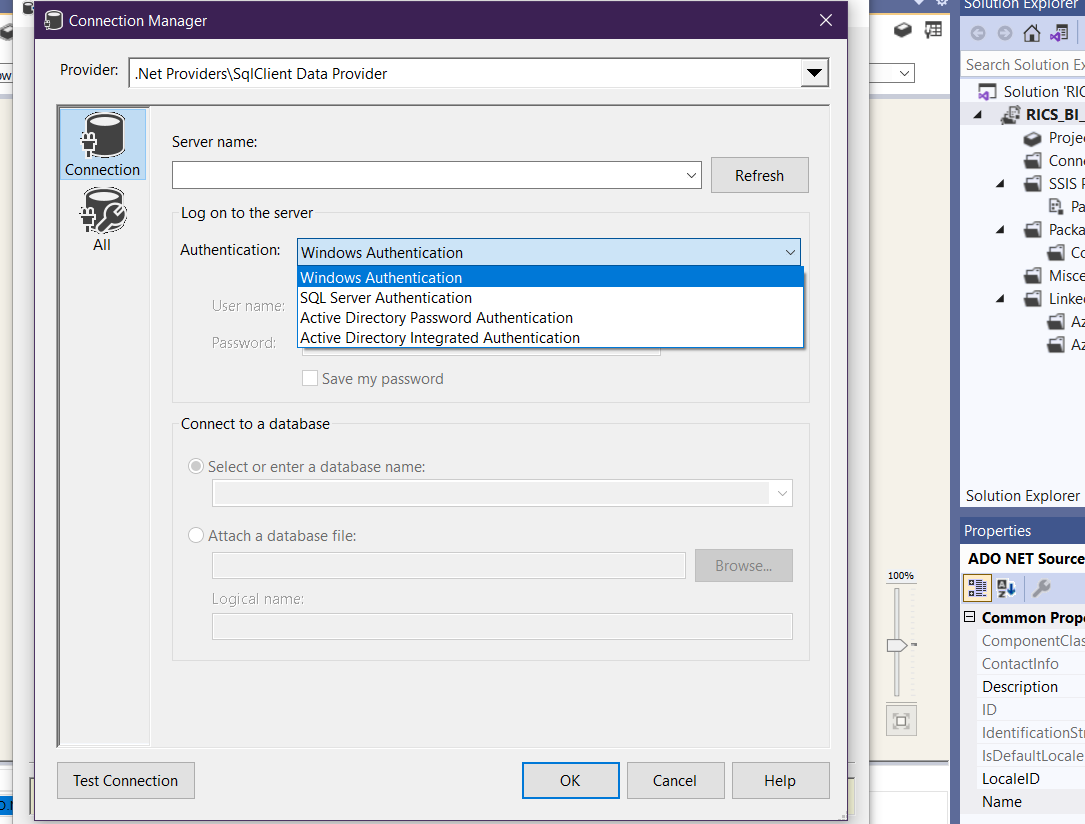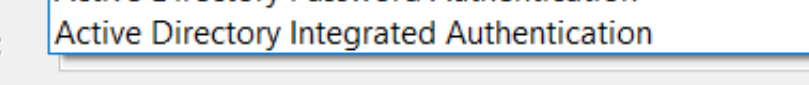Hi @rajanisqldev-42 ,
You need to install and use in SSIS the following driver: Microsoft OLE DB Driver for SQL Server (MSOLEDBSQL)
All other OLEDB providers and drivers are deprecated.
You can read about here: oledb-driver-for-sql-server
Check it out what connectivity it supports.