For those who are in the same situation, we have to understand the Json output of the custom model first. The Json has many components of which the Analyze result component is the one which holds both the Form Recognizer's default layout result + tables and all our model's results. 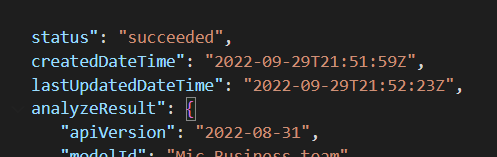
The models results (either u create dynamic tables in the UI or key value pairs) will be sitting inside the component called documents (which will be inside Analyze results). The only minus here is, the results inside this document component are in key-value pairs and not as table objects (as they are available with the default result.table ). So you have to convert the document to list and then use list indexing and if needed write a loop to access what you want and bring out the key values as a dataframe or access the result.documents directly (before that remember to use the poller class to create your results) and use a loop to pull things out from the fields.
So the flow is Analyze Results ---> Documents ---> fields (all your model's results will be inside this key)

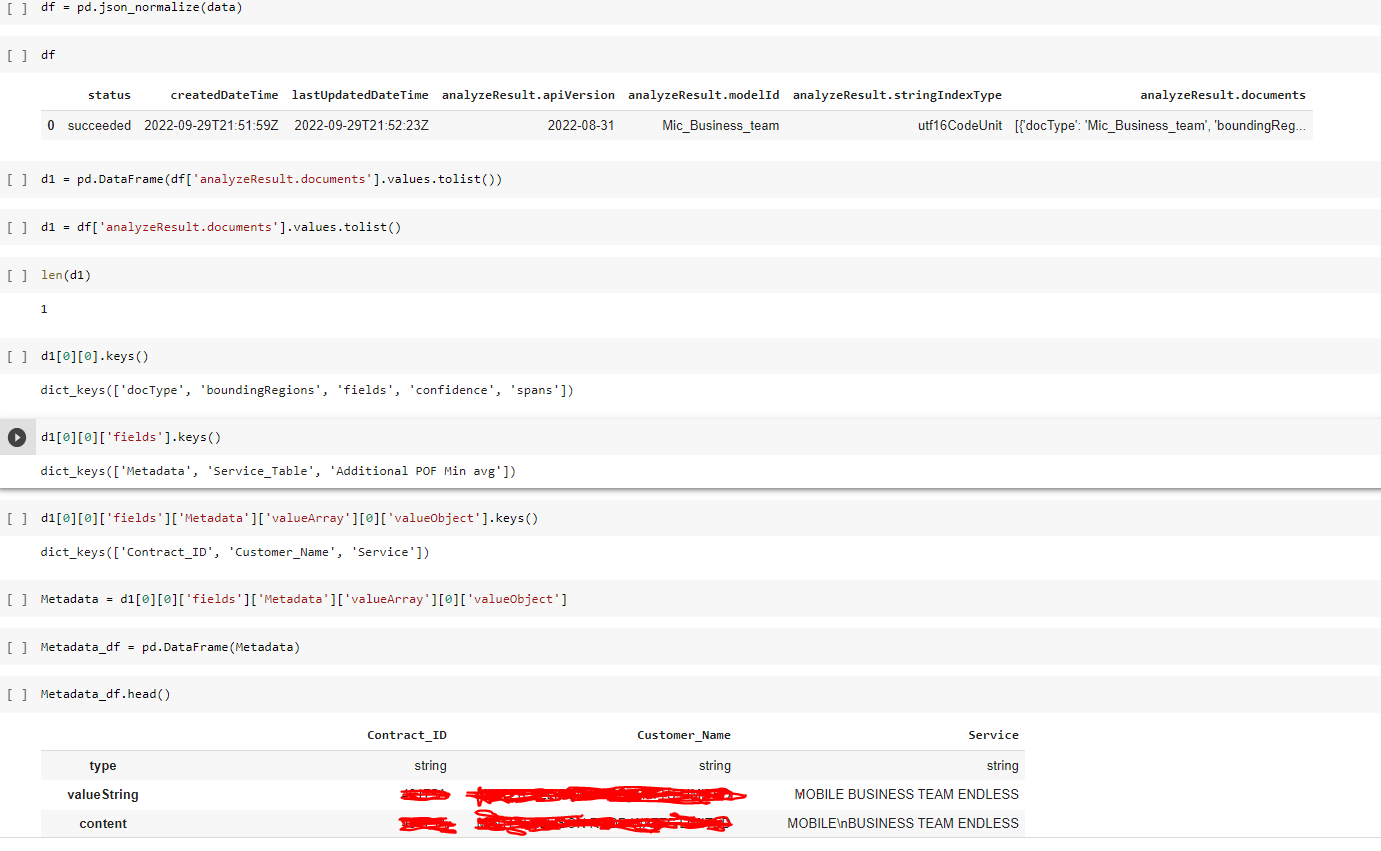
 or upvote
or upvote  which might help other community members reading this thread.
which might help other community members reading this thread.