Your keywords here are 'live connection' and 'import'
Not clickable Transform data in Power BI menu
Hi,
I've already uploaded data from SQL Analysis services, and after this I can make any calculations or make any changers in the report because Transform data is unclickable and I cannot use Power Query Editor .
But if I upload data from SQL Server then everything works fine.
Could you help me, please, find the reason why I cannot work with data from SQL Analysis services?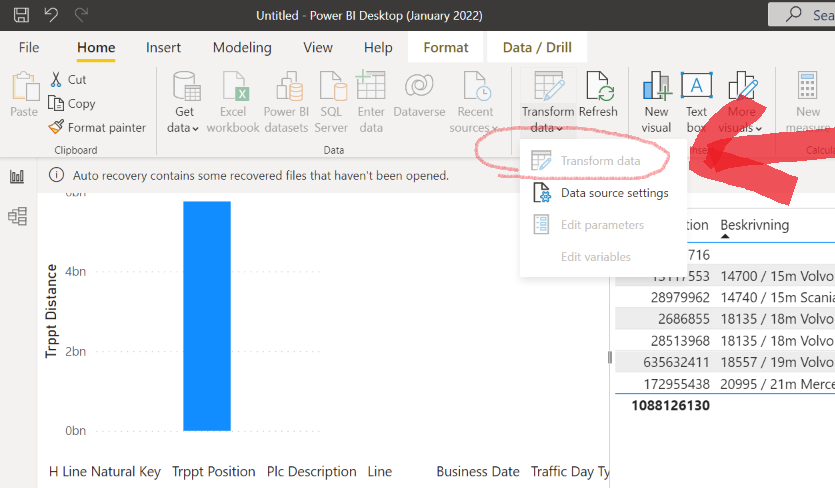
SQL Server Analysis Services
Community Center | Not monitored

2 answers
Sort by: Most helpful
-
-
 Joyzhao-MSFT 15,646 Reputation points
Joyzhao-MSFT 15,646 Reputation points2022-10-03T07:49:17+00:00 Hi @Poliakova Inna ,
With Power BI Desktop, there are two ways you can connect to and get data from your SQL Server Analysis Services tabular models: Explore by using a live connection or select items and import them into Power BI Desktop.
Please refer to the following link to connect to SQL Server Analysis Services tabular models in Power BI: Connect to Analysis Services tabular data in Power BI Desktop.
Best Regards,
Joy
If the answer is the right solution, please click "Accept Answer" and kindly upvote it. If you have extra questions about this answer, please click "Comment".
Note: Please follow the steps in our documentation to enable e-mail notifications if you want to receive the related email notification for this thread.