Hi @Paolo Cos ,
Please report the issue from Visual Studio, the product team will help to deal with it.
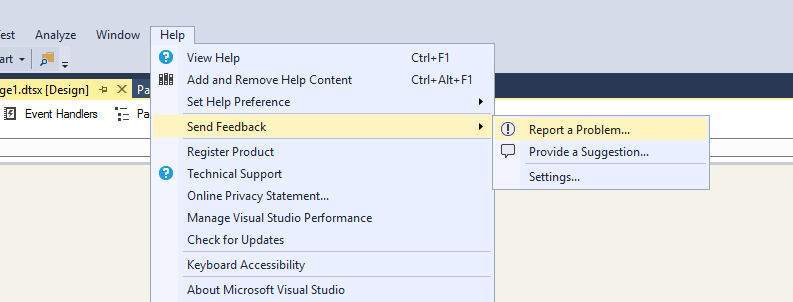
Regards,
Zoe Hui
If the answer is helpful, please click "Accept Answer" and upvote it.
This browser is no longer supported.
Upgrade to Microsoft Edge to take advantage of the latest features, security updates, and technical support.
This is a common recurring issue on Microsoft SSIS Projects development IDE on Visual Studio Community 2019 (Windows 10): given a Script Task the edit button that should open a Visual Studio Intance (VSTA) to work on C# code do not react to the click. There are plenty of threads on internet about this topic, which is very common each Visual Studio new upgrade or whatever:
but this time none of the above is enough to solve. I am running VS 2019 Community 16.11.19 the latest version available as of today;
***UPDATE: after reinstalling Sql Server Integration Service Projects a click on the edit button opens an instance of Visual Studio but it is empty, the code is not available
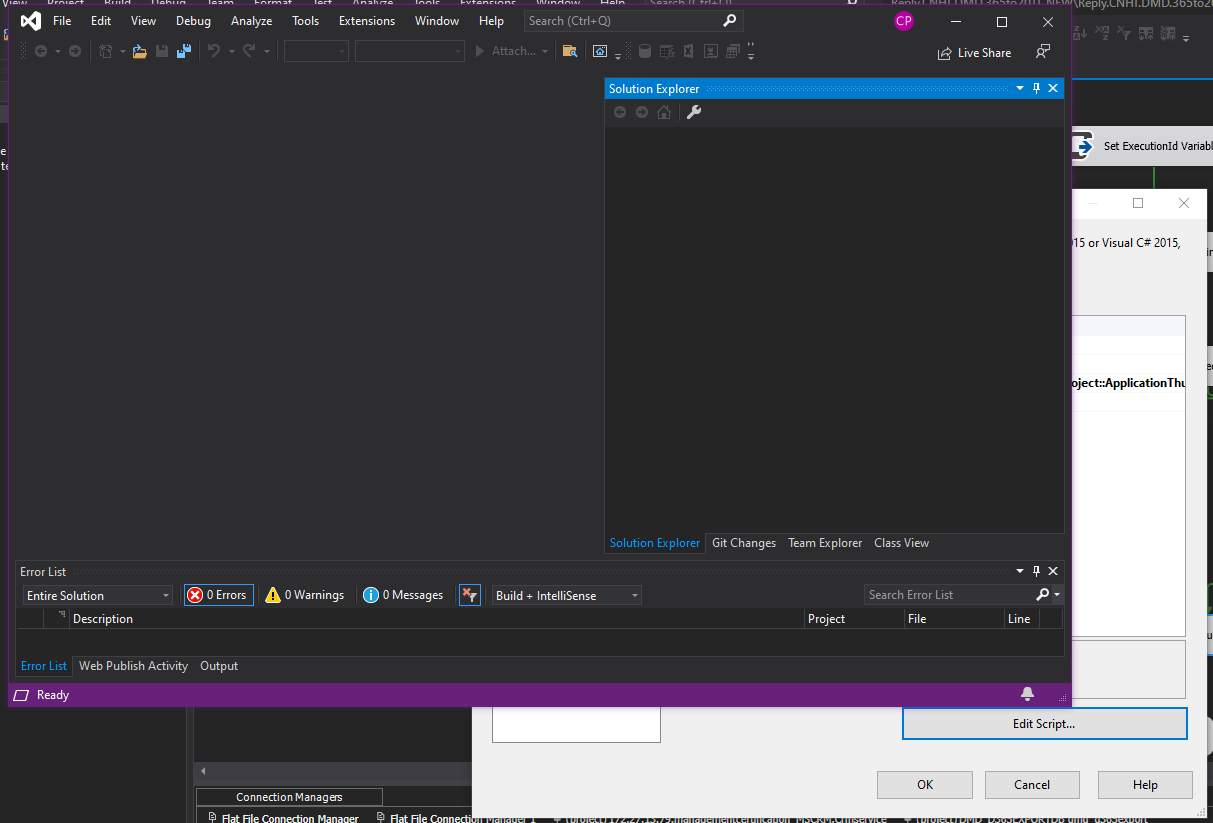

Hi @Paolo Cos ,
Please report the issue from Visual Studio, the product team will help to deal with it.
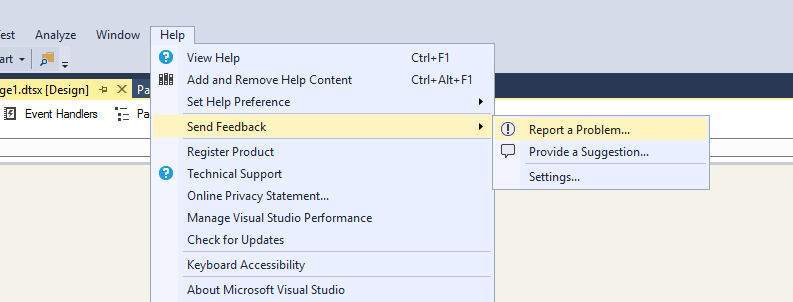
Regards,
Zoe Hui
If the answer is helpful, please click "Accept Answer" and upvote it.
A simple in-build feature should not have this issue in the first place. Poor product design
Go to project properties, and make sure right TargetServerVersion is set. It was set to SQL Server 2019 in my case, but I didn't have this version installed on my local computer. Since I only have SQL Server 2017 installed on my local computer, changing it to SQL Server 2017 solved my problem.
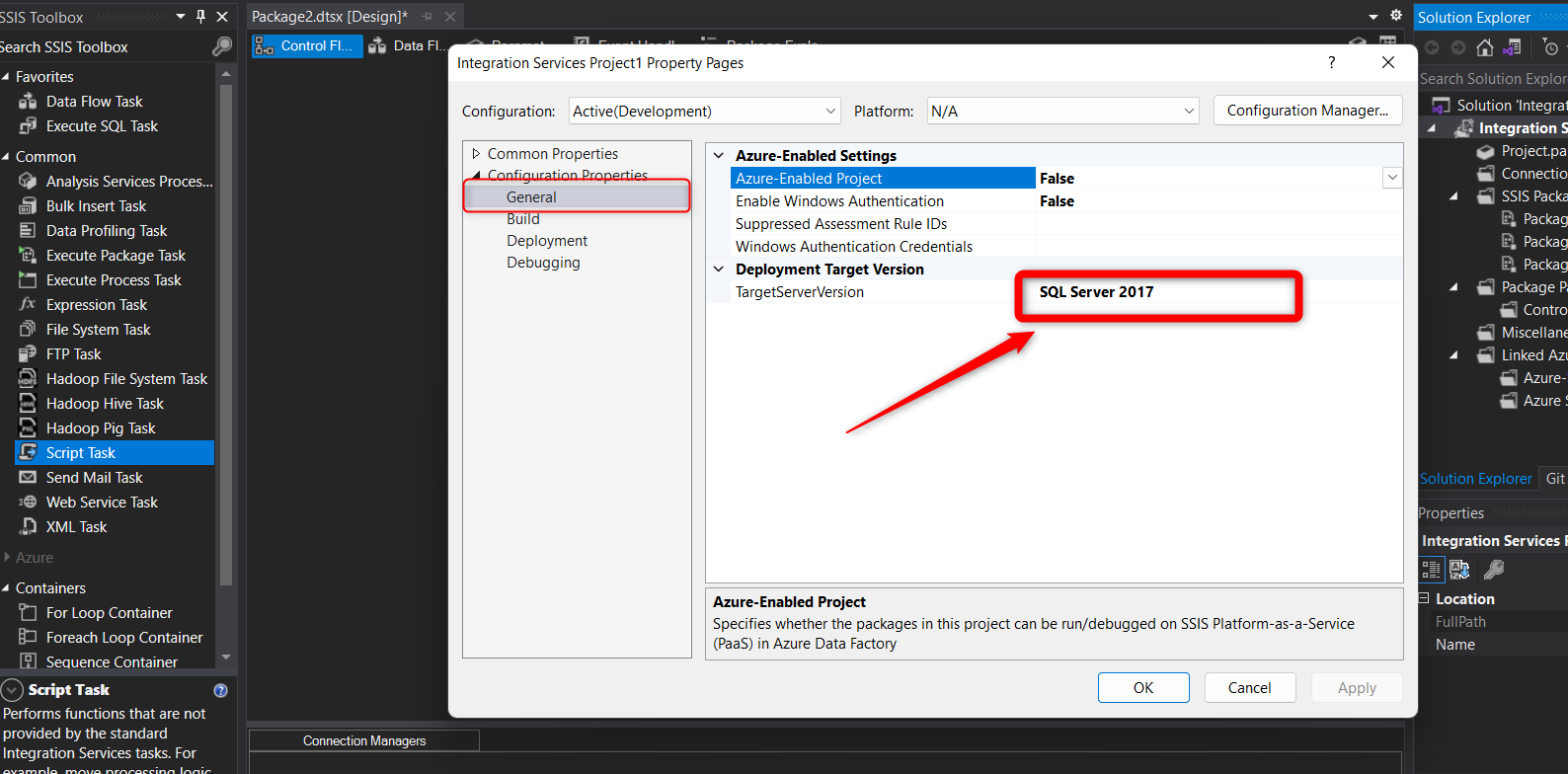
Hi @Paolo Cos ,,
Please uninstall the Sql Server Integration Service Projects extension for VS 2019 v.4.*
The v.4.0, 4,1, and 4.2 versions have many problems.
And install its v.3.16
Version 3.16 is the latest general availability (GA) version.
You should use the Report a Problem feature in VS to report the issue to the team that is responsible for the SQL Integration Services extension that you're using. They will better be able to help you.
In my experience the issue is that you have already opened the editor at least once and either didn't close it or started the debugger and it got confused leaving the editor either open in the background or VS thinking it is open when it isn't. In most cases I either alt-tab to the editor that was still running or use Process Explorer to kill the editor I couldn't see.