Hello @Michael Menzie ,
Welcome to the MS Q&A Forum.
Quick question, did you remove both Microsoft Azure AD Connect Authentication Agent and the Microsoft Azure AD Connect Agent Updater programs? Was the server restarted? Long time for this state is expecting, however you are saying you already waited for 2 weeks.
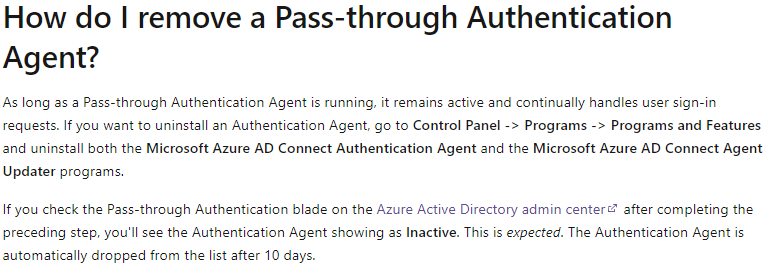
Sincerely,
Olga Os
