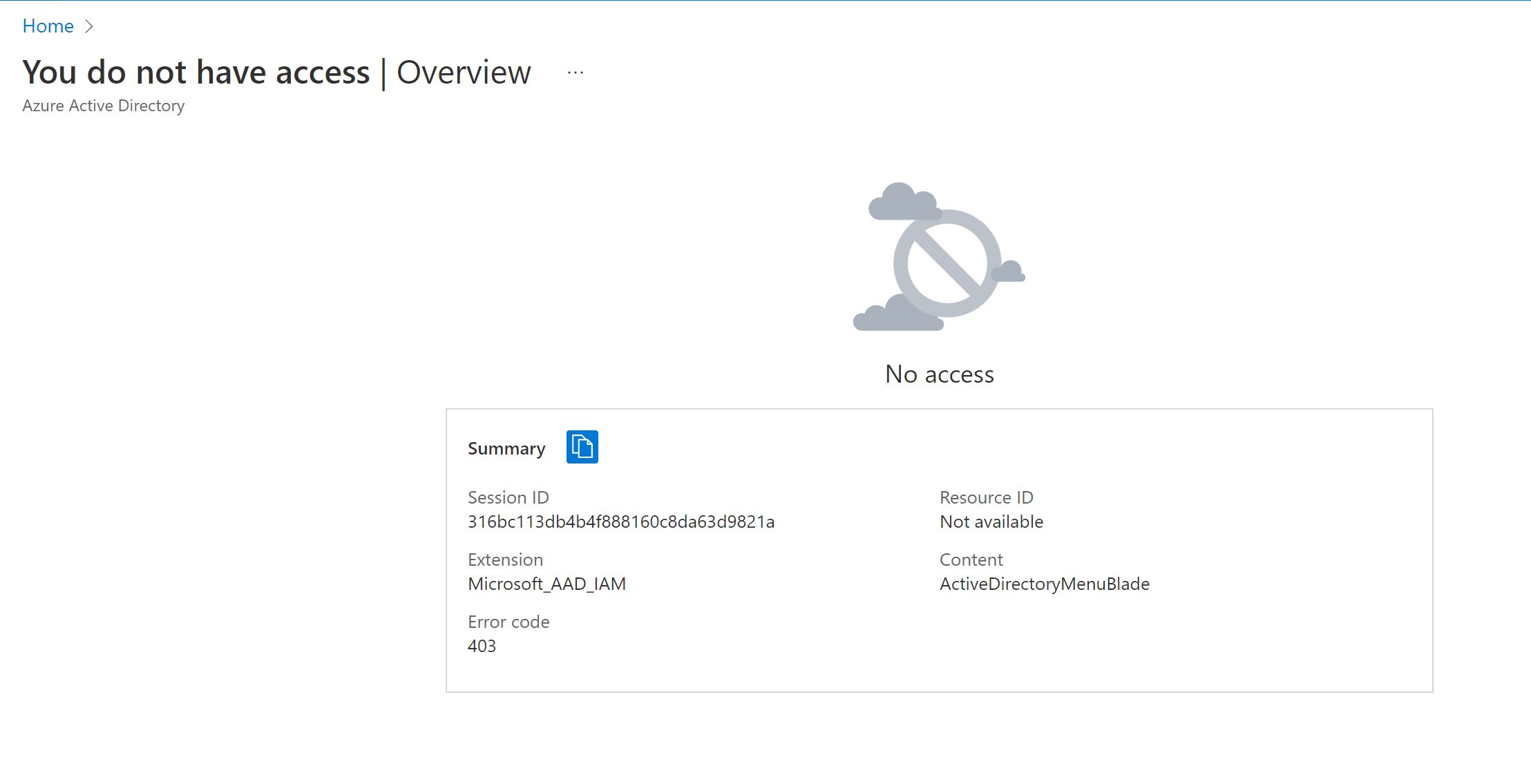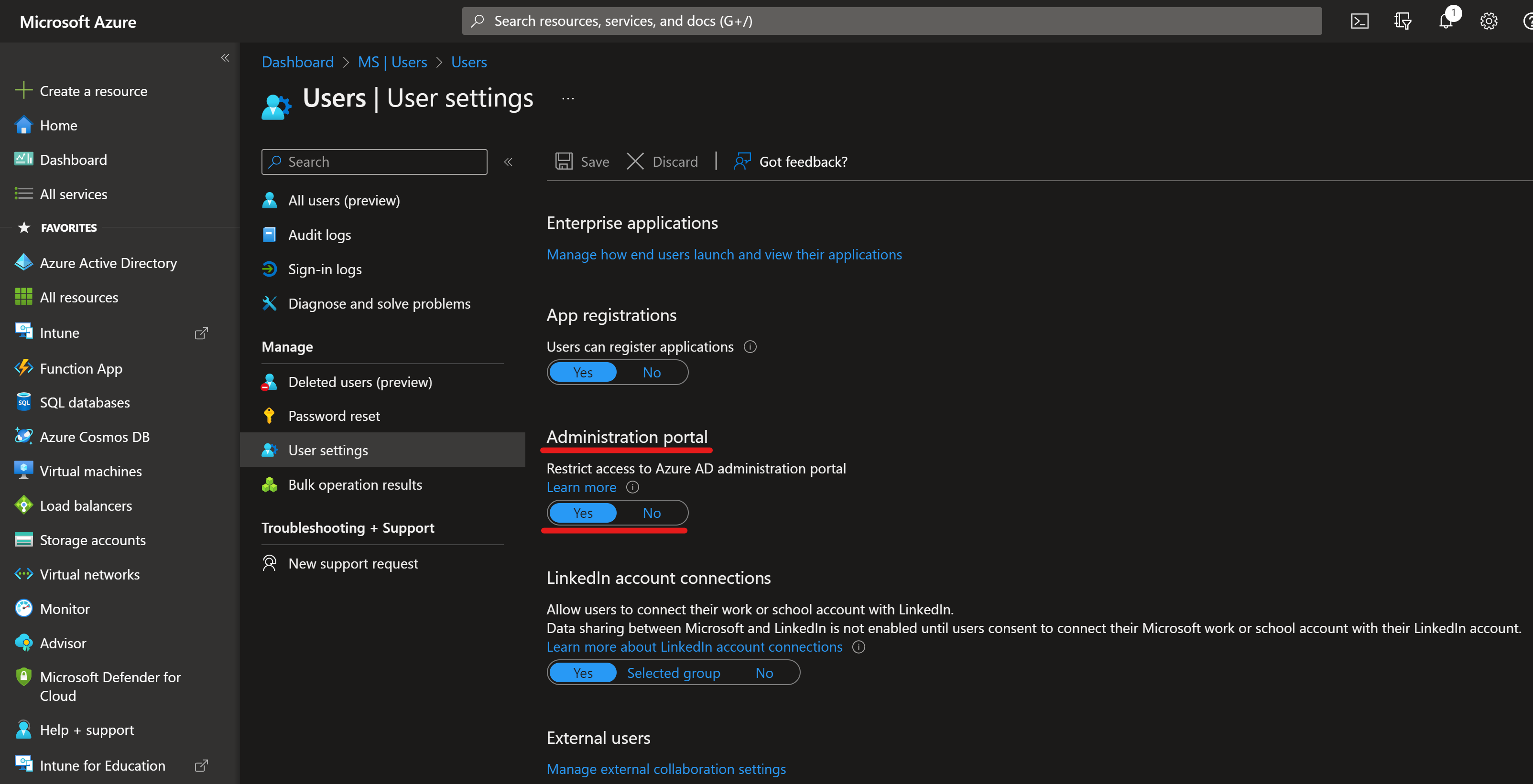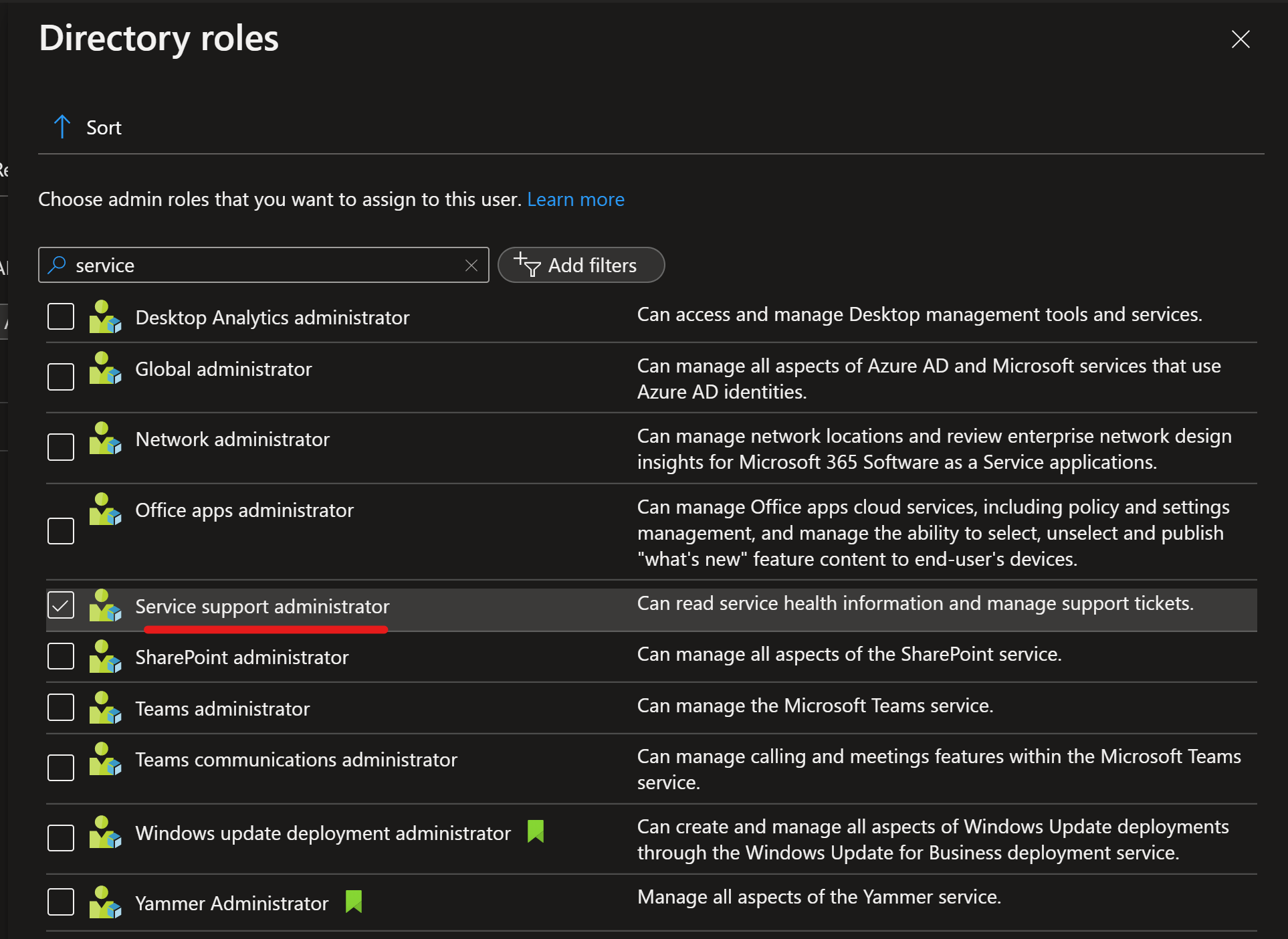Hi kaironp1studentubcca-3735,
The error is because you don't have a Azure AD tenant.
To create one, you can follow the instructions from below:
https://learn.microsoft.com/en-us/azure/active-directory/develop/quickstart-create-new-tenant
Once you create it you will be able to manage it and will not have the error.
Hope this helps!