
Hard to say from this since we can't read but the disk may have failed. Try running the disk manufacturer's disk diagnostics tools.
--please don't forget to upvote and Accept as answer if the reply is helpful--
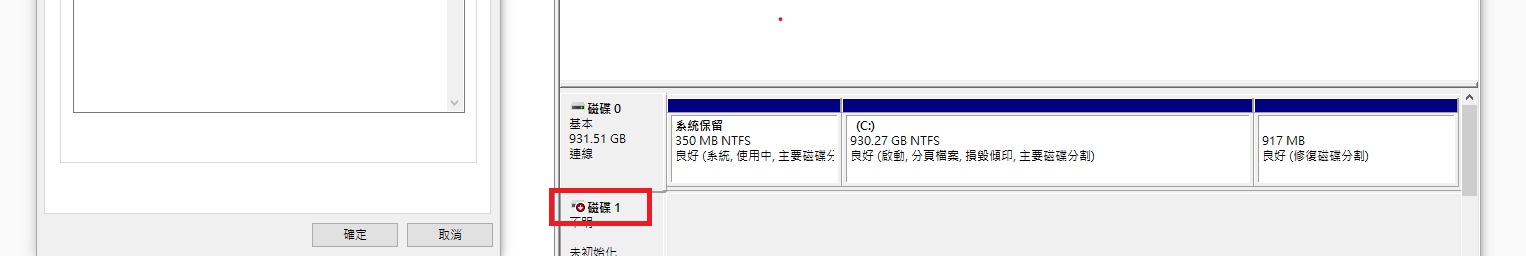
This browser is no longer supported.
Upgrade to Microsoft Edge to take advantage of the latest features, security updates, and technical support.
I have 2 hard drive. One hard drive is used for booting system (C drive), which is normal for use. Another hard drive is used for saving data and have 3 partitions. However, this hard drive cannot be read from FILE MANAGER. When I use Disk Management, it shows:
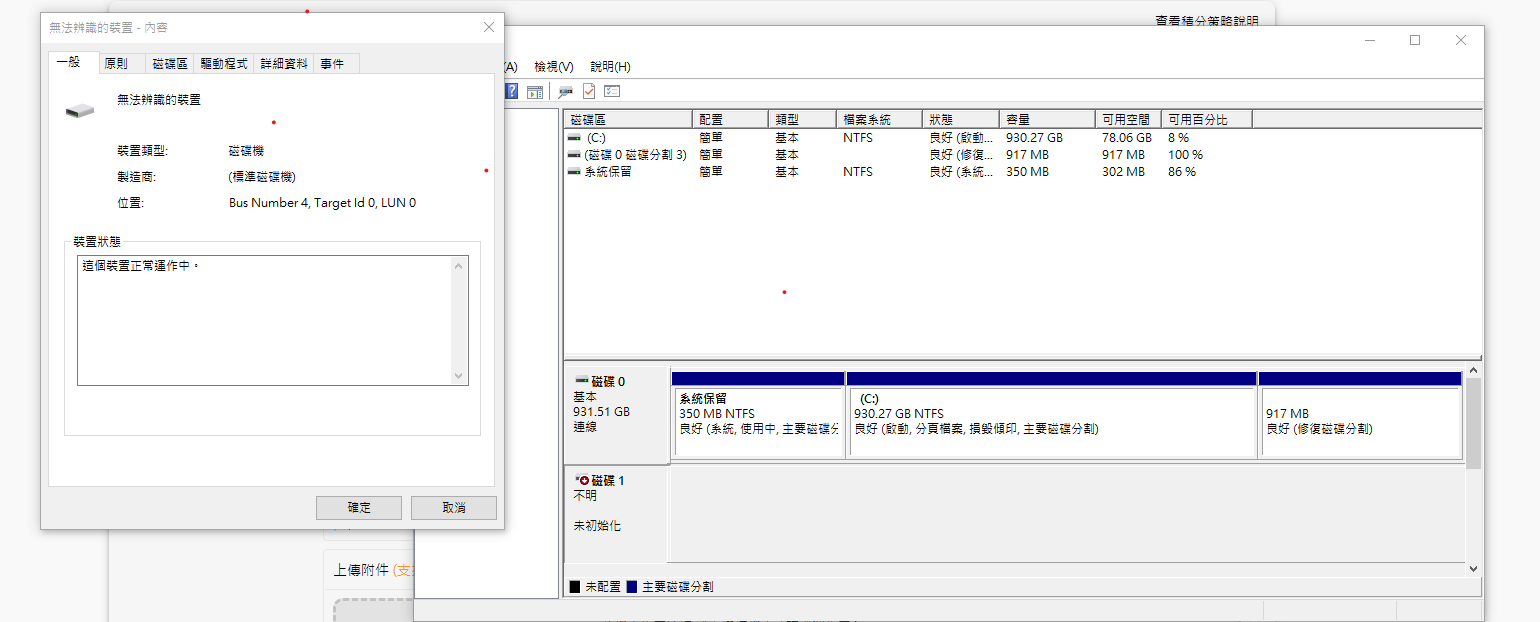
The hard drive (hard drive 1 in Disk Management) cannot be recognized. May I know how to resume it? Is this any problem in my hard drive?
Thank you.
Hard to say from this since we can't read but the disk may have failed. Try running the disk manufacturer's disk diagnostics tools.
--please don't forget to upvote and Accept as answer if the reply is helpful--
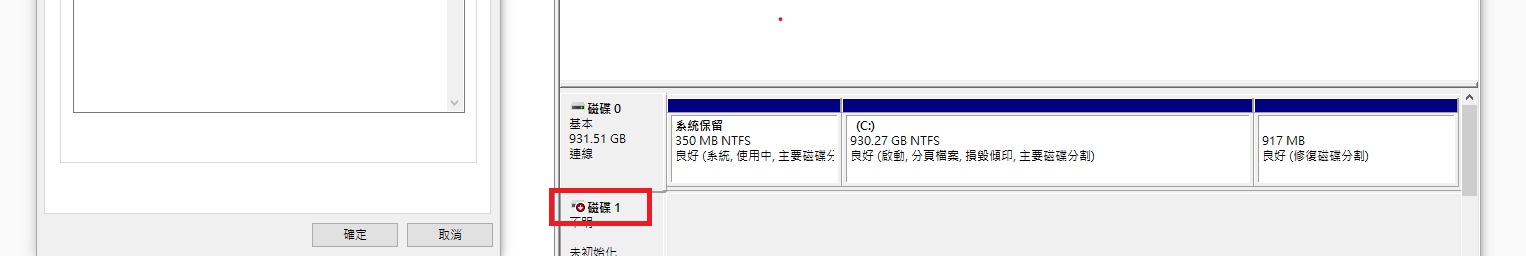
I run their disk diagnostics but it can't detect the drive.
Sounds like the disk has failed.
--please don't forget to upvote and Accept as answer if the reply is helpful--
Can you see the HD in BIOS?
If you can't or, the Seagate disk diagnostics tool fails to detect then definitely the disk is failing. Replace the disk.