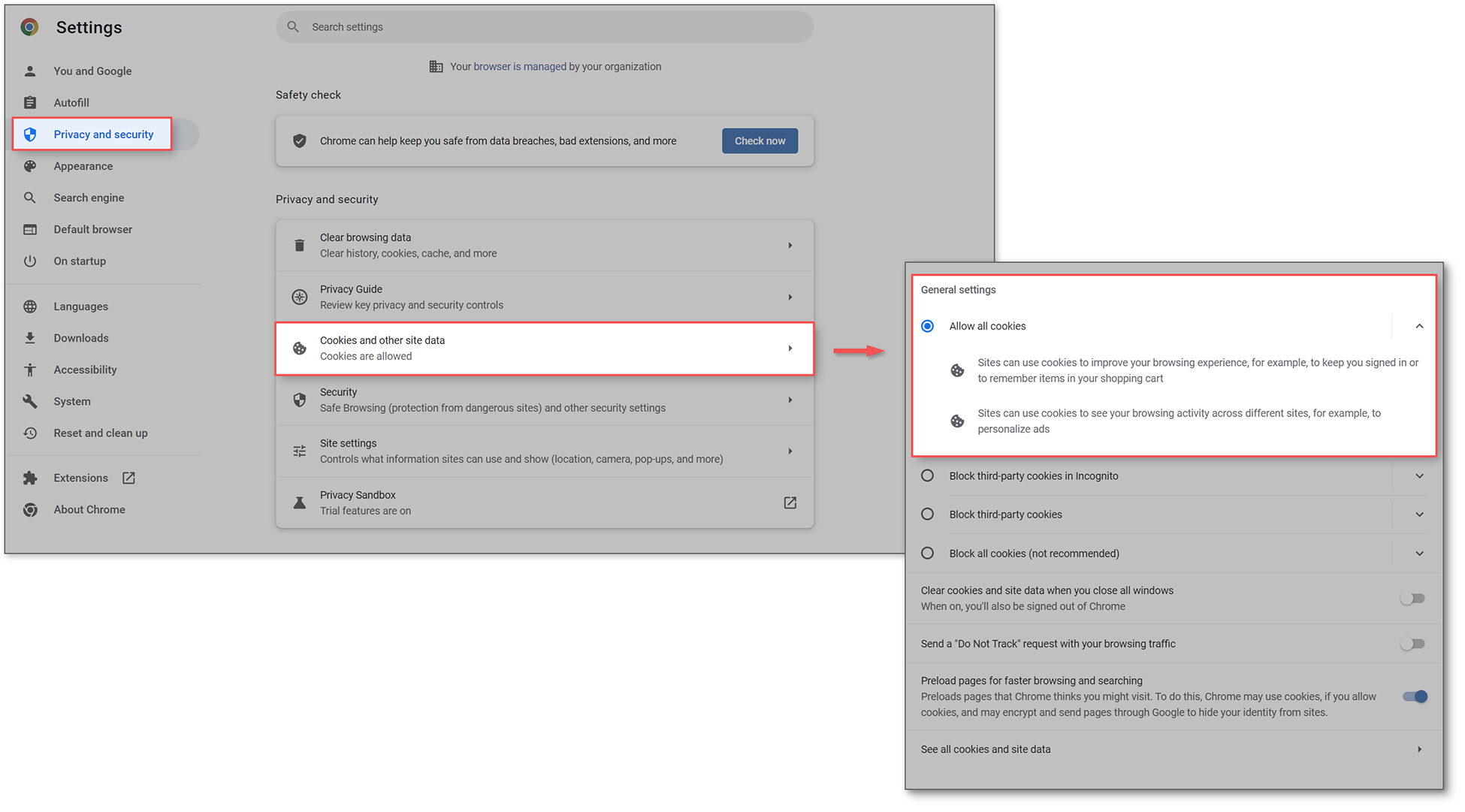I'm unable to start the Azure Cloud Shell
You need to have third-party cookies enabled in your browser to use Azure Cloud Shell. Use the following steps to enable third-party cookies:
Edge
- Go to Settings > Cookies and site permissions
- Under Cookies and data stored, click on Manage and delete cookies and site data
- Make sure that Block third-party cookies is disabled
Firefox
- Go to Settings > Privacy and Security
- Under Enhanced Tracking Protection, select Standard to make sure you are not blocking third-party cookies
Chrome
- Go to Settings > Privacy and security > Cookies and other site data
- Under General settings, select Allow all cookies to make sure you are not blocking third-party cookies
Enabling third party cookies in Edge:
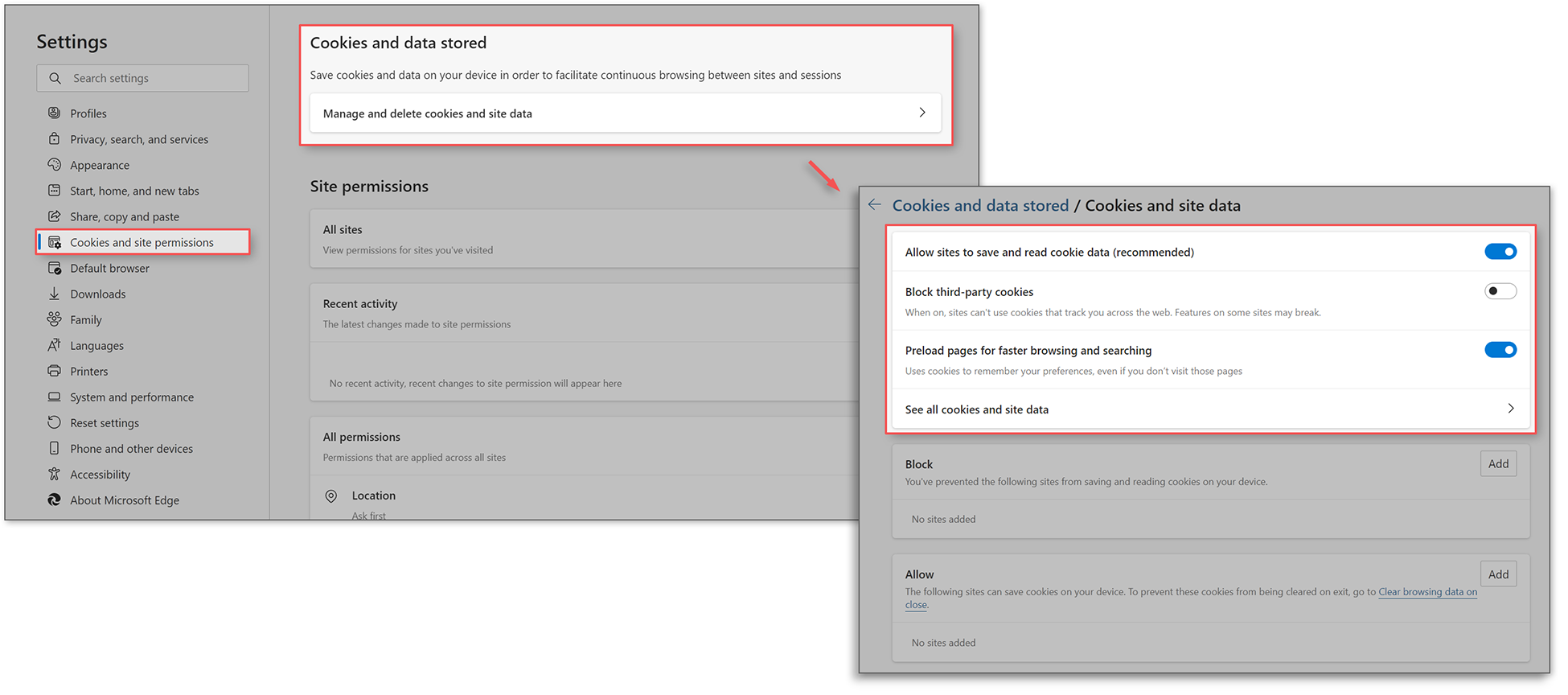
Enabling third party cookies in Firefox:
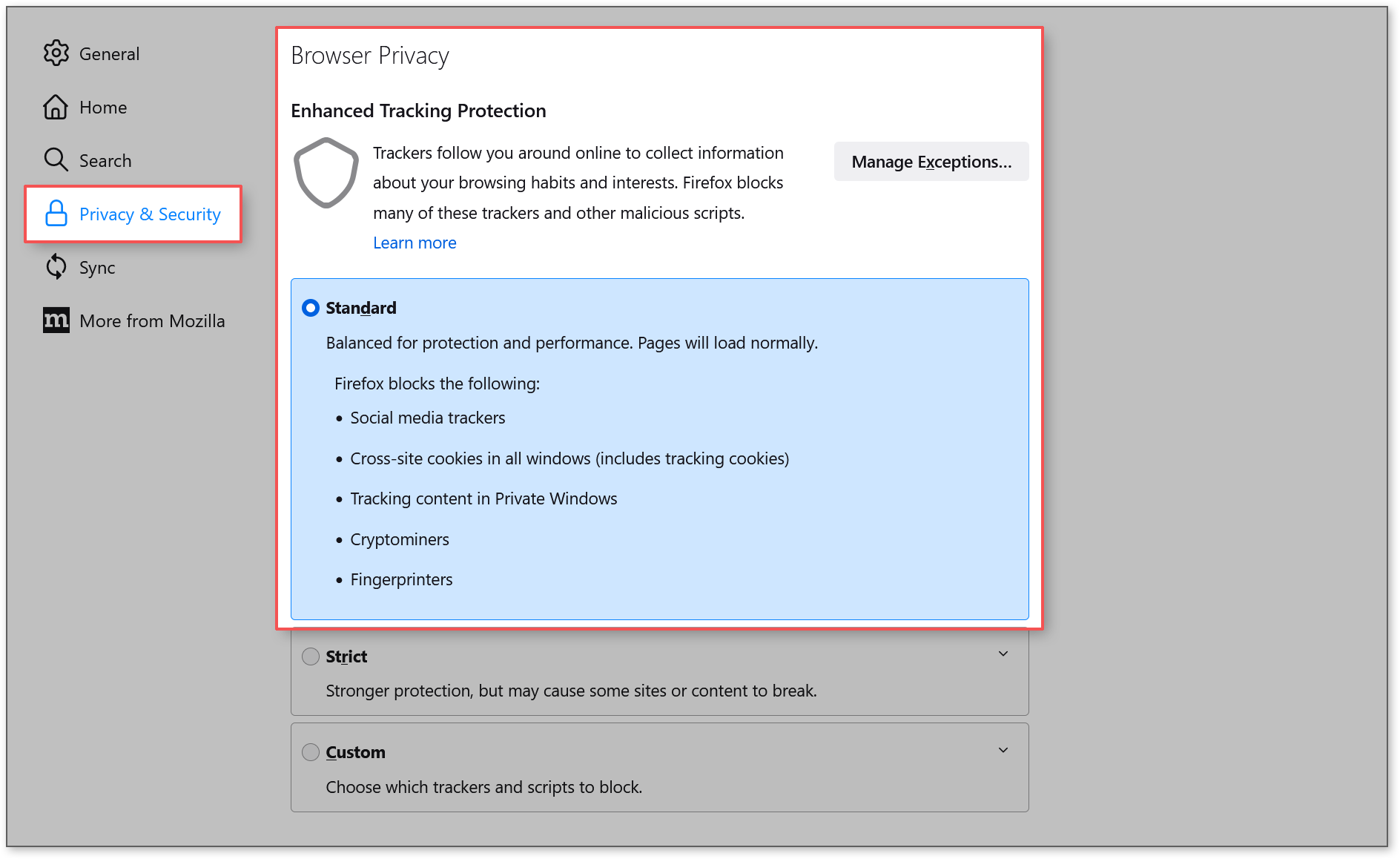
Enabling third party cookies in Chrome: