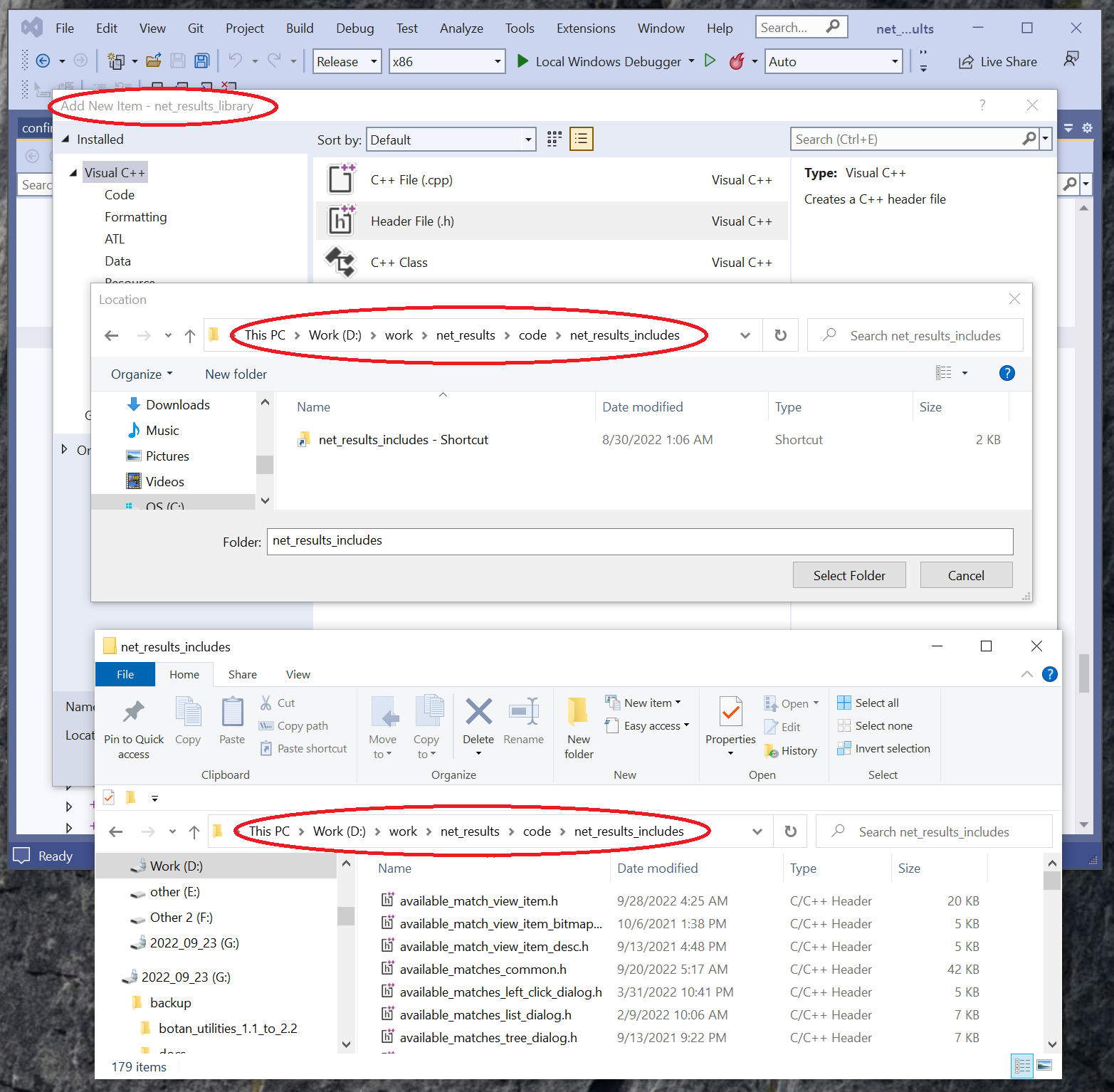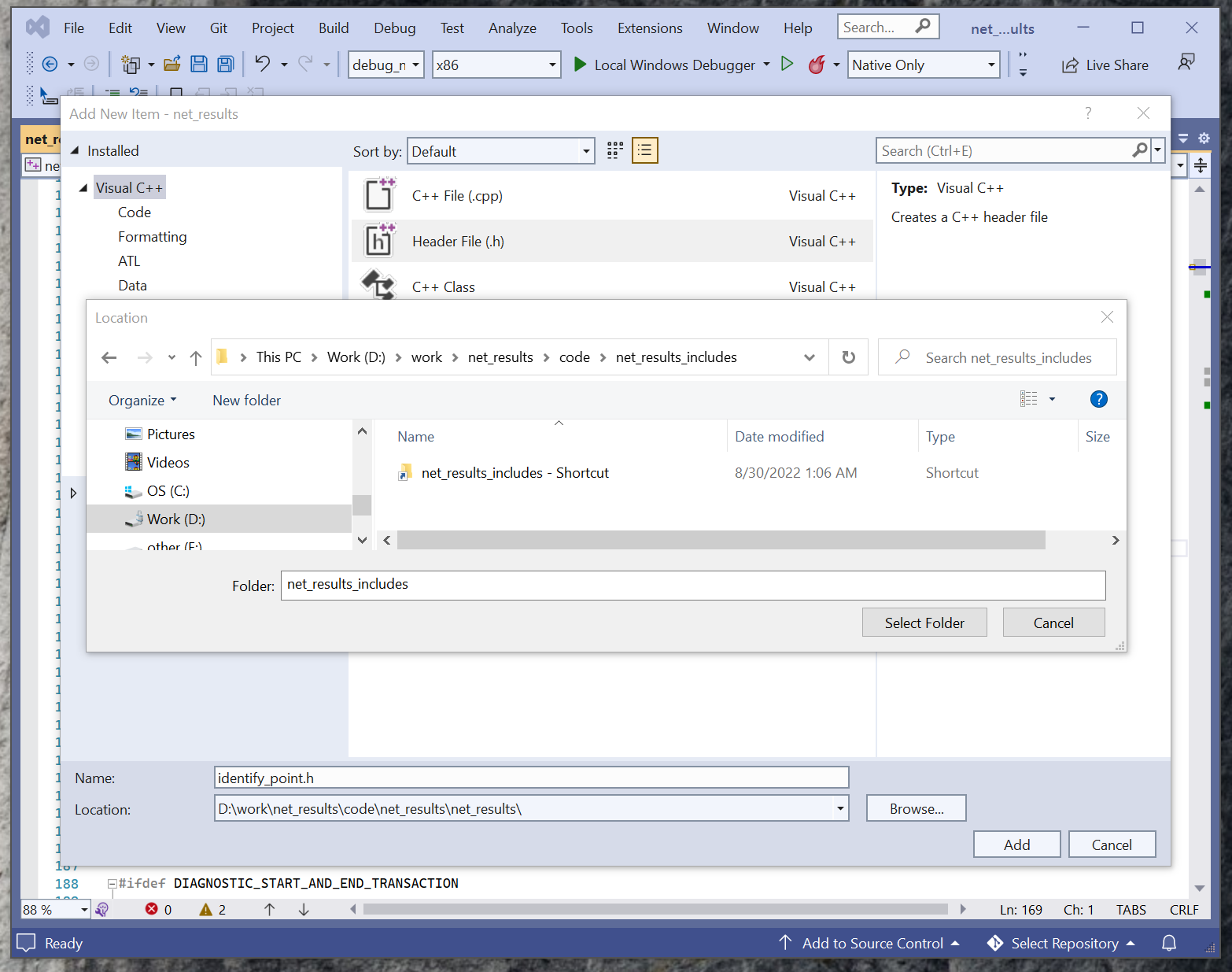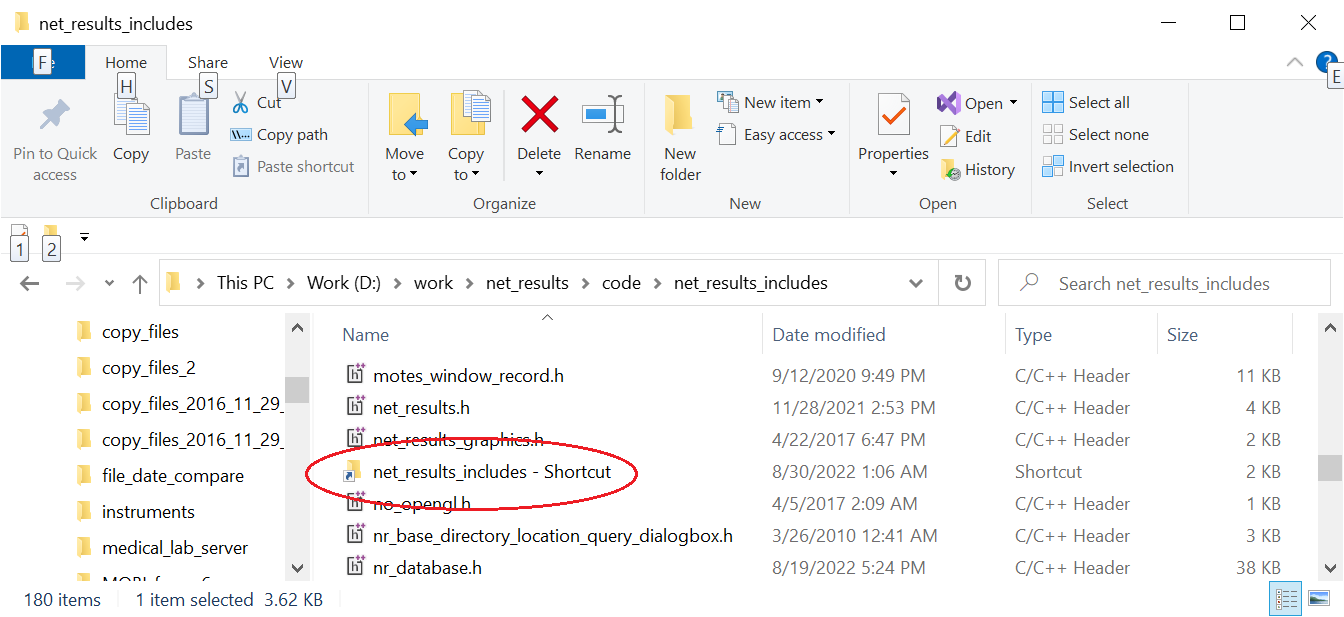Hello again folks:
I find this forum difficult to use compared to the MSDN we had, and I believe I accidentally deleted an answer which I'll repeat here:
IgorTandetnik-1300 · 13 hours ago
Your directory just happens to contain a shortcut to itself; probably a drag-and-drop accident. If it bothers you, just delete it. Anyway, on your first screenshot - just click Select Folder, it'll do what you apparently want it to do.
My response, which I apparently also fumbled away:
Thank You Igor:
That did it!
This shortcut was buried in the contents of the destination folder, which is also named "net_results_includes".
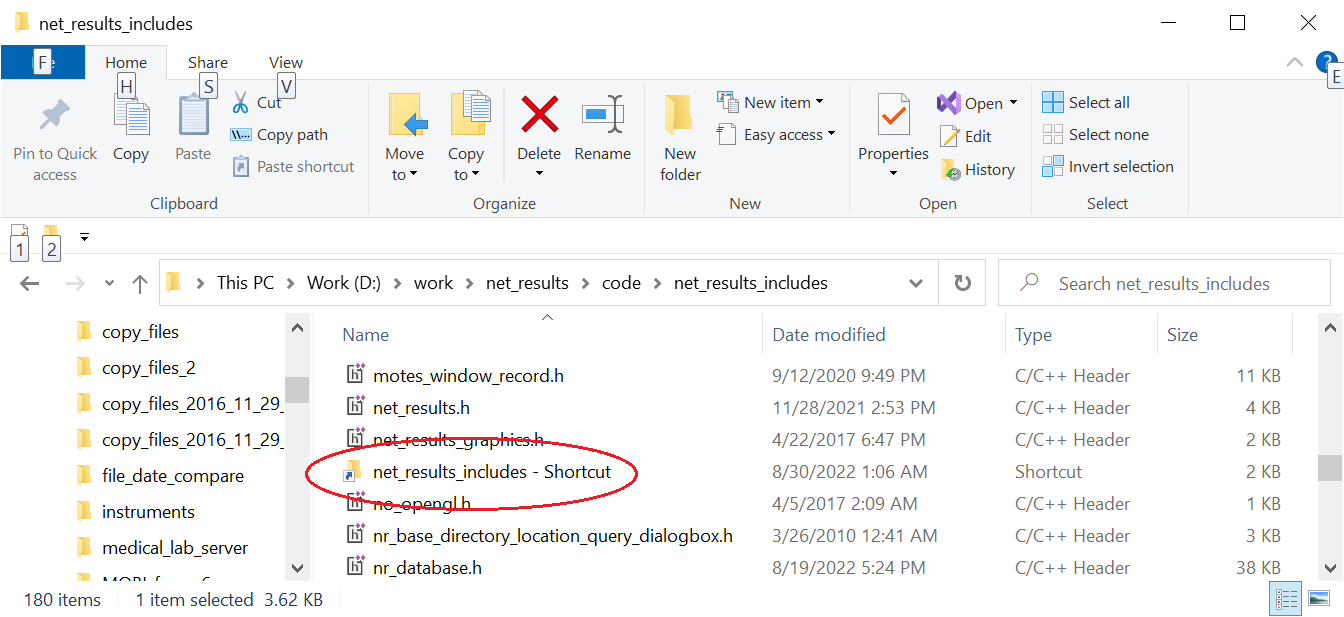
I didn't notice this, but I had no idea what I needed to be looking for.
I've never created shortcuts.
Thanks
Larry
P.S.
Does anybody else find this forum difficult?
It refused to allow me to insert my 3rd image, even though the total size of all three images would be about one megabyte.
I was unable to find a button that would allow me to promote Igor's original comment to the status of Answer.
I can't get the font feature to work when I try to add bold or italic text.
Or is it just me?