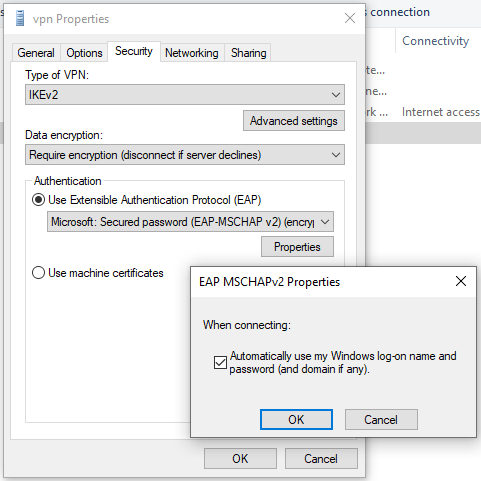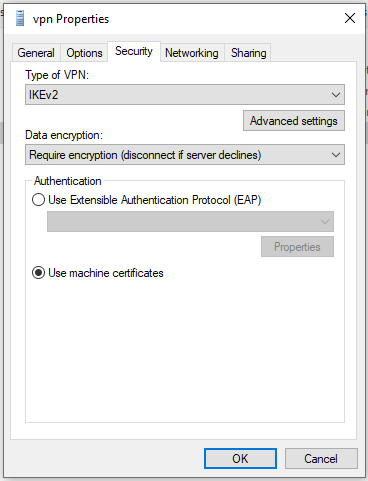Hi @Ben Thanks for posting our Q&A.
To clarify the issue, please check the profile assignment status in the Overview tab to see if there are any findings. Please refer to:
https://learn.microsoft.com/en-us/mem/intune/configuration/device-profile-monitor
I'm not an XML expert, not sure if there's a problem with your XML format. And here is the official documentation detailing how to get the wanted EAP XML, please follow the steps to try it:
https://learn.microsoft.com/en-us/windows/client-management/mdm/eap-configuration
Hope my information can help.
If the response is helpful, please click "Accept Answer" and upvote it.
Note: Please follow the steps in our documentation to enable e-mail notifications if you want to receive the related email notification for this thread.