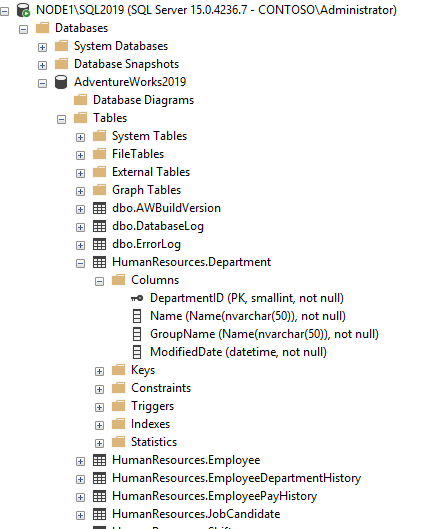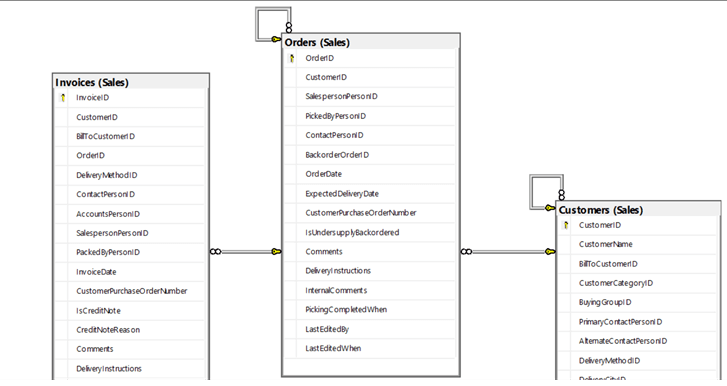To get a list of all tables, you can run:
SELECT s.name AS "schema", t.name AS "table"
FROM sys.schemas s
JOIN sys.tables t ON s.schema_id = t.schema_id
ORDER BY "schema", "table"
To view the columns for a table, you can run
EXEC sp_help 'schema.table'
You can also use Object Explorer in SSMS to browse tables and columns. Object Explorer opens by default when you start SSMS.
To get a graphic illustration, you can create a database diagram, but you should do this in production. Expand the database in Object Explorer and select Database Diagrams and then Install Diagram Support before you add new diagram. These diagrams can be helpful if you have a smaller amount of tables, but with too many, it may be more confusing than helpful.
Yet an option when you are in query window is to right-click and select Design Query in Editor. This opens the Query Designer. This tool can be helpful for absolute beginners, but think of it as something you should grow out of by time, since it has a lot of limitations.