Hi @Netanel.Amran ,
Have you run the setup process as administrator?
This browser is no longer supported.
Upgrade to Microsoft Edge to take advantage of the latest features, security updates, and technical support.
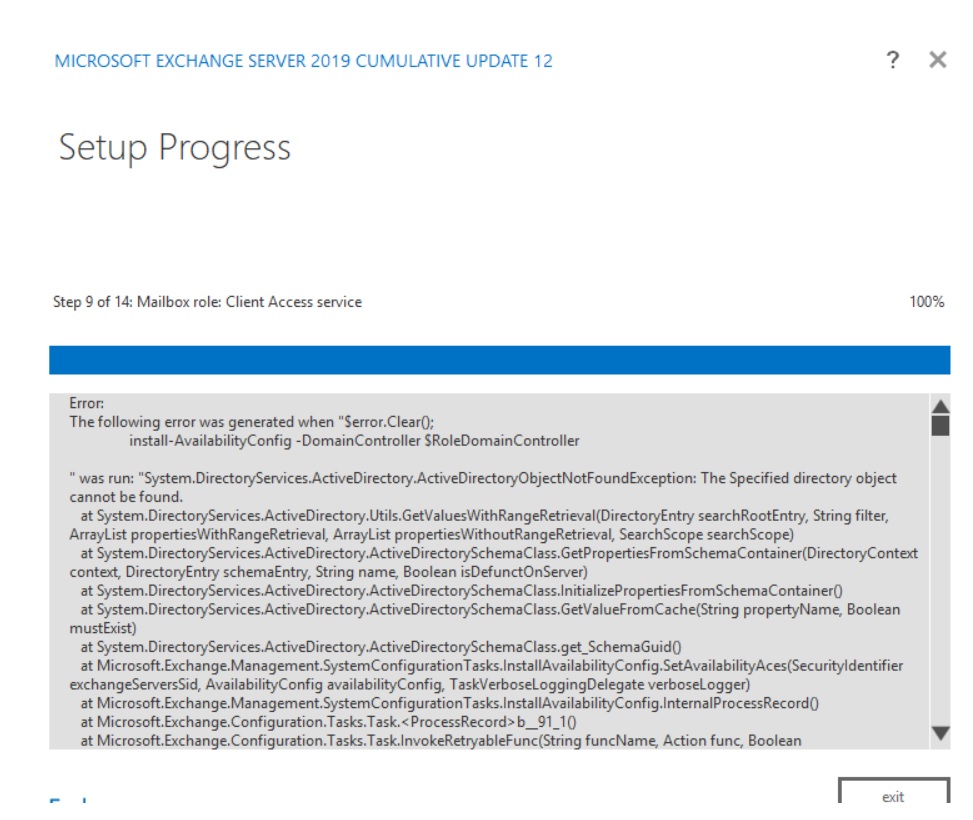

Hi @Netanel.Amran ,
Have you run the setup process as administrator?
Hi @Netanel.Amran ,
Could you describe your AD environment? Is it a fresh installation?
Based on the error messages, I have found a similar thread on your issue and the solution is Install exchange server in unattended mode or run setup.exe as administrator. Check if above solution work for you.
Setup.exe /IAcceptExchangeServerLicenseTerms_DiagnosticDataON /mode:Install /r:MB
If the answer is helpful, please click "Accept Answer" and kindly upvote it. If you have extra questions about this answer, please click "Comment".
Note: Please follow the steps in our documentation to enable e-mail notifications if you want to receive the related email notification for this thread.
It seems like a permission issue. Would you try the solutions in the following links:
Exchange Server Troubleshooting: Unable to upgrade with error code '3221684229'
update Exchange 2016 to CU 9, update Mailbox Role Access Denied Error?
Exchange Service Pack or Rollup or Cumulative Update fails with error code '3221684229' and message 'Access is denied.'
Also, check this thread for help - https://learn.microsoft.com/en-us/answers/questions/774581/ms-exchange-2019-install-error-active-directory-op.html