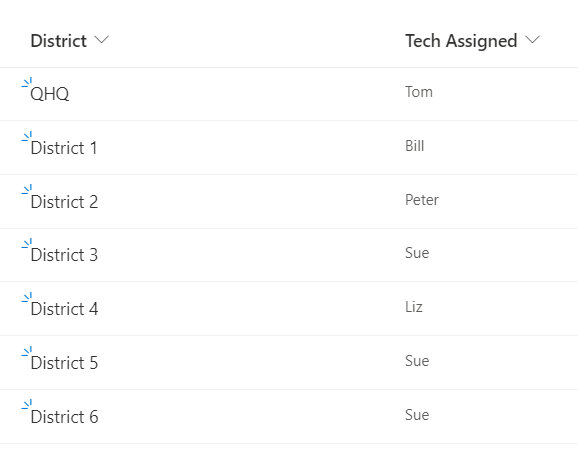You could create a calculated column, then use following formula in the calculated column.
if(District="QHQ","Tom", if(OR(District="District3",District="District5",District="District6"),"Sue", if(District="District1", "Bill", if(District="District2", "Peter", "Liz"))))
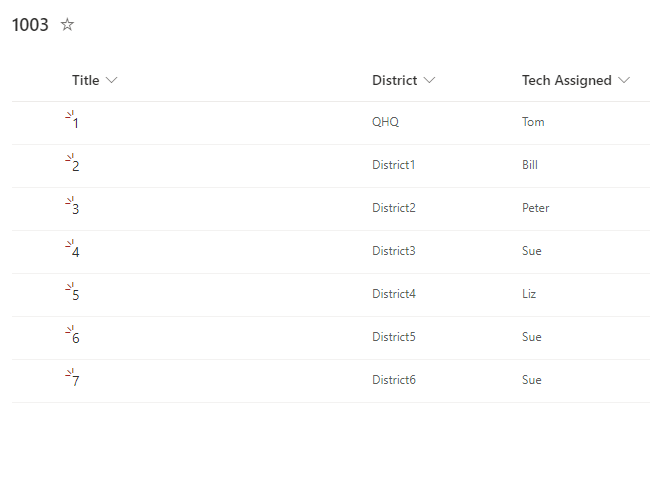
If the answer is helpful, please click "Accept Answer" and kindly upvote it. If you have extra questions about this answer, please click "Comment".
Note: Please follow the steps in our documentation to enable e-mail notifications if you want to receive the related email notification for this thread.