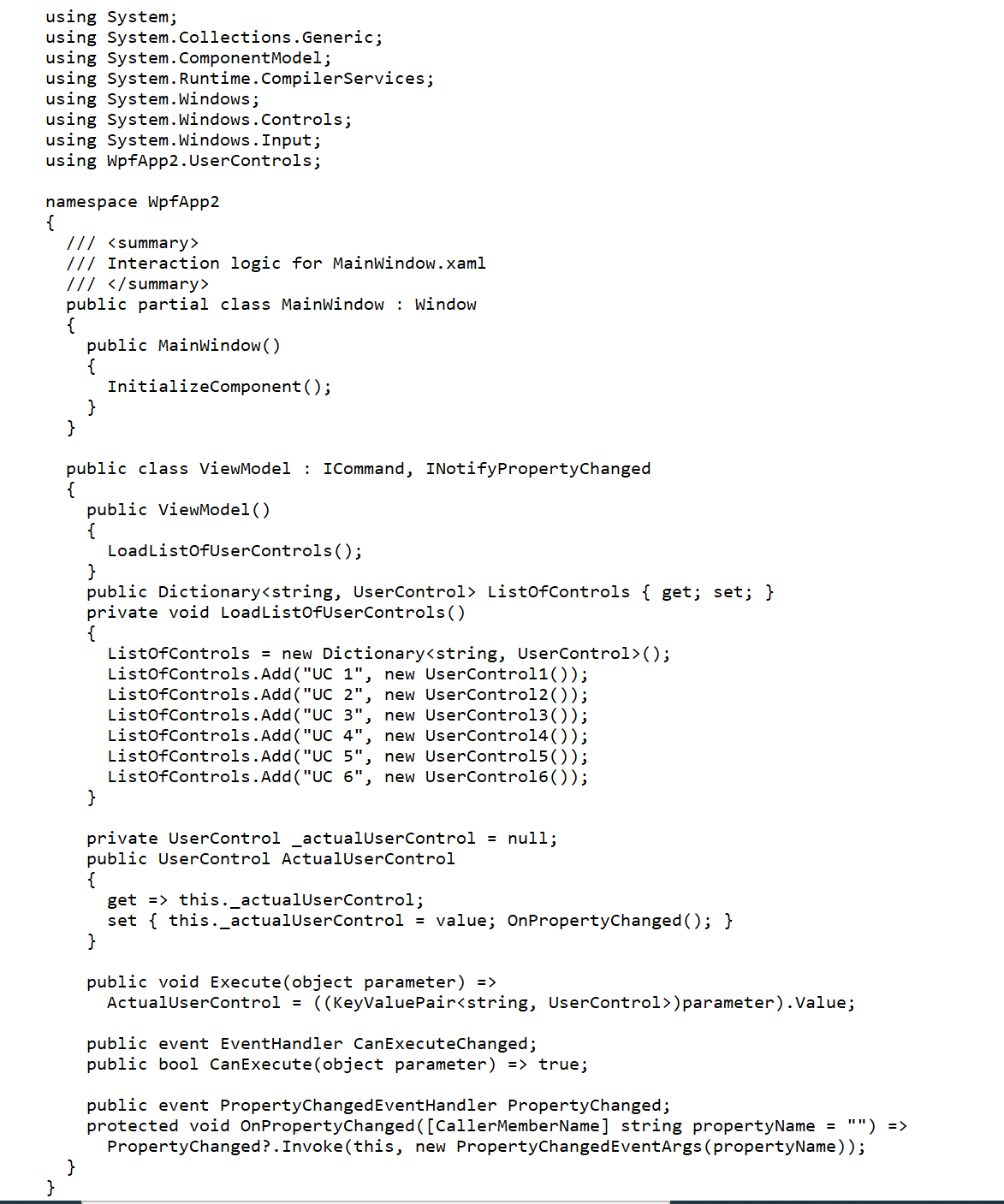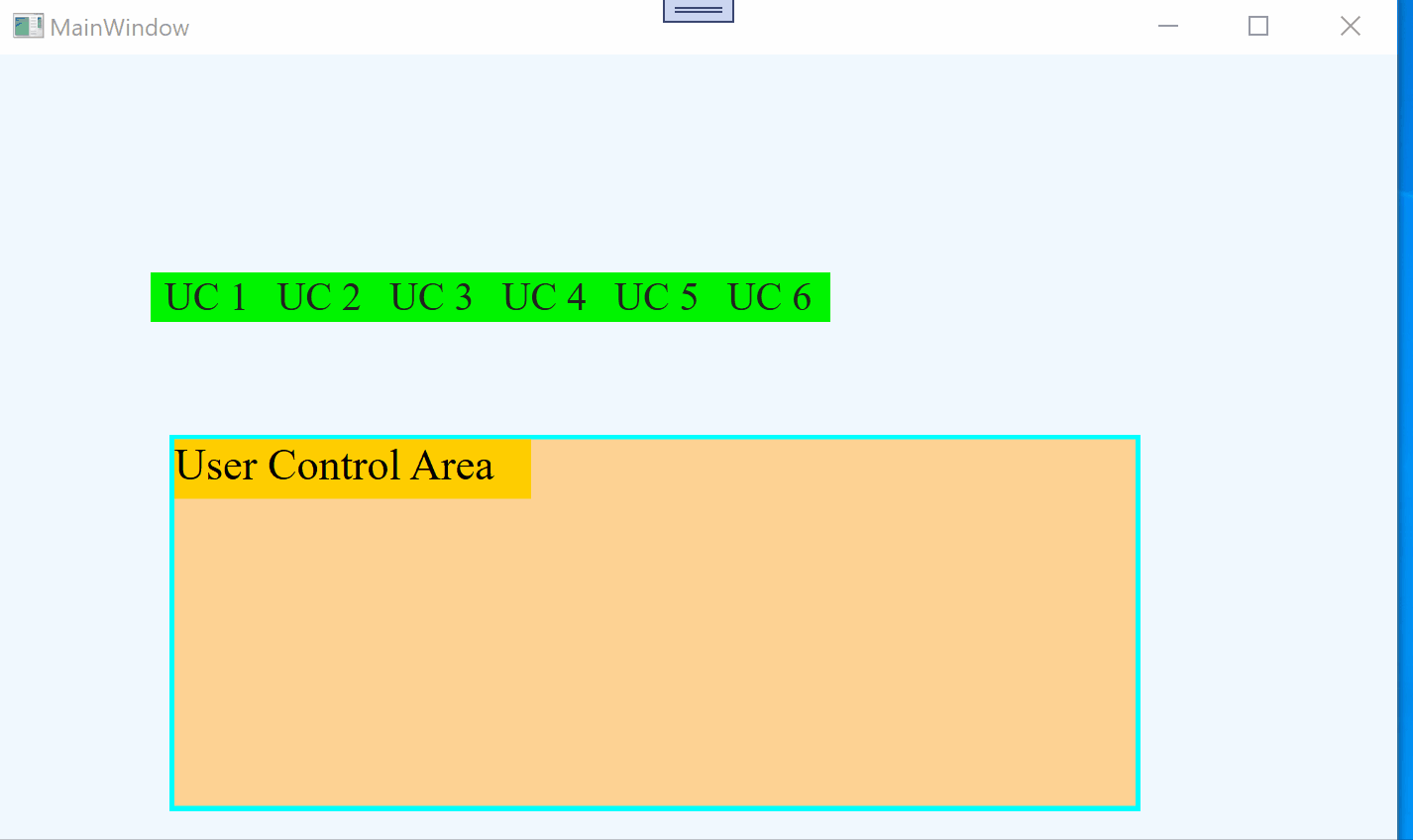Hi Jenny,
another approach can be this code:
using System;
using System.Collections.Generic;
using System.Windows;
using System.Windows.Controls;
using WpfApp2.UserControls;
namespace WpfApp2
{
/// <summary>
/// Interaction logic for MainWindow.xaml
/// </summary>
public partial class MainWindow : Window
{
public MainWindow()
{
InitializeComponent();
LoadListOfUserControls();
}
private Dictionary<int, UserControl> list;
private void LoadListOfUserControls()
{
list = new Dictionary<int, UserControl>();
list.Add(1, new UserControl1());
list.Add(2, new UserControl2());
list.Add(3, new UserControl3());
list.Add(4, new UserControl4());
list.Add(5, new UserControl5());
list.Add(6, new UserControl6());
}
private void MenuItem_Click(object sender, RoutedEventArgs e)
{
int _num = new Random().Next(1,7);
grid2.Children.Clear();
grid2.Children.Add(list[_num]);
}
}
}