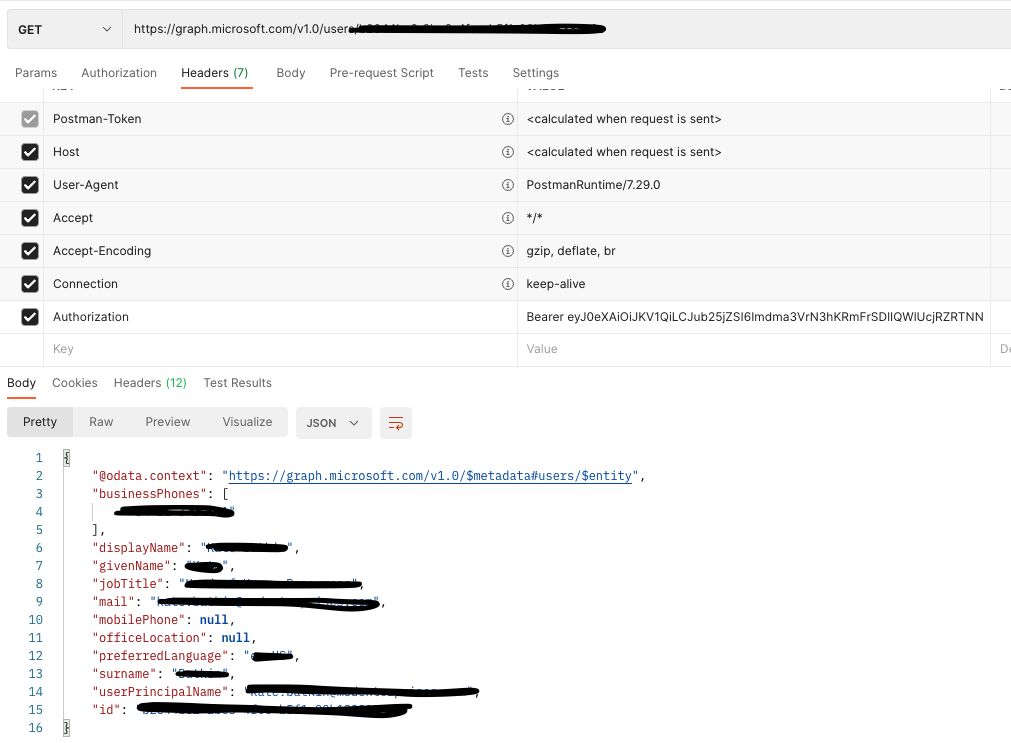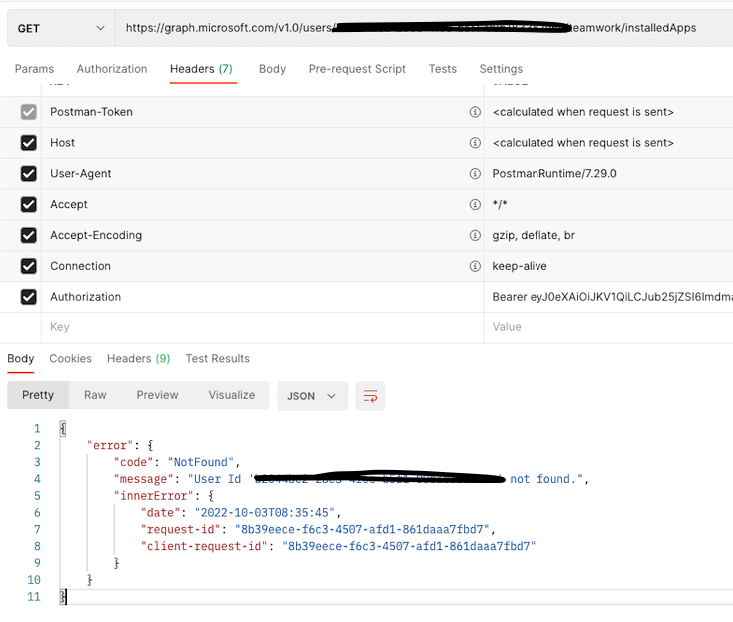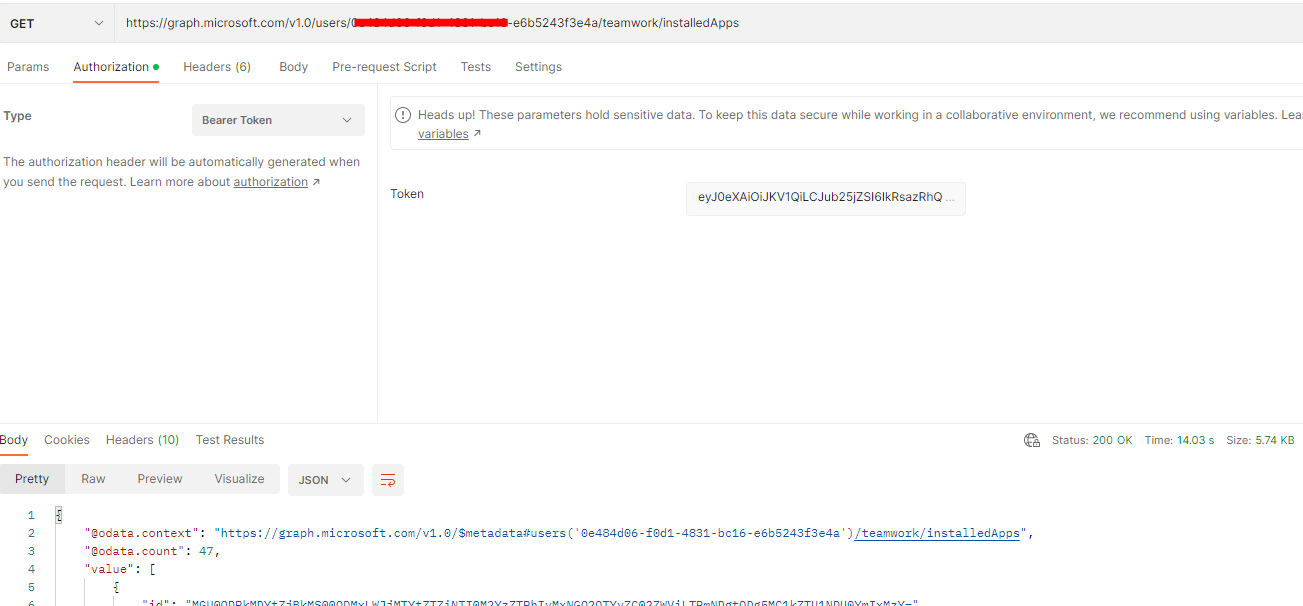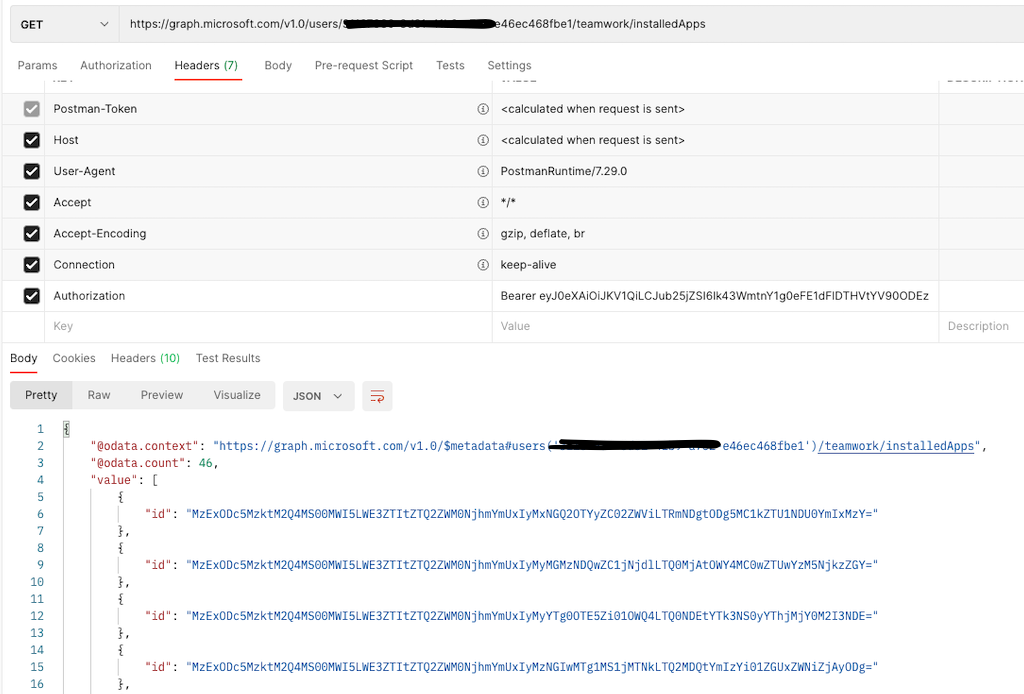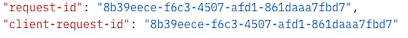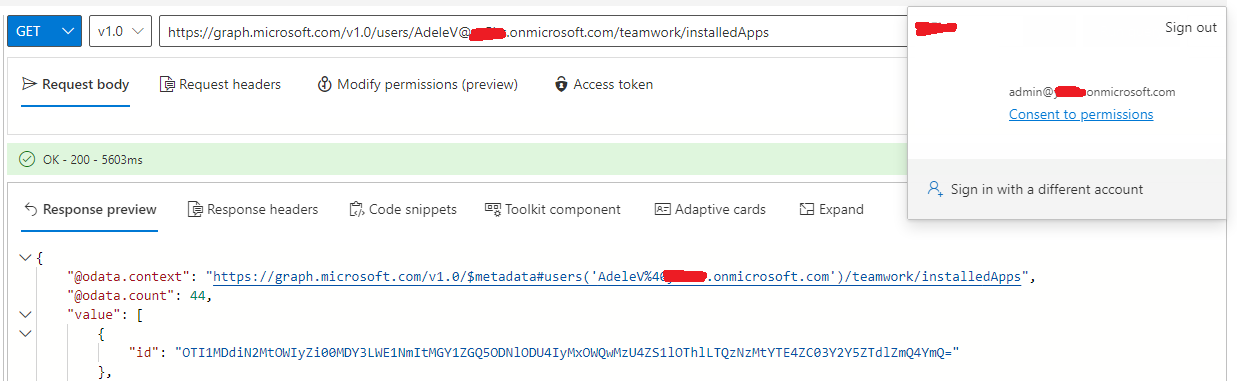We tried to repro the issue by running below API to get list of installed apps for user and got desired result as below:
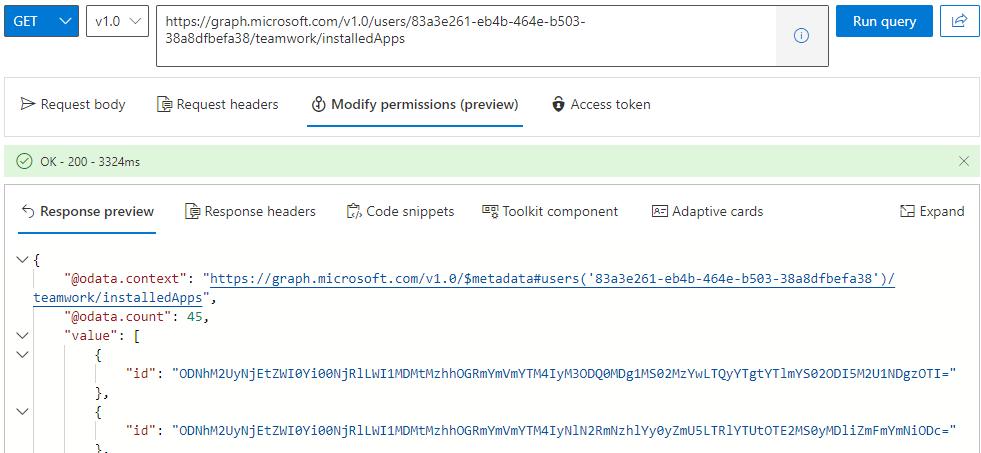
Please reverify the {user-id} , if you are using the right one.
As an alternative, could you please try with {user-principal-name} instead of {user-id} and let us know the results if it helps.
Thanks,
Prasad Das
If the response is helpful, please click "Accept Answer" and upvote it. You can share your feedback via Microsoft Teams Developer Feedback link. Click here to escalate.