@Rizwan Ghauri Thank you for reaching out to Microsoft Q&A. I understand that you want to revoke/disable access to files stored in Azure Files storage, is that right? Please correct me otherwise.
By default, storage accounts accept connections from clients on any network. You can limit access to selected networks or prevent traffic from all networks and permit access only through a private endpoint. Here is how to do the same- https://learn.microsoft.com/en-us/azure/storage/common/storage-network-security?tabs=azure-portal#change-the-default-network-access-rule
Here is how to provide access from a virtual network- https://learn.microsoft.com/en-us/azure/storage/common/storage-network-security?tabs=azure-portal#managing-virtual-network-rules
You can also enable access from an internet IP range- https://learn.microsoft.com/en-us/azure/storage/common/storage-network-security?tabs=azure-portal#grant-access-from-an-internet-ip-range
Attaching more details on how to do this on the Portal here-
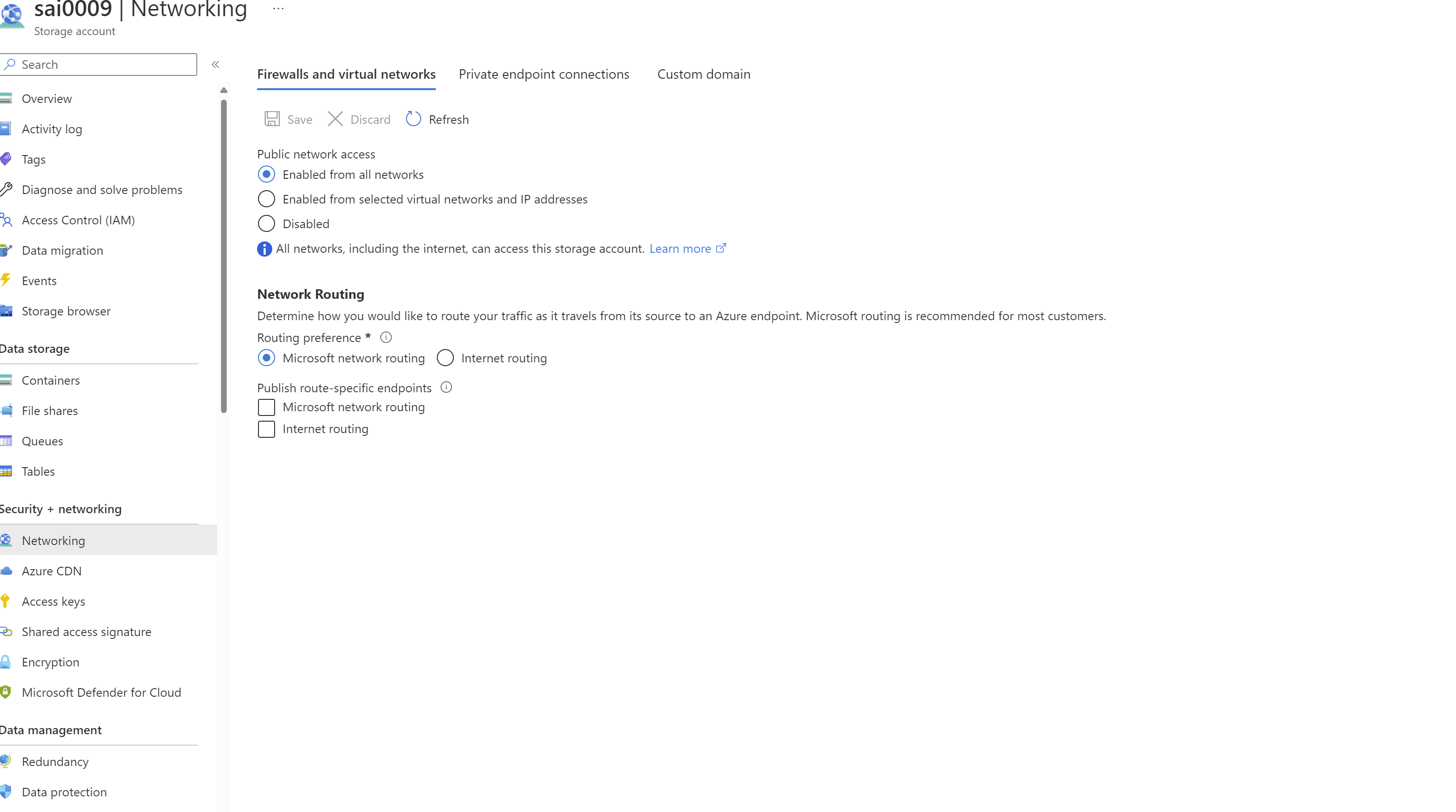
Hope this helps. Please let us know if you have any more questions and we will be glad to assist you further. Thank you!
Remember:
Please accept an answer if correct. Original posters help the community find answers faster by identifying the correct answer. Here is how.
Want a reminder to come back and check responses? Here is how to subscribe to a notification.