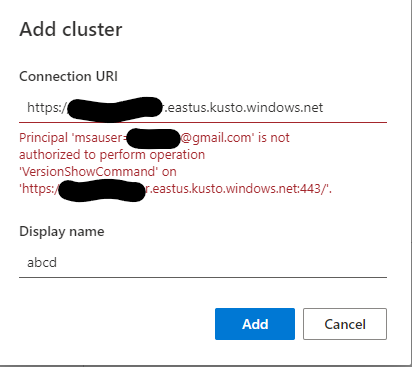Hello @Maftuna ,
Welcome to the MS Q&A platform.
As per the error message, you need to add your email account explicitly to the database.
.add database Test users ('aaduser=******@fabrikam.com') 'Test user (AAD)'
If you have already added your account, could you please follow the below steps to grant the permissions to the service principal?
Navigate to your Azure Data Explorer cluster
In the Security+ networking section, select the permissions
Click on Add and select AllDatabasesAdmin or AllDatabasesViewer
Now search your Service principal and select
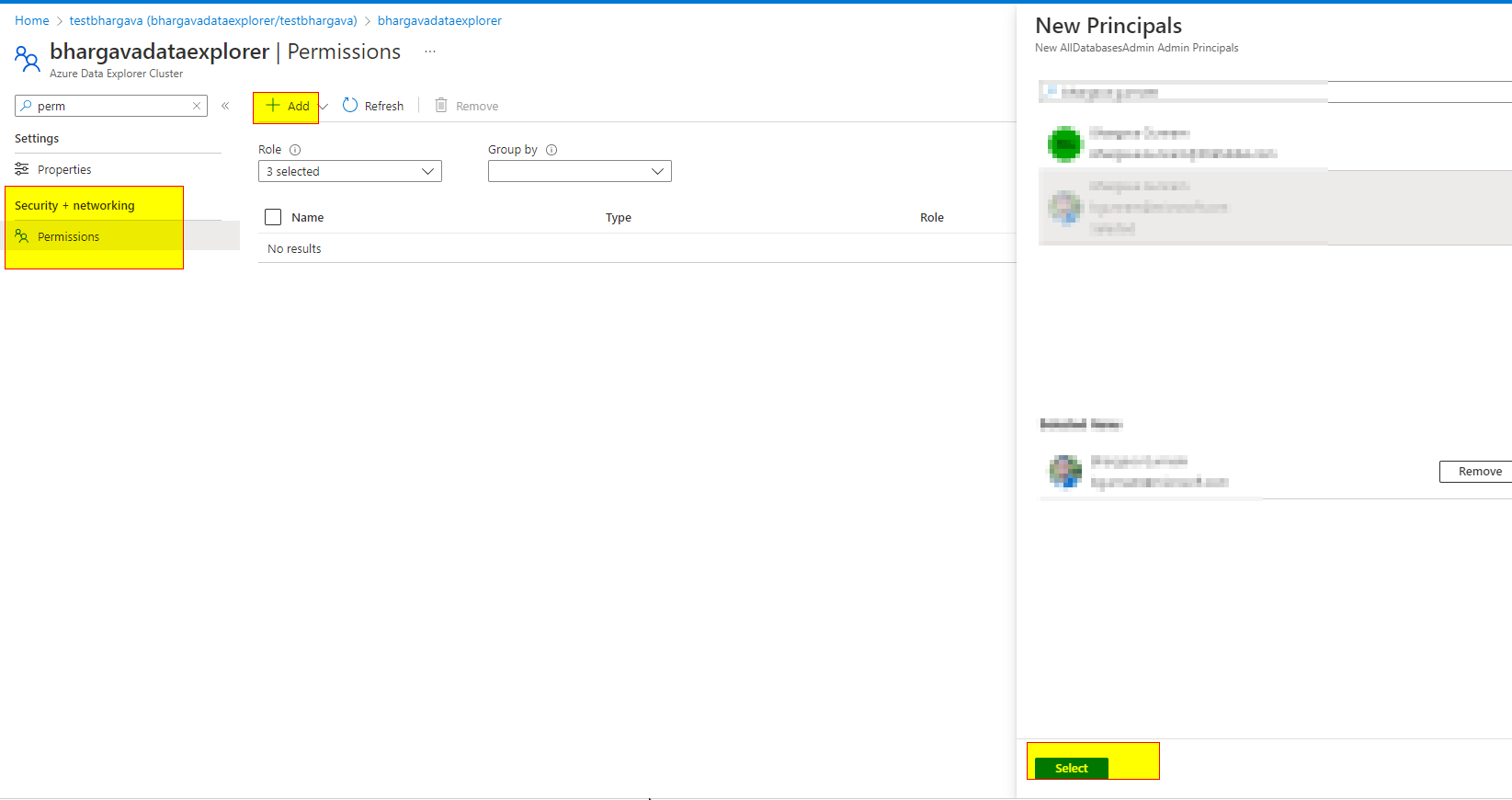
------------------------------
If this answers your question, please consider accepting the answer by hitting the Accept answer button, as it helps the community.